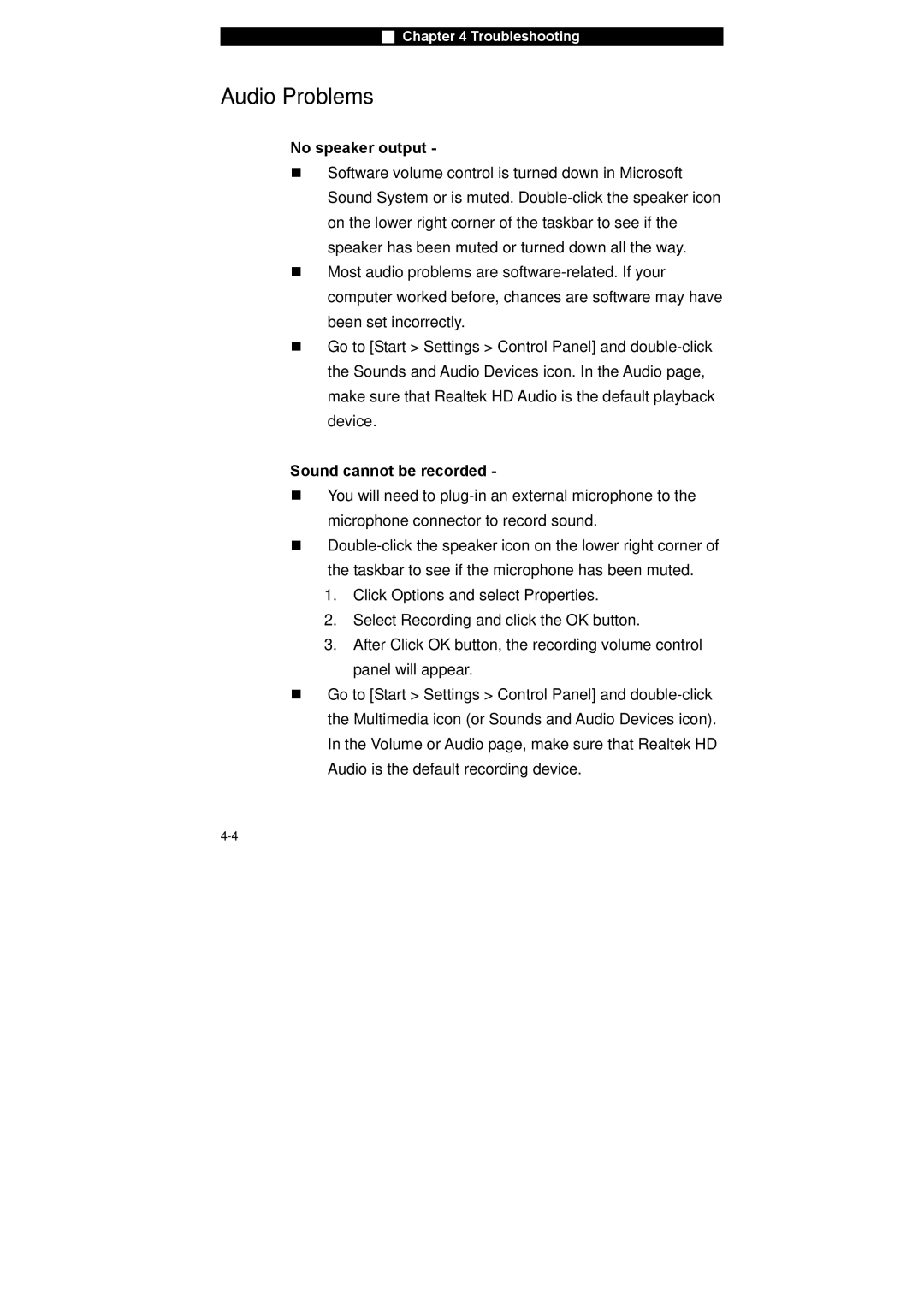■Chapter 4 Troubleshooting
Audio Problems
No speaker output -
Software volume control is turned down in Microsoft Sound System or is muted. Double-click the speaker icon on the lower right corner of the taskbar to see if the speaker has been muted or turned down all the way.
Most audio problems are software-related. If your computer worked before, chances are software may have been set incorrectly.
Go to [Start > Settings > Control Panel] and double-click the Sounds and Audio Devices icon. In the Audio page, make sure that Realtek HD Audio is the default playback device.
Sound cannot be recorded -
You will need to plug-in an external microphone to the microphone connector to record sound.
Double-click the speaker icon on the lower right corner of the taskbar to see if the microphone has been muted.
1.Click Options and select Properties.
2.Select Recording and click the OK button.
3.After Click OK button, the recording volume control panel will appear.
Go to [Start > Settings > Control Panel] and double-click the Multimedia icon (or Sounds and Audio Devices icon). In the Volume or Audio page, make sure that Realtek HD Audio is the default recording device.
4-4