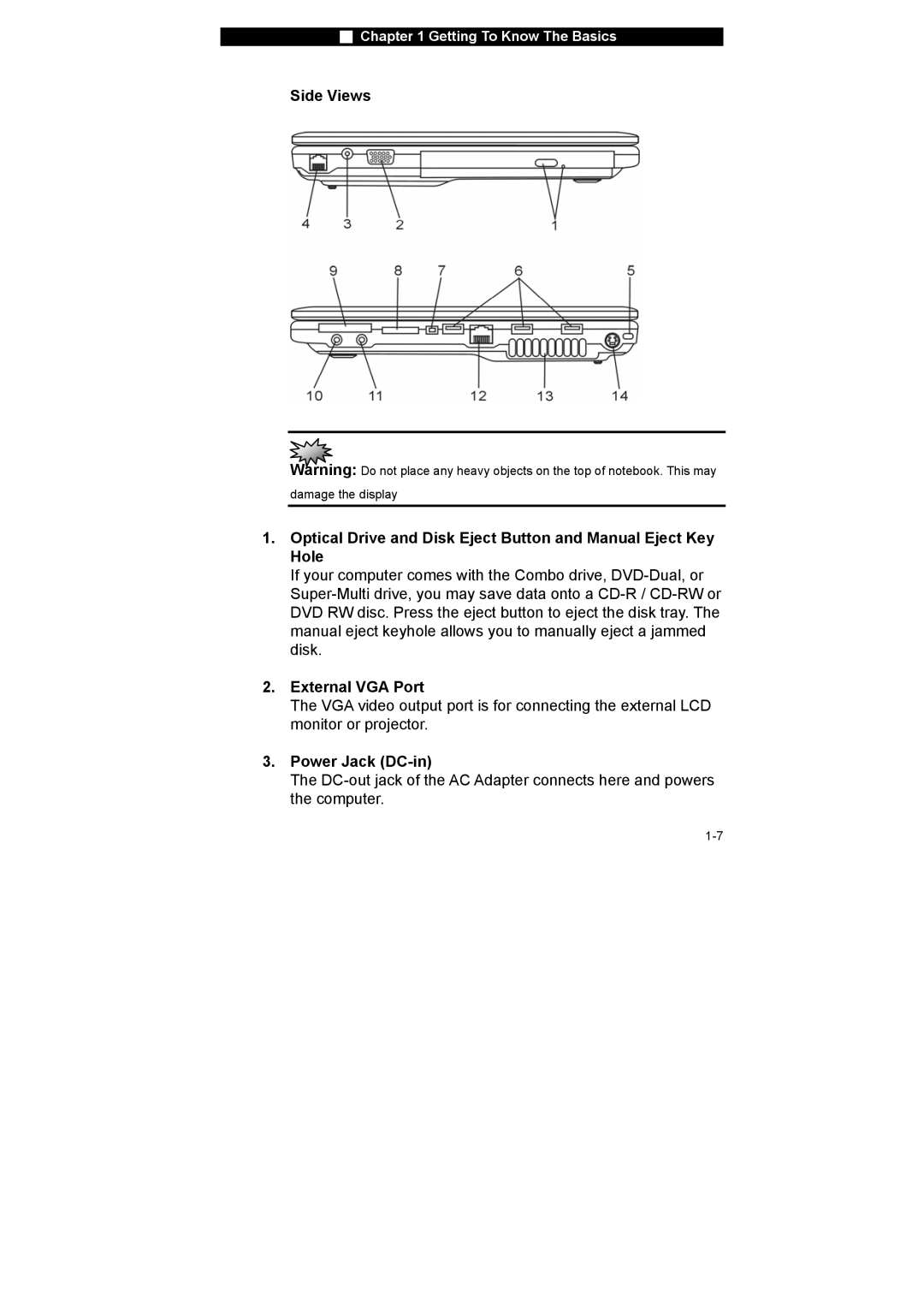■Chapter 1 Getting To Know The Basics
Side Views
Warning: Do not place any heavy objects on the top of notebook. This may
damage the display
1.Optical Drive and Disk Eject Button and Manual Eject Key Hole
If your computer comes with the Combo drive,
2.External VGA Port
The VGA video output port is for connecting the external LCD monitor or projector.
3.Power Jack (DC-in)
The