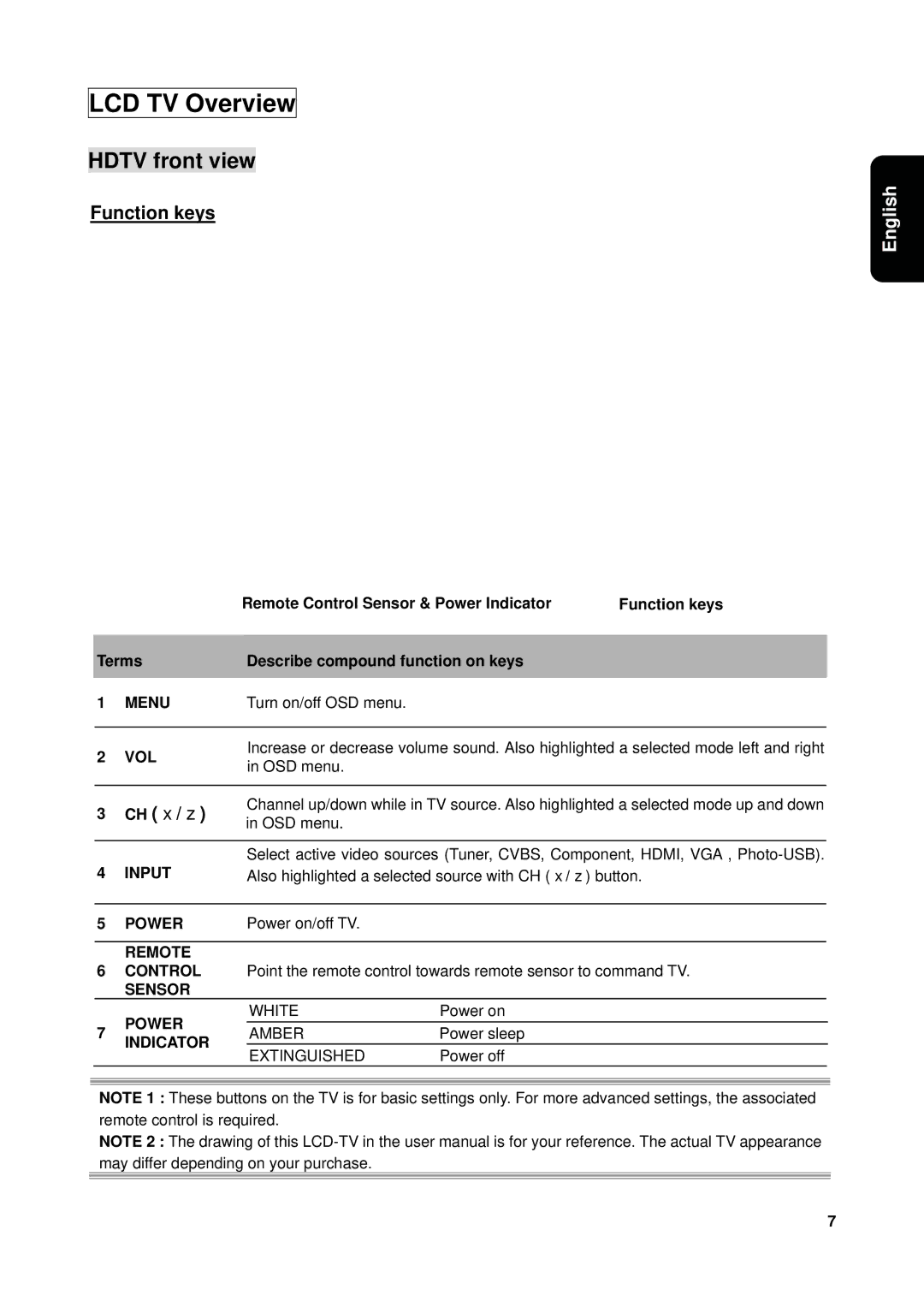LCD TV Overview
HDTV front view
Function keys
English
|
| Remote Control Sensor & Power Indicator | Function keys | ||
|
|
|
|
| |
Terms |
|
| Describe compound function on keys |
| |
|
|
|
|
|
|
1 | MENU |
|
| Turn on/off OSD menu. |
|
|
|
|
|
| |
2 | VOL |
|
| Increase or decrease volume sound. Also highlighted a selected mode left and right | |
|
| in OSD menu. |
| ||
|
|
|
|
| |
|
|
|
| ||
3 | CH (Ÿ/ź) |
| Channel up/down while in TV source. Also highlighted a selected mode up and down | ||
| in OSD menu. |
| |||
|
|
|
| ||
|
|
|
|
| |
4 | INPUT |
|
| Select active video sources (Tuner, CVBS, Component, HDMI, VGA , | |
|
| Also highlighted a selected source with CH (Ÿ/ź) button. | |||
|
|
|
|
|
|
5 | POWER |
|
| Power on/off TV. |
|
REMOTE
6CONTROL Point the remote control towards remote sensor to command TV.
SENSOR
|
| POWER | WHITE | Power on |
|
| 7 | AMBER | Power sleep |
| |
| INDICATOR |
| |||
|
| EXTINGUISHED | Power off |
| |
|
|
|
| ||
|
|
|
|
|
|
|
|
|
|
|
|
|
|
|
|
|
|
NOTE 1 : These buttons on the TV is for basic settings only. For more advanced settings, the associated remote control is required.
NOTE 2 : The drawing of this
7