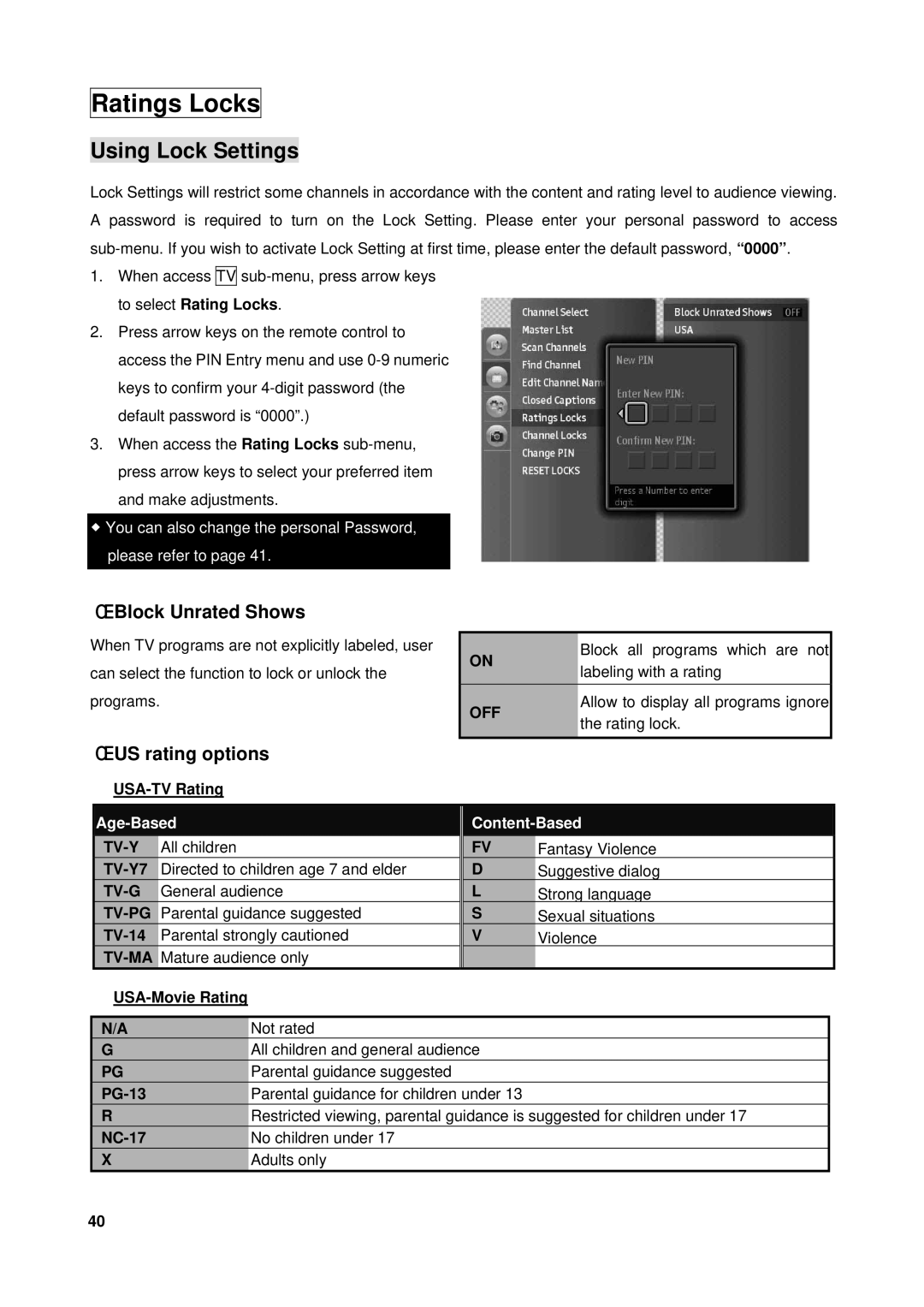Ratings Locks
Using Lock Settings
Lock Settings will restrict some channels in accordance with the content and rating level to audience viewing. A password is required to turn on the Lock Setting. Please enter your personal password to access
1.When access TV
2.Press arrow keys on the remote control to access the PIN Entry menu and use
3.When access the Rating Locks
You can also change the personal Password, please refer to page 41.
Block Unrated Shows
When TV programs are not explicitly labeled, user can select the function to lock or unlock the
ON
Block all programs which are not labeling with a rating
programs.
OFF
Allow to display all programs ignore the rating lock.
US rating options
| ||||||
| All children | FV | Fantasy Violence | |||
| Directed to children age 7 and elder | D | Suggestive dialog | |||
| General audience | L | Strong language | |||
| Parental guidance suggested | S | Sexual situations | |||
| Parental strongly cautioned | V | Violence | |||
|
| Mature audience only |
|
|
| |
|
|
|
| |||
|
|
|
|
|
|
|
| N/A |
| Not rated |
|
|
|
| G |
| All children and general audience |
|
| |
| PG |
| Parental guidance suggested |
|
|
|
|
| Parental guidance for children under 13 |
|
| ||
| R |
| Restricted viewing, parental guidance is suggested for children under 17 |
| ||
|
| No children under 17 |
|
|
| |
| X |
| Adults only |
|
|
|
40