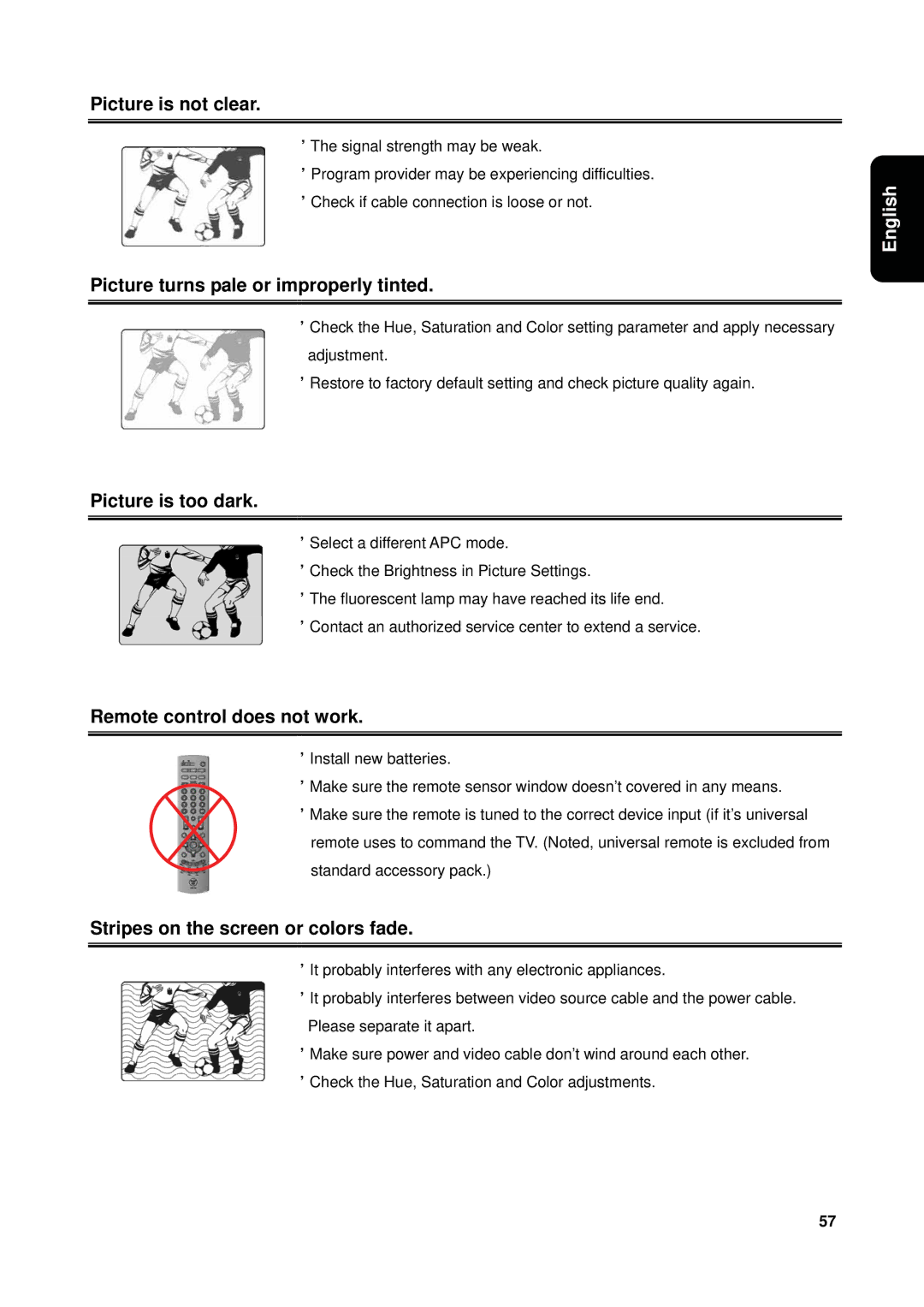Picture is not clear.
ƒThe signal strength may be weak.
ƒProgram provider may be experiencing difficulties.
ƒCheck if cable connection is loose or not.
Picture turns pale or improperly tinted.
ƒCheck the Hue, Saturation and Color setting parameter and apply necessary adjustment.
ƒRestore to factory default setting and check picture quality again.
Picture is too dark.
ƒSelect a different APC mode.
ƒCheck the Brightness in Picture Settings.
ƒThe fluorescent lamp may have reached its life end.
ƒContact an authorized service center to extend a service.
Remote control does not work.
ƒInstall new batteries.
ƒMake sure the remote sensor window doesn’t covered in any means.
ƒMake sure the remote is tuned to the correct device input (if it’s universal remote uses to command the TV. (Noted, universal remote is excluded from standard accessory pack.)
Stripes on the screen or colors fade.
ƒIt probably interferes with any electronic appliances.
ƒIt probably interferes between video source cable and the power cable. Please separate it apart.
ƒMake sure power and video cable don’t wind around each other.
ƒCheck the Hue, Saturation and Color adjustments.
English
57