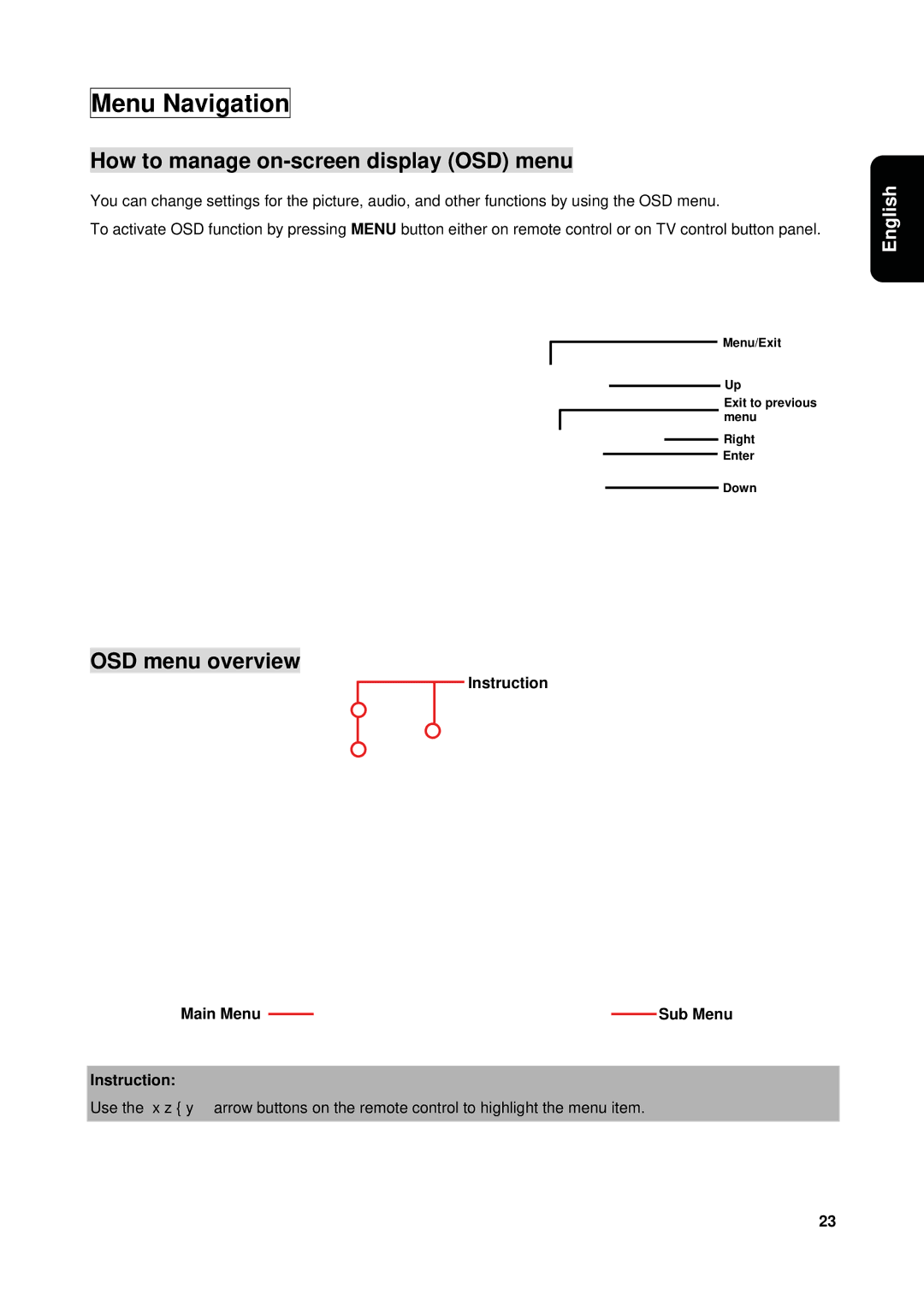Menu Navigation
How to manage on-screen display (OSD) menu
You can change settings for the picture, audio, and other functions by using the OSD menu.
To activate OSD function by pressing MENU button either on remote control or on TV control button panel.
Menu/Exit
Up
Exit to previous
menu
Right
Enter
Down
English
OSD menu overview
Instruction
Main Menu |
|
|
| Sub Menu |
|
|
Instruction:
Use the ŸźŻŹ arrow buttons on the remote control to highlight the menu item.
23