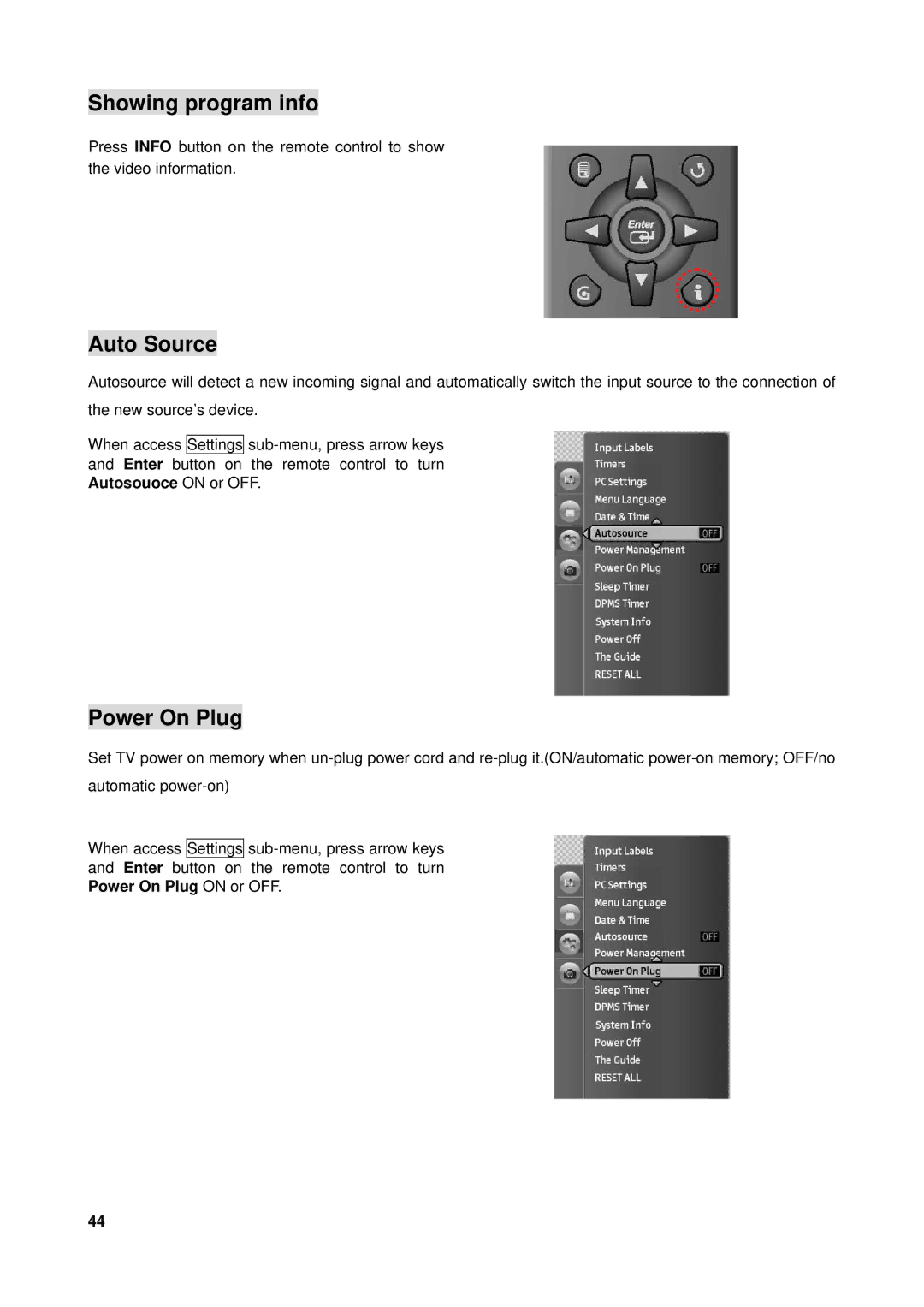Showing program info
Press INFO button on the remote control to show the video information.
Auto Source
Autosource will detect a new incoming signal and automatically switch the input source to the connection of the new source’s device.
When access Settings
Power On Plug
Set TV power on memory when
When access Settings
44