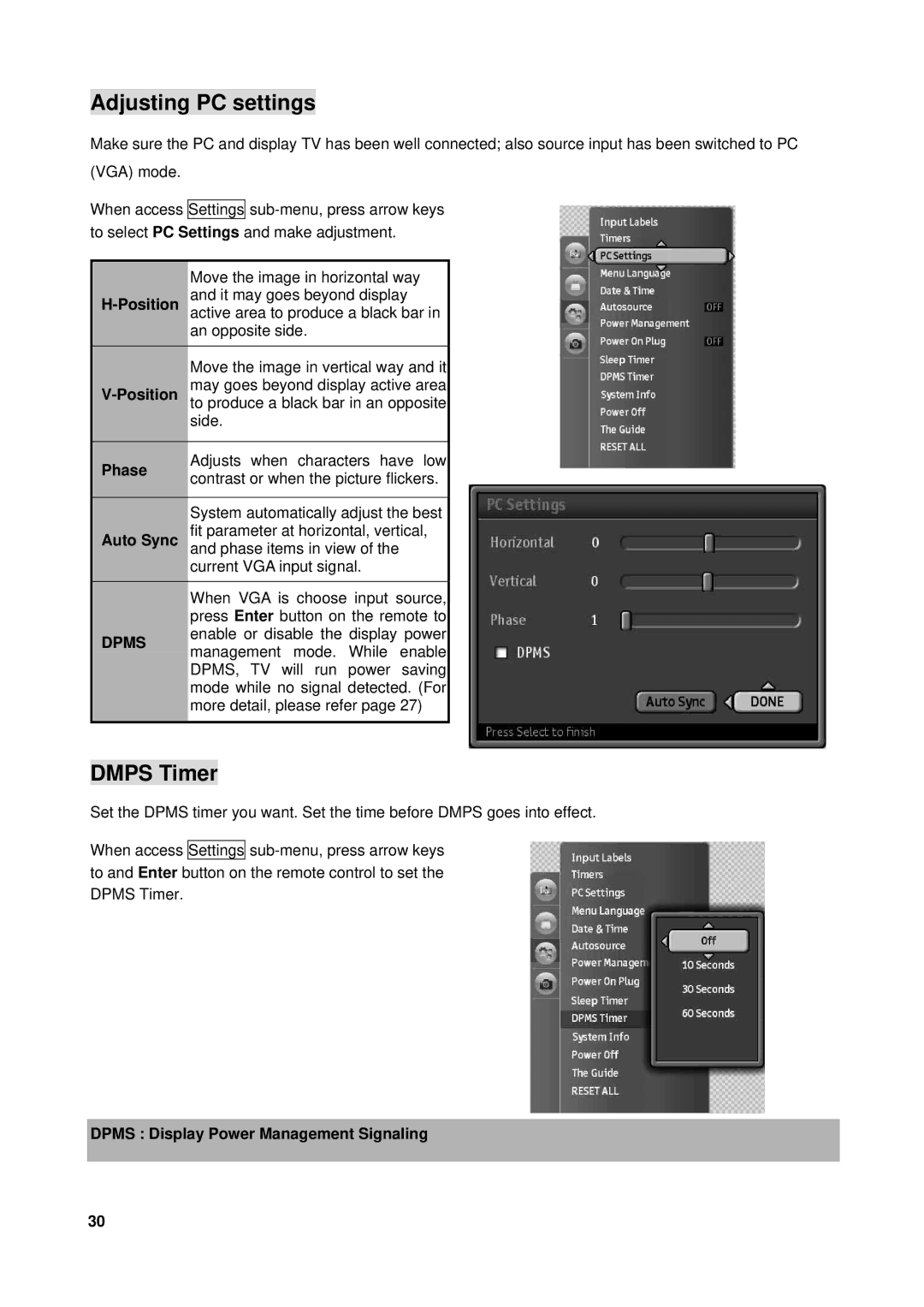Adjusting PC settings
Make sure the PC and display TV has been well connected; also source input has been switched to PC (VGA) mode.
When access Settings
to select PC Settings and make adjustment.
Move the image in horizontal way and it may goes beyond display
Move the image in vertical way and it may goes beyond display active area
side.
Phase | Adjusts when characters have low | |
contrast or when the picture flickers. | ||
|
System automatically adjust the best fit parameter at horizontal, vertical,
Auto Sync and phase items in view of the current VGA input signal.
When VGA is choose input source, press Enter button on the remote to
DPMS enable or disable the display power management mode. While enable DPMS, TV will run power saving mode while no signal detected. (For more detail, please refer page 27)
DMPS Timer
Set the DPMS timer you want. Set the time before DMPS goes into effect.
When access Settings
to and Enter button on the remote control to set the DPMS Timer.
DPMS : Display Power Management Signaling
30