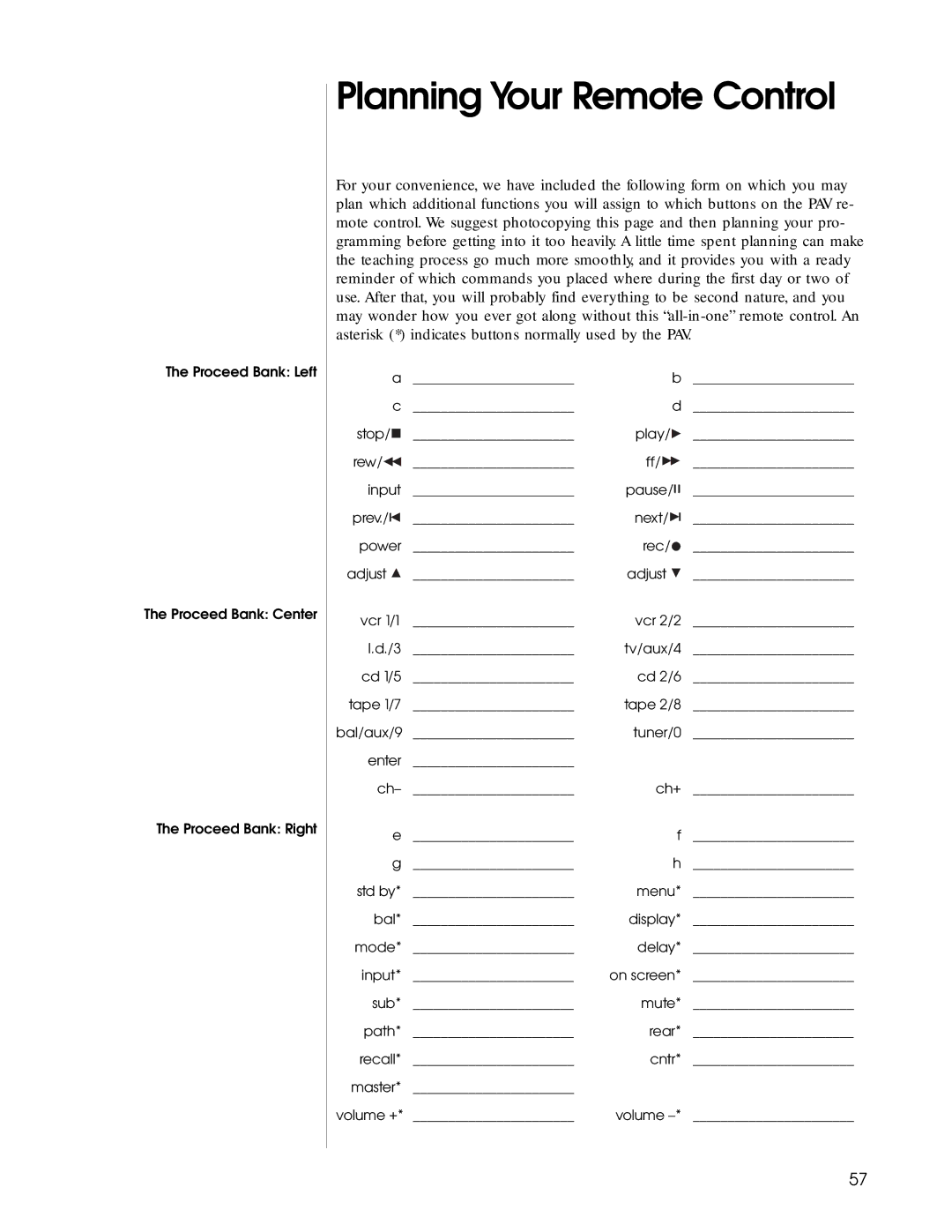The Proceed Bank: Left
The Proceed Bank: Center
The Proceed Bank: Right
Planning Your Remote Control
For your convenience, we have included the following form on which you may plan which additional functions you will assign to which buttons on the PAV re- mote control. We suggest photocopying this page and then planning your pro- gramming before getting into it too heavily. A little time spent planning can make the teaching process go much more smoothly, and it provides you with a ready reminder of which commands you placed where during the first day or two of use. After that, you will probably find everything to be second nature, and you may wonder how you ever got along without this
| a | _______________________ | b | _______________________ | ||||||||
|
| c | _______________________ | d | _______________________ | |||||||
stop/ |
|
| _______________________ | play/ | _______________________ | |||||||
| ||||||||||||
| ||||||||||||
rew/ | _______________________ | ff/ | _______________________ | |||||||||
input | _______________________ | pause/ |
|
|
|
|
|
| _______________________ | |||
|
|
| ||||||||||
|
|
| ||||||||||
prev./ |
| _______________________ | next/ |
|
| _______________________ | ||||||
|
| |||||||||||
|
| |||||||||||
power | _______________________ | rec/ | _______________________ | |||||||||
adjust | _______________________ | adjust | _______________________ | |||||||||
vcr 1/1 | _______________________ | vcr 2/2 | _______________________ | |||||||||
l.d./3 | _______________________ | tv/aux/4 | _______________________ | |||||||||
cd 1/5 | _______________________ | cd 2/6 | _______________________ | |||||||||
tape 1/7 | _______________________ | tape 2/8 | _______________________ | |||||||||
bal/aux/9 | _______________________ | tuner/0 | _______________________ | |||||||||
enter | _______________________ |
|
|
|
|
|
|
|
| |||
ch– | _______________________ | ch+ | _______________________ | |||||||||
|
| e | _______________________ |
|
| f | _______________________ | |||||
|
| g | _______________________ | h | _______________________ | |||||||
std by* | _______________________ | menu* | _______________________ | |||||||||
bal* | _______________________ | display* | _______________________ | |||||||||
mode* | _______________________ | delay* | _______________________ | |||||||||
input* | _______________________ | on screen* | _______________________ | |||||||||
sub* | _______________________ | mute* | _______________________ | |||||||||
path* | _______________________ | rear* | _______________________ | |||||||||
recall* | _______________________ | cntr* | _______________________ | |||||||||
master* | _______________________ |
|
|
|
|
|
|
|
| |||
volume +* | _______________________ | volume | _______________________ | |||||||||
57