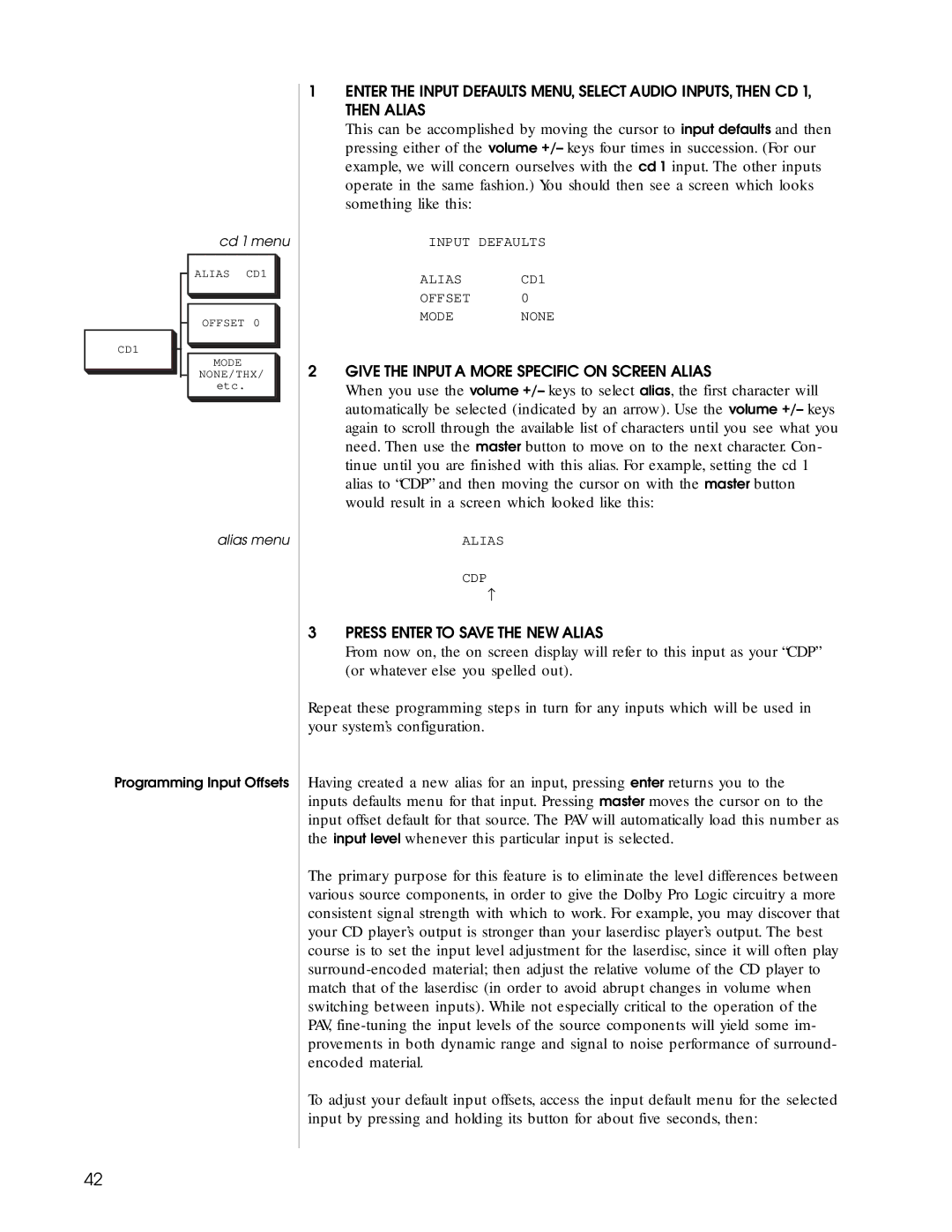cd 1 menu
ALIAS CD1
OFFSET 0
CD1
MODE
NONE/THX/
etc.
alias menu
Programming Input Offsets
1ENTER THE INPUT DEFAULTS MENU, SELECT AUDIO INPUTS, THEN CD 1, THEN ALIAS
This can be accomplished by moving the cursor to input defaults and then pressing either of the volume +/– keys four times in succession. (For our example, we will concern ourselves with the cd 1 input. The other inputs operate in the same fashion.) You should then see a screen which looks something like this:
INPUT DEFAULTS
ALIAS CD1
OFFSET 0
MODE NONE
2GIVE THE INPUT A MORE SPECIFIC ON SCREEN ALIAS
When you use the volume +/– keys to select alias, the first character will automatically be selected (indicated by an arrow). Use the volume +/– keys again to scroll through the available list of characters until you see what you need. Then use the master button to move on to the next character. Con- tinue until you are finished with this alias. For example, setting the cd 1 alias to “CDP” and then moving the cursor on with the master button would result in a screen which looked like this:
ALIAS
CDP
−
3PRESS ENTER TO SAVE THE NEW ALIAS
From now on, the on screen display will refer to this input as your “CDP” (or whatever else you spelled out).
Repeat these programming steps in turn for any inputs which will be used in your system’s configuration.
Having created a new alias for an input, pressing enter returns you to the inputs defaults menu for that input. Pressing master moves the cursor on to the input offset default for that source. The PAV will automatically load this number as the input level whenever this particular input is selected.
The primary purpose for this feature is to eliminate the level differences between various source components, in order to give the Dolby Pro Logic circuitry a more consistent signal strength with which to work. For example, you may discover that your CD player’s output is stronger than your laserdisc player’s output. The best course is to set the input level adjustment for the laserdisc, since it will often play
To adjust your default input offsets, access the input default menu for the selected input by pressing and holding its button for about five seconds, then:
42