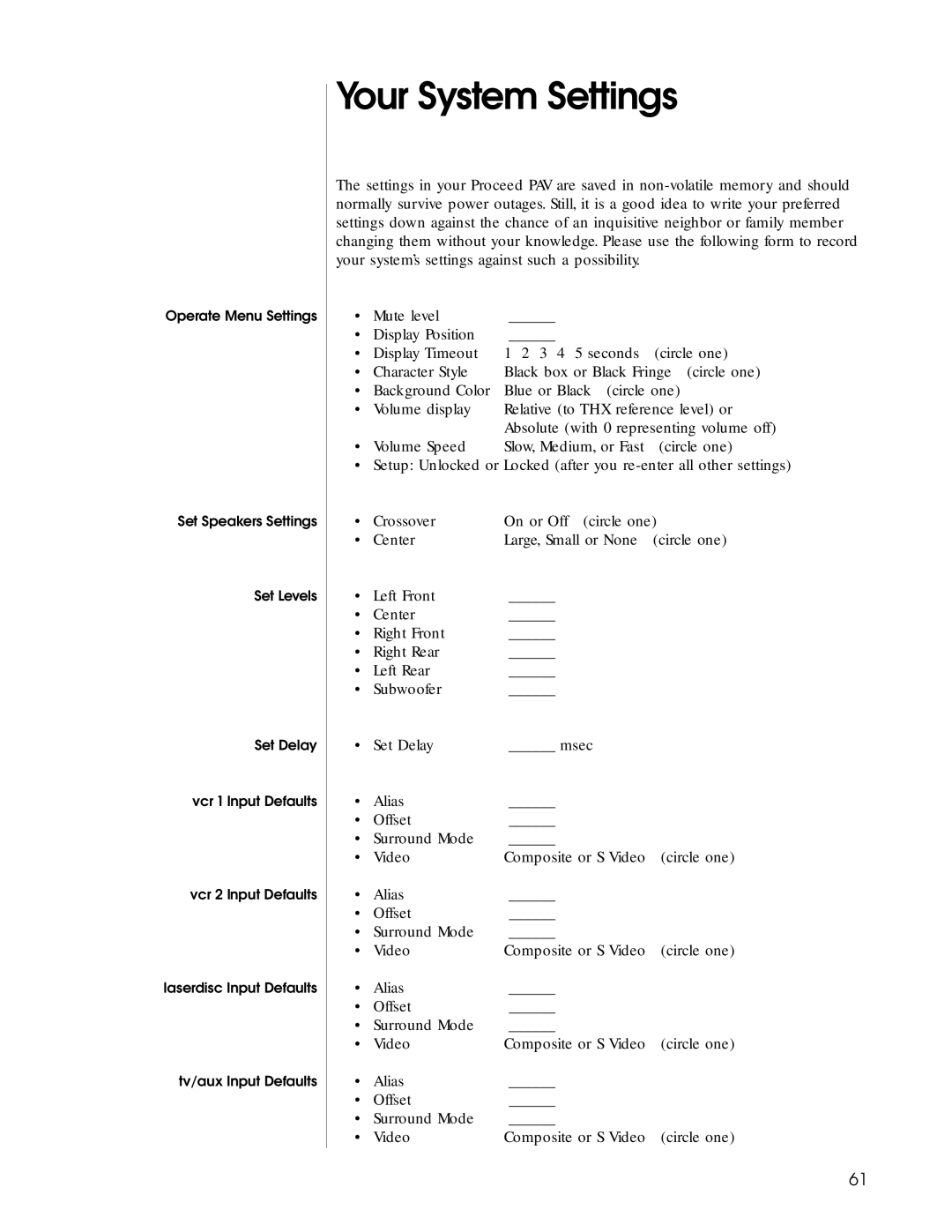Operate Menu Settings
Set Speakers Settings
Set Levels
Set Delay
vcr 1 Input Defaults
vcr 2 Input Defaults
laserdisc Input Defaults
tv/aux Input Defaults
Your System Settings
The settings in your Proceed PAV are saved in
• | Mute level | ______ |
|
• | Display Position | ______ |
|
• | Display Timeout | 1 2 3 4 5 seconds | (circle one) |
• | Character Style | Black box or Black Fringe (circle one) | |
• | Background Color | Blue or Black (circle one) | |
• | Volume display | Relative (to THX reference level) or | |
|
| Absolute (with 0 representing volume off) | |
• | Volume Speed | Slow, Medium, or Fast | (circle one) |
• | Setup: Unlocked or Locked (after you | ||
• | Crossover | On or Off (circle one) | |
• | Center | Large, Small or None | (circle one) |
• | Left Front | ______ |
|
• | Center | ______ |
|
• | Right Front | ______ |
|
• | Right Rear | ______ |
|
• | Left Rear | ______ |
|
• | Subwoofer | ______ |
|
• | Set Delay | ______ msec |
|
• | Alias | ______ |
|
• | Offset | ______ |
|
• | Surround Mode | ______ |
|
• | Video | Composite or S Video | (circle one) |
• | Alias | ______ |
|
• | Offset | ______ |
|
• | Surround Mode | ______ |
|
• | Video | Composite or S Video | (circle one) |
• | Alias | ______ |
|
• | Offset | ______ |
|
• | Surround Mode | ______ |
|
• | Video | Composite or S Video | (circle one) |
• | Alias | ______ |
|
• | Offset | ______ |
|
• | Surround Mode | ______ |
|
• | Video | Composite or S Video | (circle one) |
61