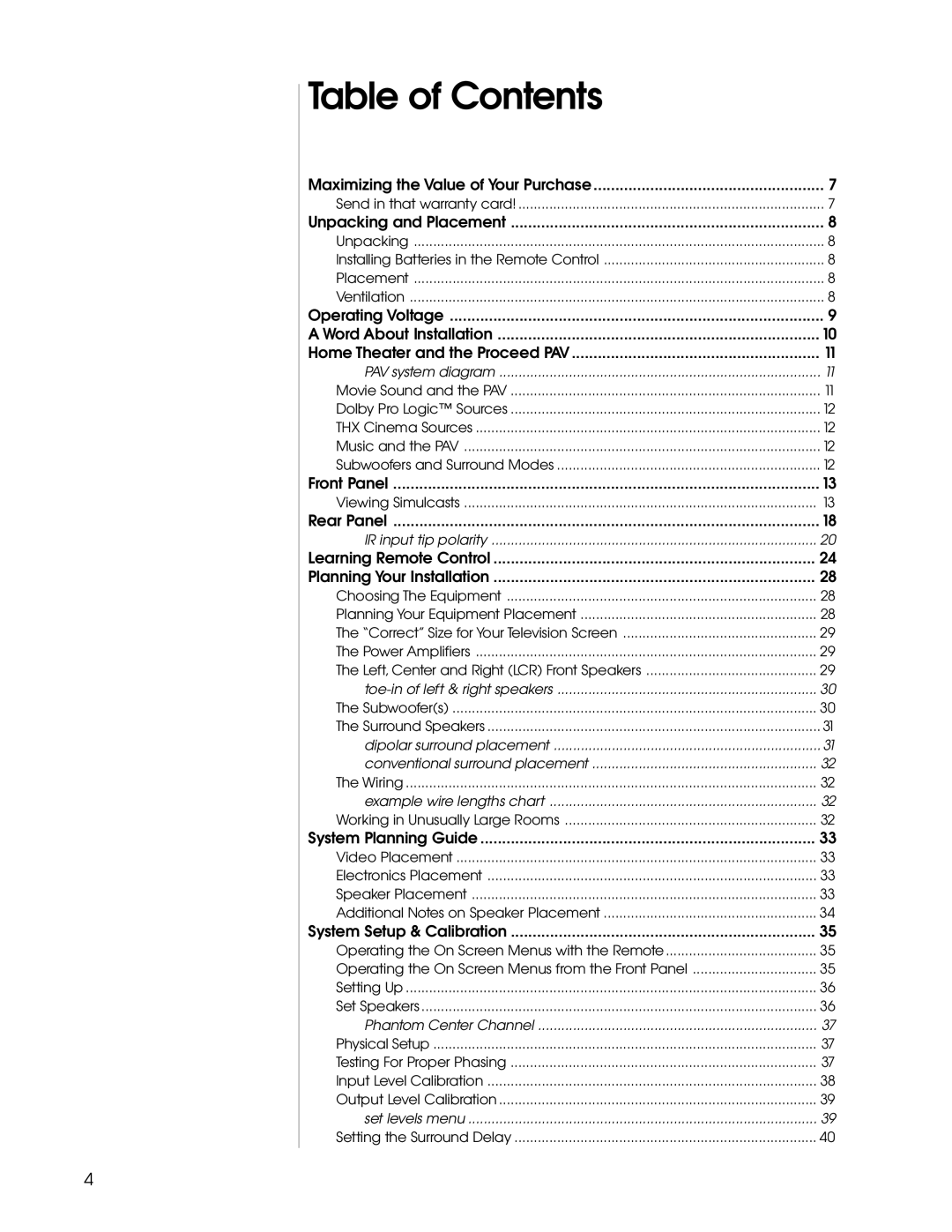Table of Contents
Maximizing the Value of Your Purchase | 7 |
Send in that warranty card! | 7 |
Unpacking and Placement | 8 |
Unpacking | 8 |
Installing Batteries in the Remote Control | 8 |
Placement | 8 |
Ventilation | 8 |
Operating Voltage | 9 |
A Word About Installation | 10 |
Home Theater and the Proceed PAV | 11 |
PAV system diagram | 11 |
Movie Sound and the PAV | 11 |
Dolby Pro Logic™ Sources | 12 |
THX Cinema Sources | 12 |
Music and the PAV | 12 |
Subwoofers and Surround Modes | 12 |
Front Panel | 13 |
Viewing Simulcasts | 13 |
Rear Panel | 18 |
IR input tip polarity | 20 |
Learning Remote Control | 24 |
Planning Your Installation | 28 |
Choosing The Equipment | 28 |
Planning Your Equipment Placement | 28 |
The “Correct” Size for Your Television Screen | 29 |
The Power Amplifiers | 29 |
The Left, Center and Right (LCR) Front Speakers | 29 |
30 | |
The Subwoofer(s) | 30 |
The Surround Speakers | 31 |
dipolar surround placement | 31 |
conventional surround placement | 32 |
The Wiring | 32 |
example wire lengths chart | 32 |
Working in Unusually Large Rooms | 32 |
System Planning Guide | 33 |
Video Placement | 33 |
Electronics Placement | 33 |
Speaker Placement | 33 |
Additional Notes on Speaker Placement | 34 |
System Setup & Calibration | 35 |
Operating the On Screen Menus with the Remote | 35 |
Operating the On Screen Menus from the Front Panel | 35 |
Setting Up | 36 |
Set Speakers | 36 |
Phantom Center Channel | 37 |
Physical Setup | 37 |
Testing For Proper Phasing | 37 |
Input Level Calibration | 38 |
Output Level Calibration | 39 |
set levels menu | 39 |
Setting the Surround Delay | 40 |
4