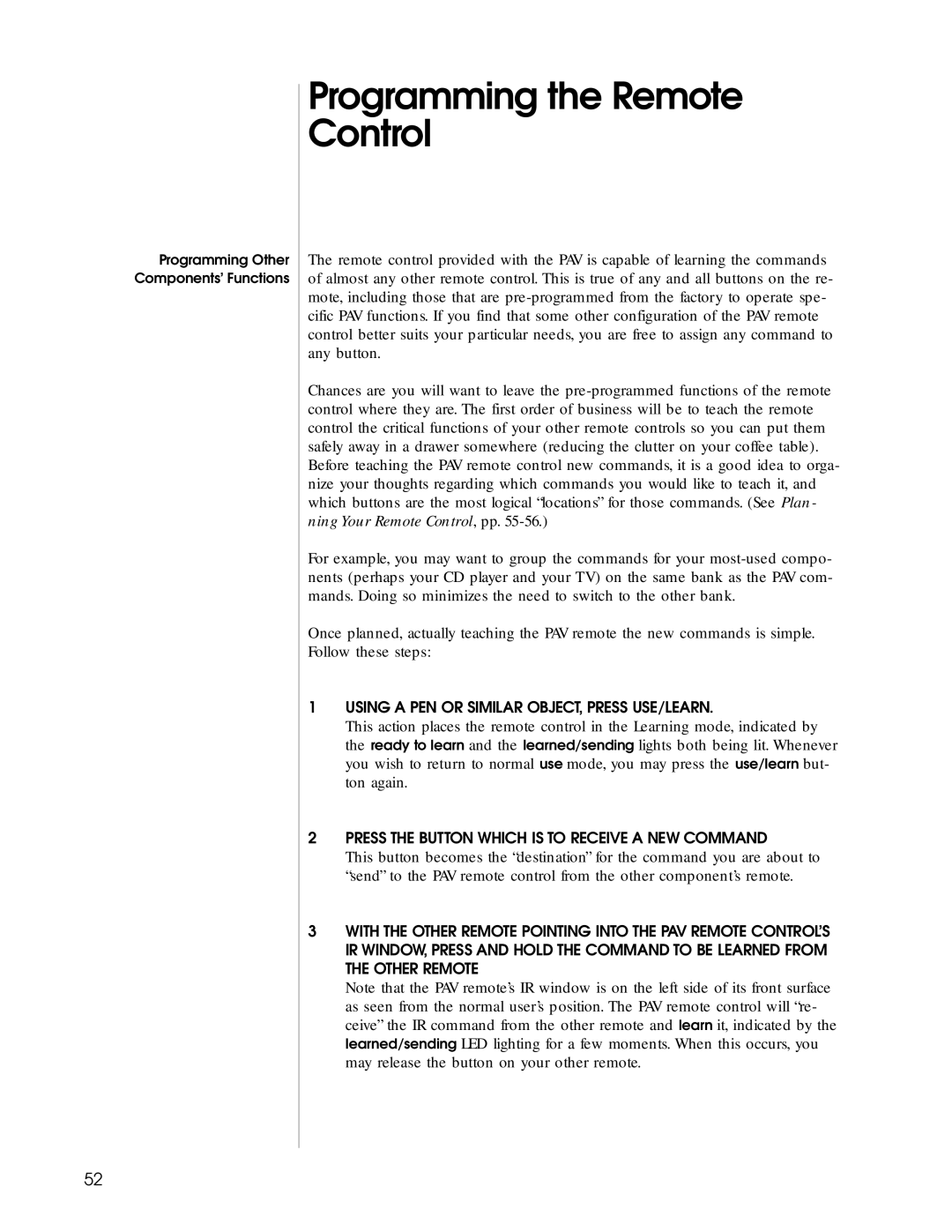Programming Other Components’ Functions
Programming the Remote Control
The remote control provided with the PAV is capable of learning the commands of almost any other remote control. This is true of any and all buttons on the re- mote, including those that are
Chances are you will want to leave the
For example, you may want to group the commands for your
Once planned, actually teaching the PAV remote the new commands is simple. Follow these steps:
1USING A PEN OR SIMILAR OBJECT, PRESS USE/LEARN.
This action places the remote control in the Learning mode, indicated by the ready to learn and the learned/sending lights both being lit. Whenever you wish to return to normal use mode, you may press the use/learn but- ton again.
2PRESS THE BUTTON WHICH IS TO RECEIVE A NEW COMMAND
This button becomes the “destination” for the command you are about to “send” to the PAV remote control from the other component’s remote.
3WITH THE OTHER REMOTE POINTING INTO THE PAV REMOTE CONTROL’S IR WINDOW, PRESS AND HOLD THE COMMAND TO BE LEARNED FROM THE OTHER REMOTE
Note that the PAV remote’s IR window is on the left side of its front surface as seen from the normal user’s position. The PAV remote control will “re- ceive” the IR command from the other remote and learn it, indicated by the learned/sending LED lighting for a few moments. When this occurs, you may release the button on your other remote.
52