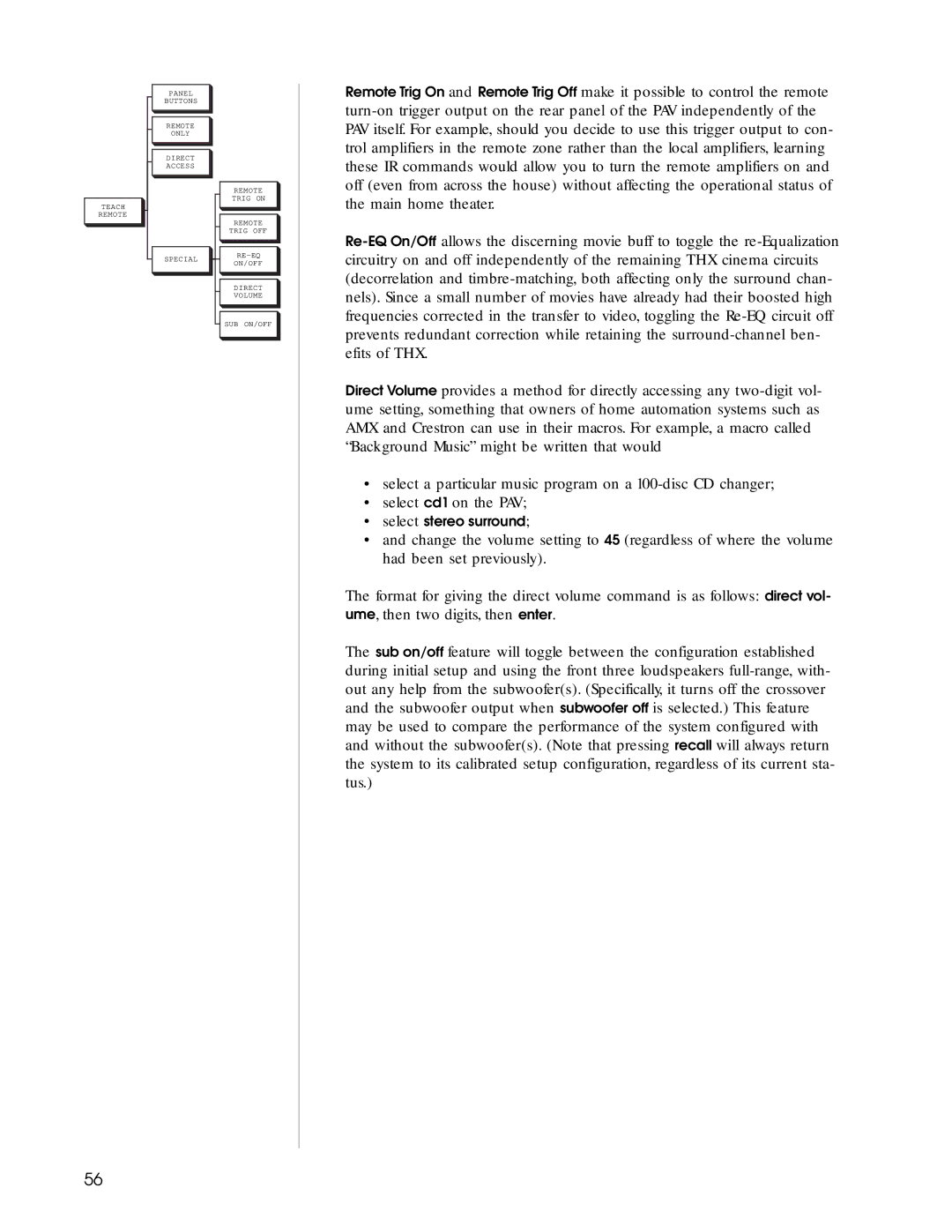Remote Trig On and Remote Trig Off make it possible to control the remote turn-on trigger output on the rear panel of the PAV independently of the PAV itself. For example, should you decide to use this trigger output to con- trol amplifiers in the remote zone rather than the local amplifiers, learning these IR commands would allow you to turn the remote amplifiers on and off (even from across the house) without affecting the operational status of the main home theater.
Re-EQ On/Off allows the discerning movie buff to toggle the re-Equalization circuitry on and off independently of the remaining THX cinema circuits (decorrelation and timbre-matching, both affecting only the surround chan- nels). Since a small number of movies have already had their boosted high frequencies corrected in the transfer to video, toggling the Re-EQ circuit off prevents redundant correction while retaining the surround-channel ben- efits of THX.
Direct Volume provides a method for directly accessing any two-digit vol- ume setting, something that owners of home automation systems such as AMX and Crestron can use in their macros. For example, a macro called “Background Music” might be written that would
•select a particular music program on a 100-disc CD changer;
•select cd1 on the PAV;
•select stereo surround;
•and change the volume setting to 45 (regardless of where the volume had been set previously).
The format for giving the direct volume command is as follows: direct vol- ume, then two digits, then enter.
The sub on/off feature will toggle between the configuration established during initial setup and using the front three loudspeakers full-range, with- out any help from the subwoofer(s). (Specifically, it turns off the crossover and the subwoofer output when subwoofer off is selected.) This feature may be used to compare the performance of the system configured with and without the subwoofer(s). (Note that pressing recall will always return the system to its calibrated setup configuration, regardless of its current sta- tus.)