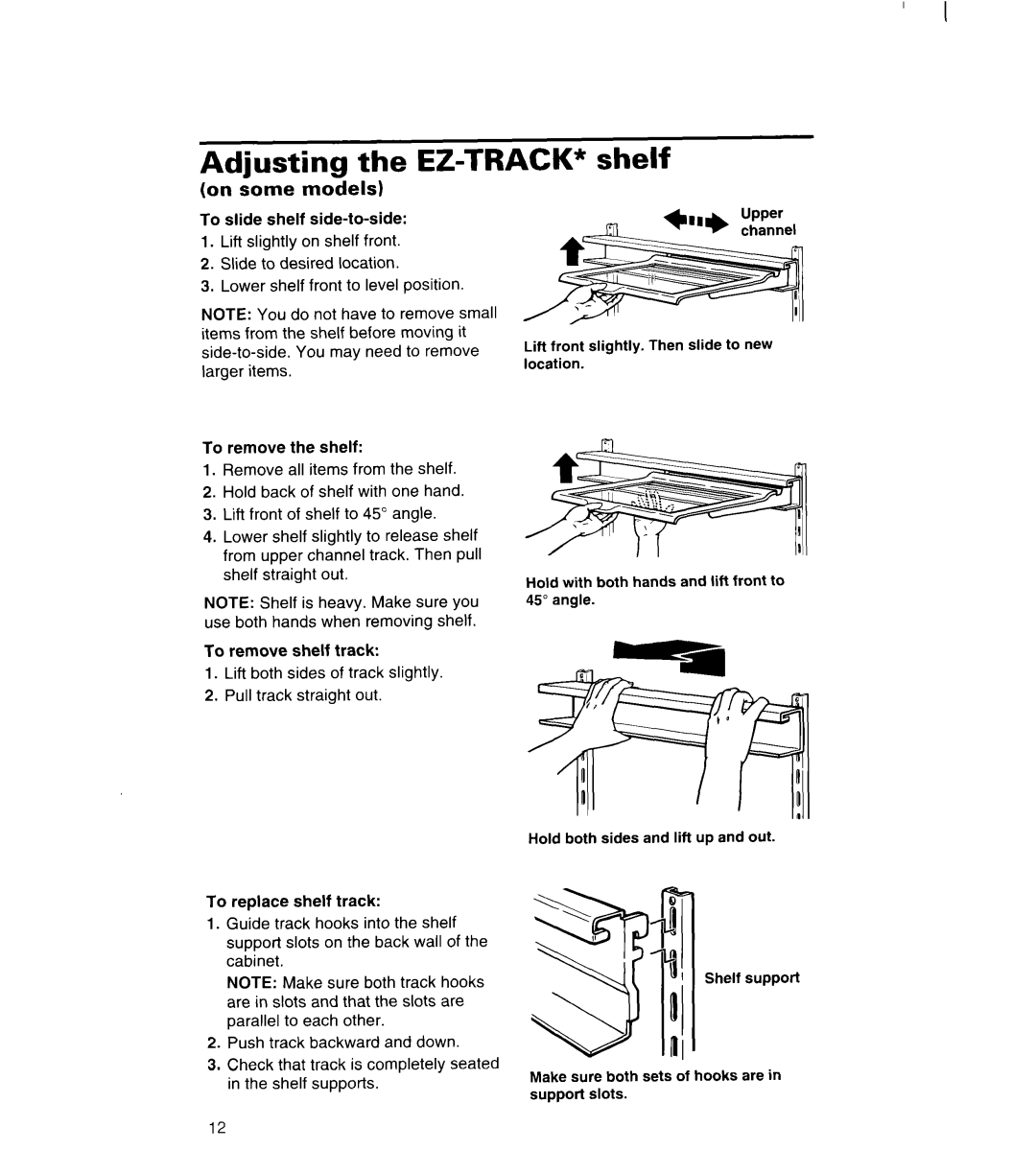’ I
Adjusting the EZ-TRACK* shelf
(on some models)
To slide shelf
1.Lift slightly on shelf front.
2.Slide to desired location.
3.Lower shelf front to level position.
NOTE: You do not have to remove small items from the shelf before moving it
Lift front slightly. Then slide to new location.
To remove the shelf:
1.Remove all items from the shelf.
2.Hold back of shelf with one hand.
3.Lift front of shelf to 45” angle.
4.Lower shelf slightly to release shelf from upper channel track. Then pull shelf straight out.
NOTE: Shelf is heavy. Make sure you use both hands when removing shelf.
To remove shelf track:
1.Lift both sides of track slightly.
2.Pull track straight out.
Hold with both hands and lift front to 45” angle.
Hold both sides and lift up and out.
To replace shelf track:
Guide track hooks into the shelf support slots on the back wall of the cabinet.
NOTE: Make sure both track hooks are in slots and that the slots are parallel to each other.
i.Push track backward and down.
3.Check that track is completely seated in the shelf supports.
Shelf support
Make sure both sets of hooks are in support slots.
12