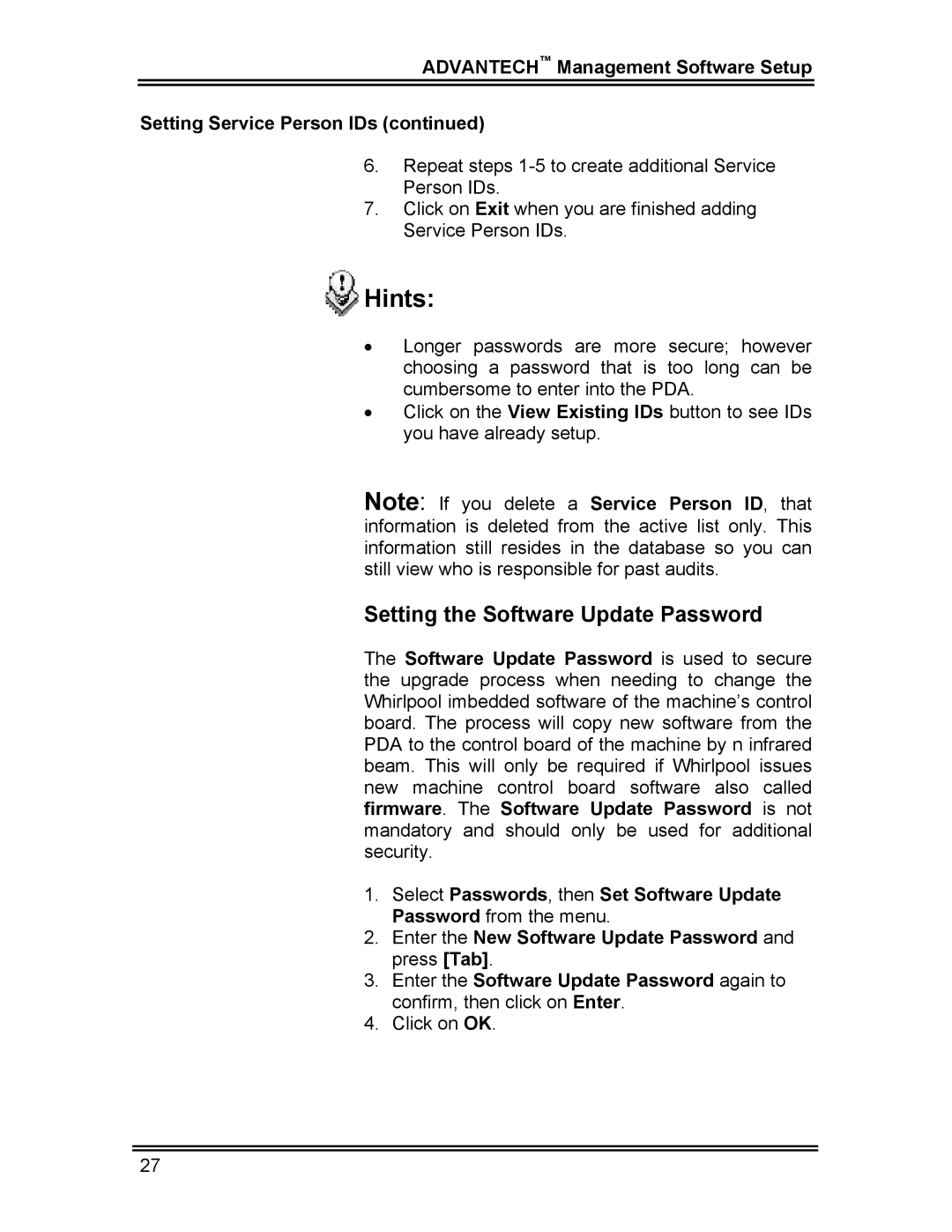CL-8 specifications
The Whirlpool CL-8 is a standout appliance in the world of modern laundry machines. Known for its efficiency and advanced technology, this washing machine is designed to meet the needs of households while delivering exceptional performance and convenience.One of the main features of the Whirlpool CL-8 is its impressive load capacity. This machine can easily handle large loads, making it ideal for families or individuals with significant laundry demands. Its spacious drum allows users to wash more clothes in fewer cycles, saving both time and energy.
The CL-8 is equipped with a variety of washing programs, tailored to meet different fabric needs and soil levels. Users can choose from options such as delicate, heavy-duty, and quick wash cycles. This versatility ensures that every load is treated appropriately, maximizing cleaning efficiency while minimizing wear on fabrics.
Another key characteristic of the Whirlpool CL-8 is its energy efficiency. This model is designed to consume less water and electricity compared to traditional washing machines, thereby reducing utility bills and environmental impact. With Energy Star certification, the CL-8 meets strict energy efficiency guidelines, making it a sustainable choice for eco-conscious consumers.
The washing machine also boasts advanced technologies, such as load sensing and adaptive wash technology. These features intelligently assess the load size and soil level, automatically adjusting water levels and cycle times to optimize cleaning while minimizing waste. This not only enhances cleaning performance but also contributes to long-term savings.
Whirlpool has also integrated smart technology into the CL-8, allowing users to control and monitor their laundry from their smartphones. With a dedicated app, owners can start, pause, or receive notifications about their wash cycles, offering unparalleled convenience.
Additionally, the CL-8 is designed with a focus on user-friendliness. Its intuitive control panel and clear display make selecting cycles and options straightforward. The machine operates quietly, thanks to its advanced motor and suspension system, which reduces noise during operation.
In summary, the Whirlpool CL-8 is a highly efficient, technologically advanced washing machine that combines capacity, versatility, and smart features to enhance the laundry experience. Its thoughtful design and eco-friendly performance make it a top choice for modern households looking to streamline their laundry routines.