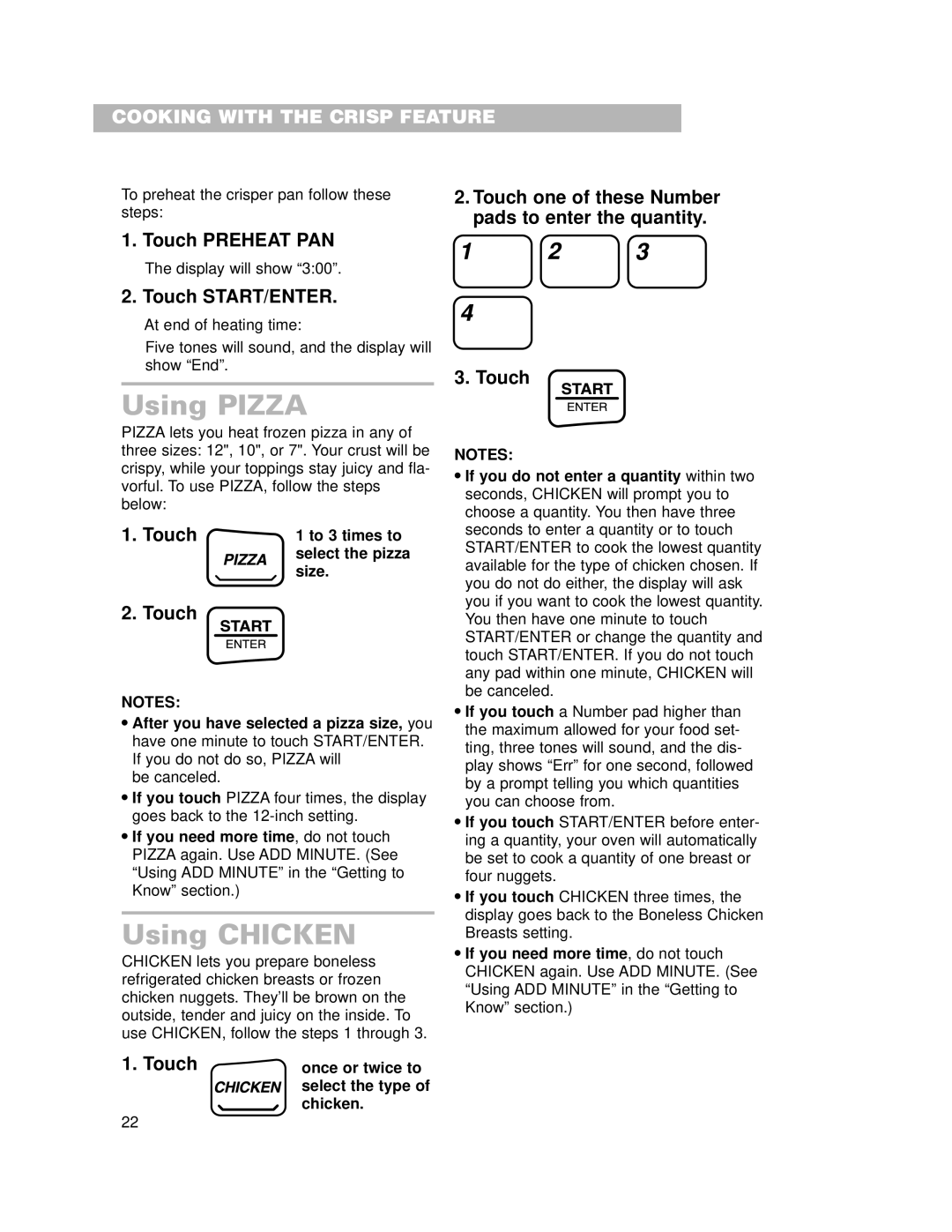COOKING WITH THE CRISP FEATURE
To preheat the crisper pan follow these steps:
1. Touch PREHEAT PAN
The display will show “3:00”.
2. Touch START/ENTER.
At end of heating time:
Five tones will sound, and the display will show “End”.
Using PIZZA
PIZZA lets you heat frozen pizza in any of three sizes: 12", 10", or 7". Your crust will be crispy, while your toppings stay juicy and fla- vorful. To use PIZZA, follow the steps below:
1. Touch | 1 to 3 times to |
| select the pizza |
| size. |
2. Touch
NOTES:
•After you have selected a pizza size, you have one minute to touch START/ENTER. If you do not do so, PIZZA will
be canceled.
•If you touch PIZZA four times, the display goes back to the
•If you need more time, do not touch PIZZA again. Use ADD MINUTE. (See “Using ADD MINUTE” in the “Getting to Know” section.)
Using CHICKEN
CHICKEN lets you prepare boneless refrigerated chicken breasts or frozen chicken nuggets. They’ll be brown on the outside, tender and juicy on the inside. To use CHICKEN, follow the steps 1 through 3.
1. Touch | once or twice to |
| select the type of |
| chicken. |
2.Touch one of these Number pads to enter the quantity.
3. Touch
NOTES:
•If you do not enter a quantity within two seconds, CHICKEN will prompt you to choose a quantity. You then have three seconds to enter a quantity or to touch START/ENTER to cook the lowest quantity available for the type of chicken chosen. If you do not do either, the display will ask you if you want to cook the lowest quantity. You then have one minute to touch START/ENTER or change the quantity and touch START/ENTER. If you do not touch any pad within one minute, CHICKEN will be canceled.
•If you touch a Number pad higher than the maximum allowed for your food set- ting, three tones will sound, and the dis- play shows “Err” for one second, followed by a prompt telling you which quantities you can choose from.
•If you touch START/ENTER before enter- ing a quantity, your oven will automatically be set to cook a quantity of one breast or four nuggets.
•If you touch CHICKEN three times, the display goes back to the Boneless Chicken Breasts setting.
•If you need more time, do not touch CHICKEN again. Use ADD MINUTE. (See “Using ADD MINUTE” in the “Getting to Know” section.)
22