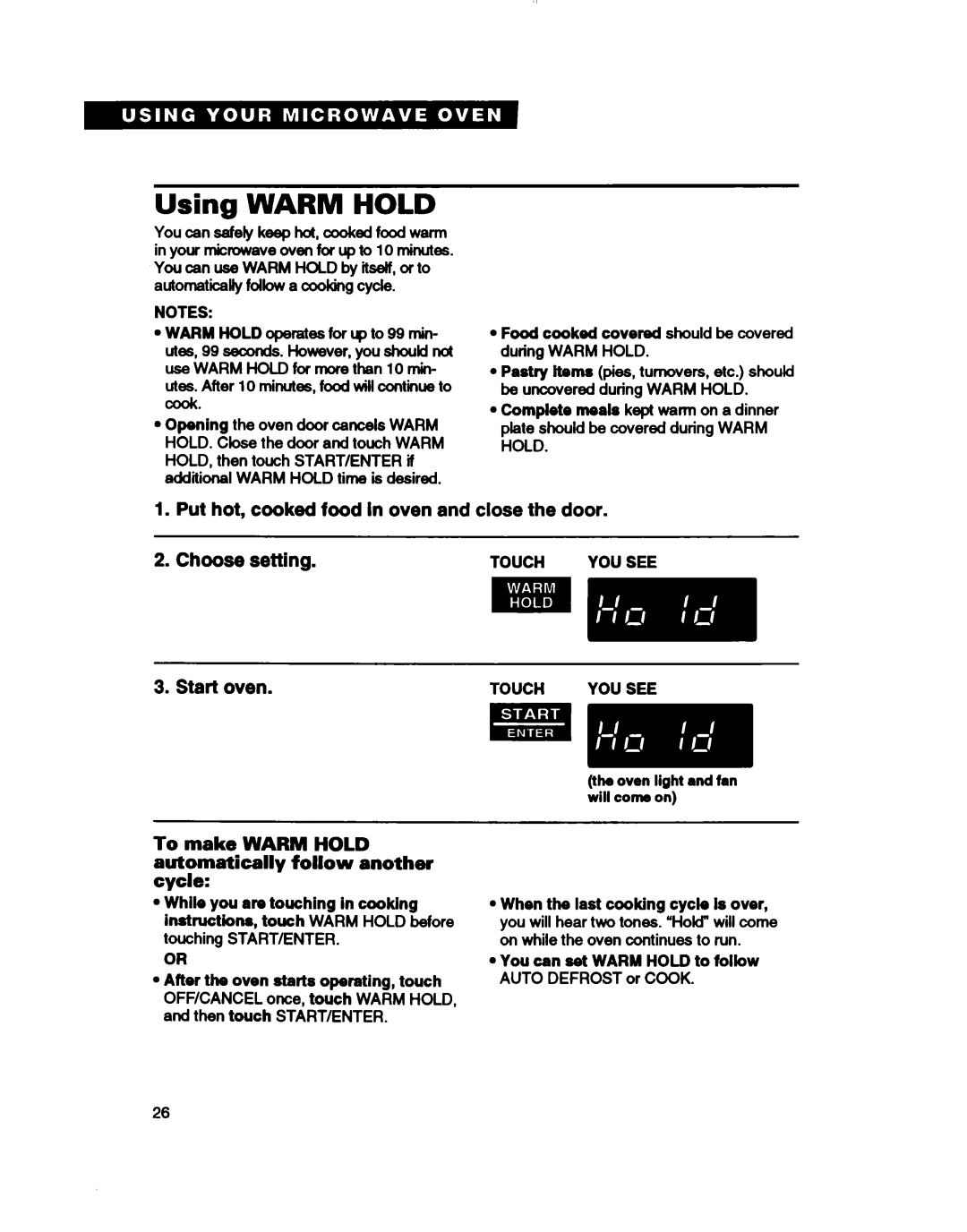MT2081XB, MT411IXB specifications
The Whirlpool MT2081XB and MT411IXB are two standout microwave models from a brand synonymous with reliability and innovation in kitchen appliances. Both of these models showcase a blend of modern features and technologies that cater to diverse cooking needs, making them popular choices for home chefs.The Whirlpool MT2081XB is a compact microwave designed for those who value space and efficiency. With a sleek black finish, it seamlessly blends into contemporary kitchen aesthetics. It boasts a generous capacity of 20 liters, making it suitable for reheating and defrosting a variety of dishes. One of its standout features is the multi-stage cooking option, which allows users to program multiple cooking stages in a single operation. This feature simplifies food preparation, enabling users to roast, bake, and microwave in one go.
Equipped with the innovative 3D cooking technology, the MT2081XB ensures even heat distribution, eliminating cold spots often found in traditional microwaves. Its intuitive control panel features pre-set cooking functions, allowing users to select the desired dish easily. The child safety lock adds an extra layer of security, making it ideal for families with young children.
On the other hand, the Whirlpool MT411IXB presents a more advanced solution for culinary enthusiasts. This model features a larger capacity of 30 liters, catering to bigger families or those hosting gatherings. The stainless-steel finish not only enhances its visual appeal but also makes it easy to clean and maintain. It comes with several smart cooking modes, including auto-cook options that detect food weight and adjust cooking time accordingly, minimizing guesswork.
One of the key technologies incorporated in the MT411IXB is the Crisp function, which combines microwave and grill cooking to achieve that perfect crispy texture on meals like pizzas and pastries. The steam cooking option is particularly noteworthy, as it allows users to prepare healthier dishes while retaining essential nutrients in food.
Both models are equipped with energy-saving technology, reducing power consumption without compromising performance. They also feature easy-to-use turntables that ensure consistent cooking results by rotating food during the heating process.
In summary, the Whirlpool MT2081XB and MT411IXB stand out for their unique features and technologies. They cater to different cooking needs, from basic reheating to advanced culinary applications, making them essential additions to any kitchen. With Whirlpool’s commitment to quality and innovation, both models exemplify the brand's reputation for creating user-friendly and efficient kitchen appliances.