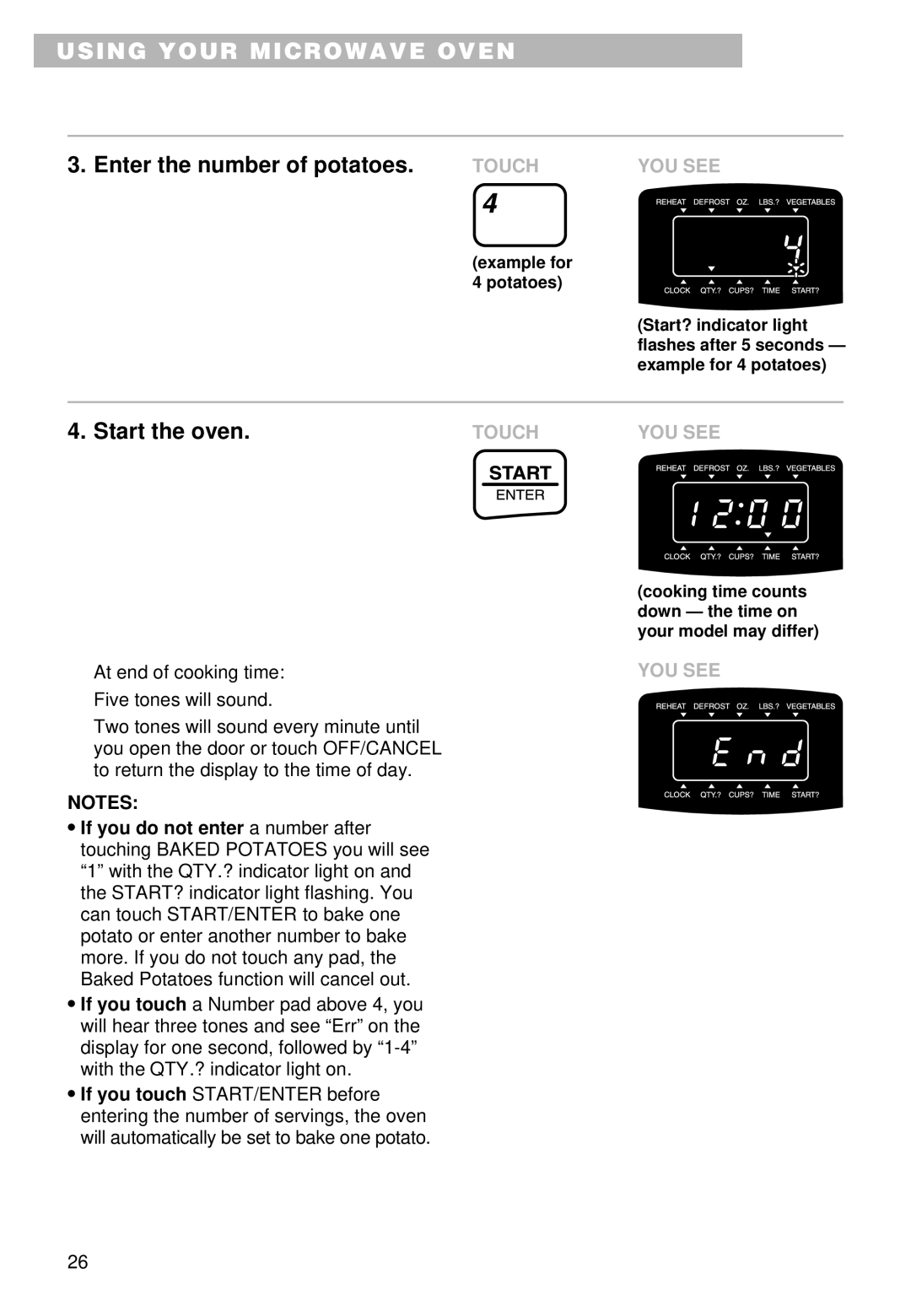YMT9090SF, YMT9101SF, MT9101SF, MT9100SF specifications
Whirlpool has made significant strides in the home appliance market with its innovative microwaves, including the MT9100SF, YMT9101SF, YMT9090SF, and MT9101SF models. Each of these units is designed to deliver efficient cooking while incorporating advanced technologies and user-friendly features.The Whirlpool MT9100SF is a standout model with its sleek stainless-steel finish and spacious interior. It boasts a 1.9 cubic feet capacity, making it ideal for families or individuals who cook in bulk. One of its main features is the Smart Sensor cooking technology, which automatically detects the moisture and temperature levels of food, adjusting the cooking time accordingly to ensure perfectly cooked meals without guesswork. Moreover, the unit is equipped with a kitchen timer and customizable cooking presets, tailored for a variety of dishes.
Next is the YMT9101SF, which takes a step further in user accessibility with its intuitive touch control panel. This model also features the Steam Clean option, allowing for easy maintenance. Users can simply add a cup of water to the microwave, and the steam helps loosen food residues, making it easy to wipe clean. In addition, the YMT9101SF includes a powerful inverter technology that ensures consistent heating for more delicate items that need gentle cooking.
The YMT9090SF is known for its compact design without compromising performance. This model is perfect for smaller kitchens and comes with a variety of one-touch settings for quick and easy meal preparation. It incorporates advanced defrosting capabilities, allowing users to defrost meat, poultry, and seafood evenly without cooking them.
Lastly, the MT9101SF features a combination of microwave and grill functionalities, appealing to those who enjoy grilled foods. Its grilling element provides a crispy texture to dishes, making it a versatile kitchen tool. It also integrates eco-friendly technology, providing an energy-efficient operation that aligns with modern sustainability practices.
In summary, Whirlpool's MT9100SF, YMT9101SF, YMT9090SF, and MT9101SF models showcase impressive features and technologies, including Smart Sensor cooking, steam cleaning, inverter technology, and multifunctional designs. Each model is crafted to enhance convenience and efficiency, ensuring that users can enjoy perfectly cooked meals while benefiting from cutting-edge innovations in the kitchen.