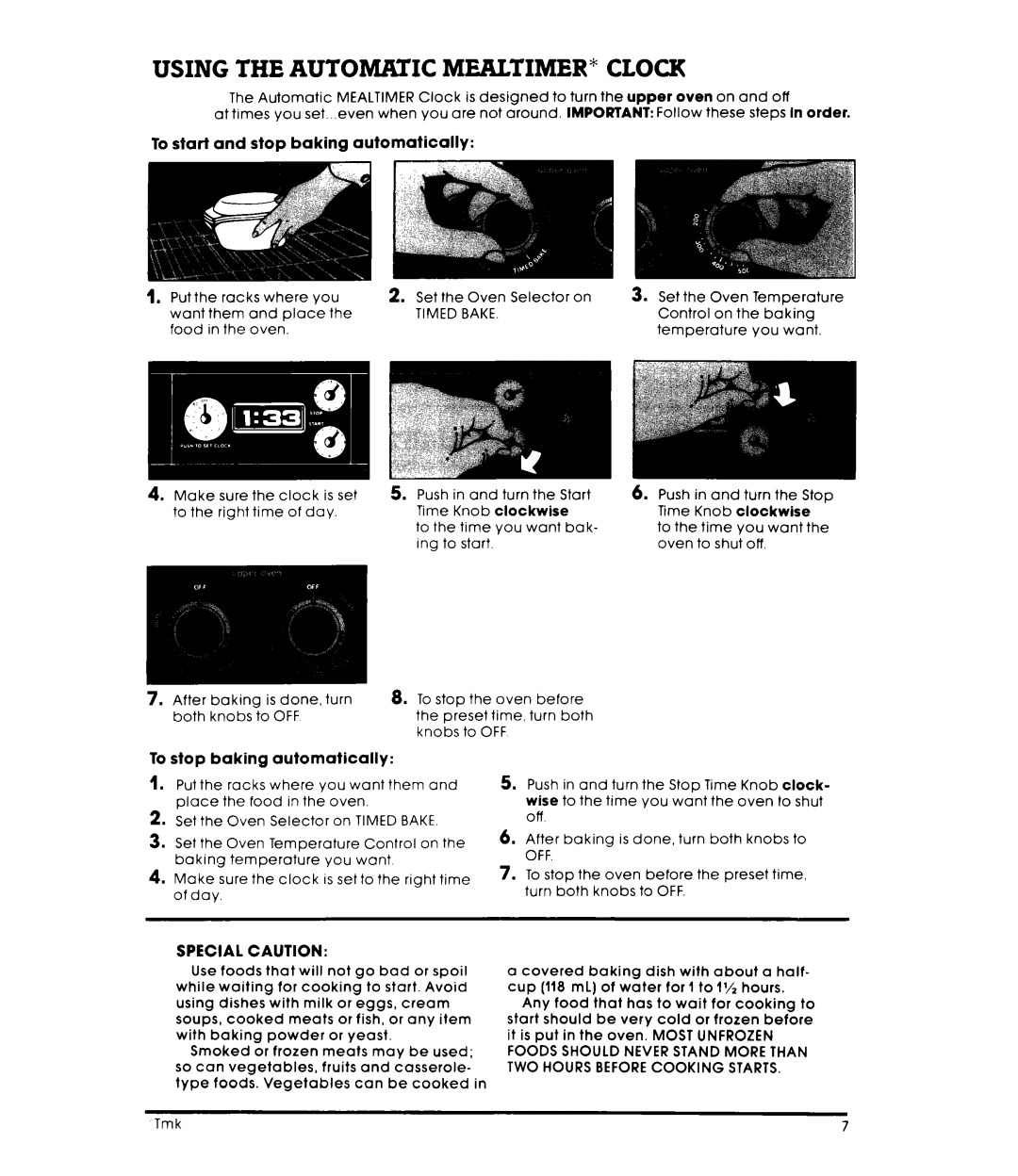RB17UPXL specifications
The Whirlpool RB17UPXL is a high-performance refrigerator designed to meet the needs of modern households. Boasting an array of advanced features and technologies, this appliance ensures optimal food preservation while providing convenience and efficiency.One of the standout features of the RB17UPXL is its impressive energy efficiency. Equipped with a state-of-the-art inverter compressor, this refrigerator adjusts its cooling power based on the amount of food stored, significantly reducing energy consumption. This not only leads to lower electricity bills but also contributes to a more sustainable lifestyle.
The RB17UPXL also showcases advanced cooling technologies, including the 6th Sense FreshControl system. This innovative technology monitors the internal temperature and humidity levels, making real-time adjustments to maintain an ideal environment for food storage. As a result, fruits and vegetables retain their freshness for longer periods, while dairy products and meats remain safe from spoilage.
In terms of design, the Whirlpool RB17UPXL features a sleek and modern aesthetic that seamlessly integrates into any kitchen decor. Its spacious interior is designed with user convenience in mind, featuring adjustable shelves that allow for customizable storage options. The crispers are thoughtfully designed to provide a controlled environment for produce, ensuring fruits and vegetables remain crisp and nutritious.
Additional features include a dedicated freezer compartment that ensures rapid freezing of items, as well as a LED lighting system that brightens every corner of the refrigerator, making it easy to locate items. The enhanced filtration system also improves air circulation, helping to eliminate odors and maintain a pleasant environment inside the appliance.
The RB17UPXL is designed with user-friendly controls, making it simple to adjust settings and monitor performance. Its quiet operation ensures that it won't disrupt the tranquility of your home, which is especially important in open-concept living spaces.
In summary, the Whirlpool RB17UPXL combines efficiency, advanced technology, and user-centric design to deliver an exceptional refrigeration solution. With its energy-saving features, superior cooling technologies, and modern aesthetics, it stands out as an excellent choice for those looking to enhance their kitchen while ensuring the freshness of their food.