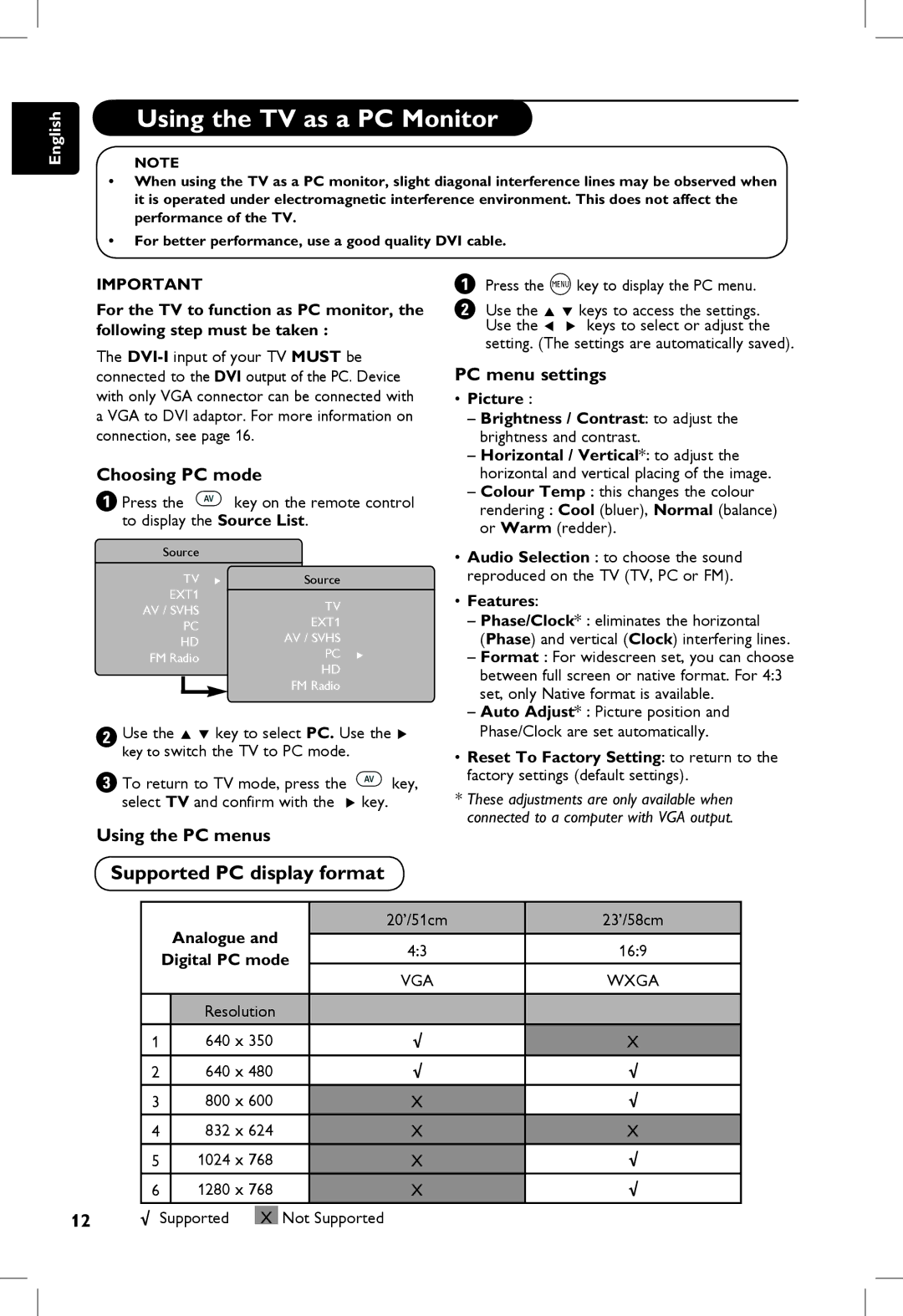Page
Page
Germany 0900
Country Number Tariff Austria 0810
Belgium 078250145
Luxemburg 40 6661 Local Netherlands 0900
General Points
Connecting the aerial
Positioning the TV
Interference
Page
Disposal of your old product
Product information
Recycling
Disposal of batteries
Connecting peripheral equipment
Introduction
Well within the EMF standards applicable at
Safety Information
Electric, Magnetic and Electromagnetic Fields EMF
Time of producing the products
Preparation / Getting started
Using the Remote Control
Switching on the TV set
Positioning the TV set
Television keys and connectors
For more information about connections, see page 16 to
75Ω FM
Remote Control keys
Menu
Press the H key. The TV Menu is displayed on the screen
Quick Installation
Programme Sort
To exit the menu, press the Ë key
Auto Store
Manual Store
Naming Channels
Description of the Picture settings
Description of the Sound settings
Sound
Using the Contrast+ and Sleeptimer Features
Using the Smart Picture and Sound Features
Screen Formats
Double page teletext
Direct access to Items Contents
Teletext
Enlarge a Favourite pages
Using the PC menus
Using the TV as a PC Monitor
Choosing PC mode
PC menu settings
Using the HD menus
Using the TV in High Definition HD Mode
HD Mode
Supported HD display format
Using the FM Radio menus
Using the TV as an FM Radio
FM Radio menu settings
Install
Using the FM Radio Sound Features
Personal
Select Store and press the Æ key to store your
Diagram below shows the sockets on the TV
Connecting Peripheral Equipment
Connecting a DVD Recorder or VCR Recorder
TV to the selected mode
PC with VGA connector
Connecting a Computer
PC with DVI connector
DVI PC to DVI-In TV connection
HD Equipment
Connecting the High Definition HD Equipment
DVI to DVI-In connection Hdmi to DVI-In connection
CVI to DVI-In connection
Connect your camera or camcorder as shown
Connecting the camera, camcorder, headphone
Camera or Camcorder
Headphone
Troubleshooting Tips
Key
Connecting your Computer on
Glossary
Mise au rebut des piles
Directive pour le recyclage
Elimination de votre ancien produit
Informations sur le produit
Sommaire
Connexion de matériel périphérique
Consignes de sécurité
Champs électriques, magnétiques et électromagnétiques EMF
Positionnement du téléviseur
Utilisation de la télécommande
Préparation/Comment démarrer
Raccordements
Les touches et les raccordements du téléviseur
Power pour allumer ou éteindre le télév- iseur
Volume -/+ pour régler le niveau du son
Program -/+ pour sélectionner les programmes
Touches de la télécommande
Installation rapide
Classement des programmes
Remarque
Mémo. Auto
Mémo. Manuel
Description des réglages de l’image
Nom des programmes
Réglages de l’image et du son
Description des réglages du son
Utilisation des fonctions Contraste+ et Minuterie
Utilisation des options Smart Picture et Smart Sound
Formats d’écran
Sous-pages Télétexte double Informations
Télétexte
Accès direct Aux rubriques Contenu Arrêter ou
Cachées Agrandir une Pages favorites
Formats d’affichage PC compatibles
Utilisation du téléviseur en mode moniteur PC
Activation du mode PC
Utilisation des menus PC
Utilisation du téléviseur en mode HD Haute Définition
Utilisation des menus HD
Formats d’affichage HD compatibles
Utilisation des menus Radio
Réglages du menu Radio Installation
Utilisation du téléviseur comme radio FM
Sélection de la langue
Son
Utilisation du téléviseur en mode radio
Utilisation des options Son en mode Radio
Son Classique, Jazz, Pop et Personnel
Connexion de matériel périphérique
Branchement d’un enregistreur DVD/magnétoscope
Décodeur et enregistreur
PC avec Connecteur DVI
Branchement d’un ordinateur
Connexion DVI PC vers entrée DVI TV
Connexion VGA PC vers entrée DVI TV
Branchement d’appareils HD haute définition
Matériel HD
Connexion CVI vers entrée DVI
Video
Caméra ou caméscope
Connectezvotre caméra ou votre caméscope comme illustré
Casque audio
Identification des problèmes techniques
Glossaire
Uw oude product wegdoen
Hergebruik
Productinformatie
Verwerking van batterijen
Inleiding
Inhoudsopgave
Randapparatuur aansluiten
Veiligheidsinformatie
Elektrische, magnetische enelektro-magnetische velden EMF
Aansluitingen
Voorbereiding/Hoe u begint
Plaatsing van het televisietoestel
Gebruik van de afstandsbediening
Volume -/+ hiermee stelt u het geluidsniveau
Televisietoetsen en aansluitingen
Zie voor meer details over aansluitingen pagina 16 t/m
Toetsen van de afstandsbediening
Zenders sorteren
Snelle installatie
De functie ACI Automatische zenderinstallatie
De methode Automatisch opslaan zie
Automatisch
Handmatig
Beschrijving van de geluidsinstellingen
Zenders een naam geven
Beschrijving van de beeldinstellingen
De naam is nu in het geheugen opgeslagen
Tijdsduur
De functies Smart Picture en Smart Sound gebruiken
Slaapstand
Beschrijving van de beeldinstellingen
Beeldformaten
Teletekst
De pc-modus kiezen
De tv gebruiken als computerscherm
Ondersteunde pc-beeldformaten
Het menu PC gebruiken
De tv gebruiken in de HD High Definition-modus
De HD-menu’s gebruiken
Ondersteunde HD-beeldformaten
Instellingen van het menu Radio Installatie
De tv gebruiken als radio
De radiomenu’s gebruiken
De genrefuncties voor de radio gebruiken
Geluid
Decoder
Randapparatuur aansluiten
De recorder dvd/video aansluiten
Decoder met recorder
Pc met DVI-aansluiting
De computer aansluiten
Aansluiting van DVI pc naar DVI-I tv
Aansluiting van VGA pc naar DVI-I tv
Aansluiting van CVI naar DVI-I
HD High Definition-toestellen aansluiten
HD-apparatuur
Hdmi naar DVI-I kabel
De camera, camcorder of hoofdtelefoon aansluiten
Camera of camcorder
Hoofdtelefoon
Tips bij problemen
Verklarende woordenlijst
Analoge als digitale beeldschermen
Entsorgung Ihres alten Gerätes
Entsorgen von Batterien
Produktinformationen
Einführung
Inhalt
Anschließen von Peripheriegeräten
Informationen zur Sicherheit
Setzen Sie das Fernsehgerät niemals Regen
Elektrische, magnetische und elektromagnetische Felder EMF
Anschlüsse
Vorbereitung/Erste Schritte
Aufstellen des Fernsehgeräts
Verwenden der Fernbedienung
Tasten und Anschlüsse des Fernsehgeräts
Program -/+ Mit dieser Taste können Sie Programme auswählen
Tasten der Fernbedienung
Programmsortierung
ACI Automatic Channel Installation Merkmal
Schnelleinstellung
Anmerkung
Autom. Progr
Manuell Progr
Beschreibung der Bildeinstellungen
Programmbenennung
Bild- und Toneinstellungen
Beschreibung der Toneinstellungen
Verwendung der Funktionen Smart Picture und Smart Sound
Bildschirmformate
Videotext
Auswahl des PC-Modus
Verwendung des Fernsehgeräts als PC-Bildschirm
Unterstützte PC-Anzeigeformate
Verwendung des PC-Menüs
Verwendung der HD-Menüs
Unterstützte HD-Anzeigeformate
Verwendung des Radio-Menüs
Verwendung des Fernsehgeräts als Radio
Radiomenü-Einstellungen
Einstellung
Verwenden der Radio-Tonfunktionen
Ton
Die Funktionen der Radio-Toneinstellungen
Decoder mit Recorder
Anschließen von Peripheriegeräten
Anschließen des Recorders DVD/VCR
AV-Taste
Anschließen des Computers
VGA
Kabel von HDMIzum DVI- Eingang
Anschließen des HD-Geräts High Definition
HD-Gerät
Rote/Grüne/Blaue Stecker1
Schließen Sie die Kamera oder den Camcorder wie gezeigt an
Anschließen der Kamera, des Camcorders und der Kopfhörer
Kamera oder Camcorder
Kopfhörer
Problembehebung
Glossar
Smaltimento delle batterie
Riciclaggio
Smaltimento di apparecchi non più in uso
Informazioni sul prodotto
Dichiarazione di conformità
Introduzione
Indice
Collegamento di apparecchiature periferiche
Informazioni sulla sicurezza
Campi elettrici, magnetici ed elettro-magnetici EMF
Collegamenti
Preparazione/Installazione del televisore
Posizionamento del televisore
Utilizzo del telecomando
Program -/+ per selezionare i programmi
Power per accendere o spegnere il televisore
Tasti e connettori del televisore
Per maggiori informazioni sui collegamenti, vedere pagine
Tasti del telecomando
Funzione ACI Automatic Channel Installation
Installazione rapida
Funzione ATS Automatic Tuning System
Riordino dei programmi
Mem. Automat
Mem. Manuale
Descrizione delle Impostazioni dell’immagine
Assegnazione di nomi ai canali
Impostazioni dell’immagine e del suono
Descrizione delle impostazioni del Suono
Utilizzo delle funzioni speciali Contrast+ e Sleeptimer
Utilizzo delle funzioni Speciali Smart Picture e Suono
Formati delle immagini
Televideo
Selezione della modalità PC
Utilizzo del televisore come monitor PC
Formati supportati per la visualizzazione PC
Utilizzo del menu PC
Utilizzo del televisore in modalità HD alta definizione
Utilizzo del menu HD
Formati supportati per la visualizzazione HD
Premere il tasto H per visualizzare il menu Radio
Utilizzo del televisore come radio
Utilizzo del menu Radio
Immagine Impostazioni del menu Radio Predispos
Screen Saver Selezionare l’opzione
Utilizzo delle funzioni audio nel menu Radio
Suono
Jazz, Pop e Personale
Decoder con registratore
Collegamento di apparecchiature periferiche
Collegamento del registratore DVD/VCR
Tasto AV
PC con connettore DVI
Collegamento del computer
Connessione da DVI PC a DVI-In TV
Connessione da VGA PC a DVI-In TV
Apparecchio
Collegamento di apparecchiature ad alta definizione HD
Connessione da DVI a DVI-In Connessione da Hdmi a DVI-In
Apparecchio HD
Collegare la fotocamera o la videocamera come illustrato
Collegamento di fotocamera digitale, videocamera, cuffie
Fotocamera o videocamera
Cuffie
Consigli per la risoluzione dei problemi
Glossario
Απόρριψη του παλιού σας προϊόντος
Ανακύκλωση
Πληροφορίες προϊόντος
Απόρριψη των μπαταριών
Εισαγωγή
Πίνακας Περιεχομένων
Πληροφορίες για την ασφάλεια
Ηλεκτρικό, Μαγνητικό και Ηλεκτρομαγνητικό πεδίο «EMF»
Zapojení
Προετοιμασία / Γρήγορο Ξεκίνημα
Τοποθέτηση της τηλεοπτικής συσκευής
Χρήση του τηλεχειριστηρίου
Program Πρόγραμμα -/+ για την επιλογή προγραμμάτων
Volume Ένταση -/+ για τη ρύθμιση του επιπέδου ήχου
Πλήκτρα και σύνδεσμοι τηλεόρασης
16 έως
Πλήκτρα τηλεχειριστηρίου
Γρήγορη εγκατάσταση
ΧαρακτηριστικόΑΤS Σύστημα Αυτόματου Συντονισμού
Χαρακτηριστικό ΑCI Αυτόματη Ρύθμιση Καναλιών
Αυτόματη αποθήκευση στη μνήμη
Χειροκίνητη αποθήκευση στη μνήμη
Περιγραφή των ρυθμίσεων εικόνας
Ονομασία καναλιών
Ρυθμίσεις εικόνας και ήχου
Περιγραφή των ρυθμίσεων ήχου
Αν Κοινηθήτε
Χρήση των χαρακτηριστικών Έξυπνης εικόνας και ήχου
Αντίθεση+
Χρονική περίοδος
Μορφές οθόνης
Tηλεκείμενο
Κρυφές Πληροφορίες Μεγέθυνση σελίδας Αγαπημένεςσελίδες
Χρήση της τηλεόρασης ως οθόνη υπολογιστή
Υποστηριζόμενη μορφή προβολής υπολογιστή
Υποστηριζόμενη μορφή προβολής HD
Γλώσσα Επιλέξτε την πρωτιμώμενη γλώσσα για τα μενού
Χρήση της τηλεόρασης ως ραδιόφωνο FM
Ρυθμίσεις μενού FM Ράδιο Ρύθμιση
Χρήση των μενού του FM Ράδιου
Λειτουργιών ήχου και ειδικότερα Κλασική
Χρήση των χαρακτηριστικών ήχου του FM Ράδιου
Χρήση των μενού του FM ράδιου Ήχος
Τζαzζ, Ποπ και Προσωπικός
Πλήκτρο
Σύνδεση περιφερειακού εξοπλισμού
Σύνδεση της συσκευής εγγραφής DVD / VCR
Αποκωδικοποιητής με Συσκευή εγγραφής
Σύνδεση του υπολογιστή
Εξοπλισμός ΗD
Σύνδεση του εξοπλισμού υψηλής ευκρίνειας HD
Σύνδεση DVI σε DVI-In Σύνδεση Ηdmi σε DVI-In
Σύνδεση CVI σε DVI-In
Βιντεοκάμερα ή συσκευή καταγραφής βίντεο
Ακουστικά
Συμβουλές αντιμετώπισης προβλημάτων
Στην οθόνη
Γλωσσάριο
Ένδειξη Πιθανές αιτίες Τι πρέπει να κάνετε
Bortskaffelse af batterier
Genanvendelse
Bortskaffelse af det gamle produkt
Produktoplysninger
Introduktion
Indholdsfortegnelse
Tilslutning af tilbehør
Sikkerhedsoplysninger
Placer ikke åbne flammer som stearinlys tæt på TV-apparatet
Elektriske, magnetiske og elektro-magnetiske felter EMF
Tilslutninger
Klargøring/Første skridt
Opstilling af fjernsynet
Brug af fjernbetjeningen
75Ω FM ANT
TV-knapper og kabler
FM-antennestik anbring antennekontakten i FM-antennestikket
TV-antennestik anbring antennekontakten i TV-antennestikket
Knapper på fjernbetjeningen
ACI automatisk kanal-installation -funktion
Hurtig installation
Bemærk ATS-funktion automatisk tuningssystem
Sortering af programmer
Automatisk Indlæsning
Manuel indlæsning
Beskrivelse af billedindstillingerne
Navngivning af kanal
Indstilling af billede og lyd
Beskrivelse af lydindstillingerne
Kontrast+ og slumre-timerens funktioner
Sådan bruger man Smart Picture- og lydfunktioner
Skærmformater
Valg af en side
Tekst-tv
Tv-program
Af en side Foretrukne sider
Valg af pc-funktion
Brug af tv’et som pc-skærm
Understøttede pc-opløsninger
Brug af computermenuer
Brug af tv’et i HD-funktion høj opløsning
Brug af HD-menuerne
Valg af HD-funktion
Brug af tv’et som FM-radio
Brug af FM-radiomenuerne
FM-radiomenuindstillingerne Indstilling
Brug af FM-radiolydfinesser
Lyd
Dekoder med optager
Tilslutning af tilbehør
Tilslutning af dvd- og video-afspiller/optager
75Ω
Pc med
Tilslutning af computer
DVI-stik pc til DVI-In-stik tv
DVI-forbindelse
HD-udstyr
Tilslutning af High Definition HD udstyr
DVI- til DVI-In-tilslutning HDMI- til DVI-In-tilslutning
CVI- til DVI-In-tilslutning
Hovedtelefon
Tilslutning af kamera, videokamera, hovedtelefoner
Kamera eller videokamera
Indsæt stikket i hovedtelefonens indgang som vist
Fejlfinding
Ordliste
Kaste batterier
Resirkulering Produktinformasjon
Kaste det gamle produktet
Hvis du vil vite mer om produktet
Innledning
Innholdsfortegnelse
Sikkerhetsinformasjon
Elektrisk, magnetisk og elektromagnetiske felt EMF
Tilkoblinger
Klargjøring/komme i gang
Plassere TV-apparatet
Bruke fjernkontrollen
Strømkontakt Sett strømledningen inn i en stikkontakt
Volume -/+ For å justere lyden
Knapper og kontakter på TV-apparatet
For mer informasjon om tilkoblinger, se side
Knapper på fjernkontrollen
Sortere kanaler
Hurtiginstallasjon
ACI-funksjon Automatic Channel Installation
Merk
Autolagring
Manuell lagring
Beskrivelse av bildeinnstillinger
Navngi kanaler
Bilde- og lydinnstillinger
Beskrivelse av lydinnstillinger
Bruke Kontrast+ og sleeptimer
Bruke funksjonene for smartbilde og -lyd
Skjermformater
Til elementer Innhold
Slå tekst-TV på/av Og legge en tekst
Velge en side Direkte tilgang
Forstørre en side
Velge PC-modus
Bruke TV-apparatet som PC-skjerm
PC-visningsformater som støttes
Bruke PC-menyene
Bruke TV-apparatet i HD-modus høydefinisjonsmodus
Bruke HD-menyene
HD-visningsformater som støttes
Bruke radiomenyene
Innstillinger i menyen Radio Installere
Bruke TV-apparatet som en FM-radio
Slik får du TV-apparatet til å fungere som en FM-radio
Bruke radioens lydfunksjoner
For å lagre den manuelle innstillingen
Dekoder med opptaker
Koble til eksternt utstyr
Koble til opptakeren DVD/videospiller
AV-knapp
PC med DVI-kontakt
Koble til datamaskinen
DVI PC til DVI-In TV
VGA PC til DVI-In TV
HD-utstyr
Koble til HD-utstyr høydefinisjonsutstyr
DVI til DVI-In Hdmi til DVI-In
HD-utstyr CVI til DVI-In
Koble til kamera, videokamera, hodetelefon
Hodetelefon
Sett pluggen inn i hodetelefonkontakten som vist
Problemløsning
NICAM-lyd Prosess som gjør det mulig å overføre digital lyd
Deponering av batterier
Återvinning
Bortskaffande av din gamla produkt
Produktinformation
Inledning
Innehållsförteckning
Anslutning av kringutrustning
Säkerhetsinformation
Elektriska, magnetiska och elektro-magnetiska fält EMF
Anslutningar
Förberedelse/Komma igång
Placering av TVn
Använda fjärrkontrollen
TVns knappar och kontakter
Volume -/+ Volym -/+ för inställning av ljudnivån
Power -uttag sätt i nätkontakten i ett vägguttag
Mer information om anslutningar finns på sidan
Fjärrkontrollens knappar
Programsortering
Snabbinstallation
Funktionen ACI Automatisk kanalinstallation
Observera
Automatisk lagring
Beskrivning av Bildinställningarna
Benämning av kanal
Bild- och ljudinställningar
Beskrivning av Ljud-inställningarna
Använda funktionerna Smart bild och Smart ljud
Skärmformat
Text-TV
Välja PC-läge
Använda TVn som PC-skärm
Stöds av PC-visningsformat
Använda PC-menyerna
Använda TVn i HD-läget High Definition högupplösning
Använda HD-menyn
HD-visningsformat med stöd
Använda Radio-menyerna
Installera
Använda TVn som radio
Radio-menyinställningar
Ljud
Använda radioljudfunktioner
Använda Radio-menyer
Jazz, Pop och Personlig
Anslutning av kringutrustning
Dekoder med inspelare
AV-knappen
DVI PC till DVI-In TV -kontakt
Ansluta av kringutrustning
Ansluta datorn
VGA PC till DVI-In TV -anslutning
Anslutning av högupplösnings HD -utrustning
Anslutning av kamera, videokamera, hörlurar
Hörlurar
Sätt i kontakten i uttaget för hörlurar som på bilden
Tips vid felsökning
Ordlista
NICAM-ljud Förfarande med vilket digitalljud kan sändas
Paristojen hävittäminen
Kierrätysohjeet
Vanhan tuotteen hävittäminen
Tuotetiedot
Kiitämme sinua tämän televisiovastaanottimen hankinnasta
Johdanto
Sisällysluettelo
Suosittelemme, että tutustut oppaseen huolellisesti
Turvallisuustietoja
Sähkö-, magneetti- ja sähkömagneettiset kentät EMF
Yksi Philipsin liiketoiminnan tärkeimmistä
Kaukosäätimen käyttäminen
Valmisteleminen/aloittaminen
Television sijoittaminen
Television käynnistäminen Kytkeminen
Program -/+ kanavan vaihtaminen
Volume -/+ äänenvoimakkuuden säätö
Television painikkeet ja liitännät
Virtaliitäntä kytke verkkovirtajohto pistorasiaan
Kaukosäätimen painikkeet
Huomautus
Pika-asennus
Kanavien järjestely
Automaattinen viritys
Automaattinen viritys
Manuaalinen viritys
Kuva-asetusten kuvaukset
Kanavan nimen muuttaminen
Kuva- ja ääniasetukset
Ääniasetusten kuvaukset
Contrast+-toiminnon ja uniajastimen käyttäminen
Smart-kuva- ja -äänitoimintojen käyttäminen
Kuvaruudun kuvasuhteet
Tekstitelevisio
Tietokonetilan valitseminen
Television käyttäminen tietokoneen näyttönä
Tuetut PC-näyttömuodot
PC-valikkojen käyttäminen
HD-valikkojen käyttäminen
Television käyttäminen HD teräväpiirto -tilassa
HD-tila
Tuetut HD-näyttömuodot
Huomautus Kuva -asetuksia ei
Television käyttäminen FM-radiona
Radiovalikkojen käyttäminen
Radiovalikon asetukset Asennus
Huomautus Radiovalikosta ei ole pääsyä
Radion äänitoimintojen käyttäminen
Ääni
DeltaÄäni -asetukseen. Radiotilan Ääni
Dekooderi ja tallennin
Oheislaitteiden kytkeminen
Tallentimen DVD/videonauhuri kytkeminen
AV-painike
Tietokoneen kytkeminen
HD-laite
HD-laitteen kytkeminen
DVI DVI-In Hdmi DVI-In
CVI DVI-In
Kameran, videokameran ja kuulokkeiden kytkeminen
Kamera tai videokamera
Kuulokkeet
Vianmääritysvihjeitä
Painiketta
Sanasto
DVI Digital Visual Interface Digitaalinen
Eliminación de las pilas
Reciclado
Eliminación del producto viejo
Información acerca del producto
Introducción
Índice
Conexión de equipos periféricos
Información de seguridad
Campos eléctricos, magnéticos y electromagnéticos EMF
Conexiones
Preparación/Procedimientos iniciales
Colocación del aparato de TV
Uso del mando a distancia
Teclas y conectores del televisor
Para uso de servicio solamente
Teclas del mando a distancia
Función ATS Sistema de sintonización automática
Instalación rápida
Clasificación de programas
Función ACI Instalación automática de canales
Memorización automática
Memorización manual
Descripción de los ajustes de sonido
Denominación del canal
Descripción de los ajustes de imagen
Temperatura de color permite cambiar la
Uso de las funciones Contraste+ y apagado programado
Uso de las funciones de imagen y sonido inteligente
Formatos de pantalla
Acceso directo Las opciones
Teletexto
Teletexto sobre el
Doble página de teletexto Información oculta Ampliación
Uso del TV como monitor de ordenador
Formato de pantalla de ordenador
Compatible
Uso del TV en modo HD alta definición
Uso del menú HDs
Formato de pantalla HD compatible
Radio FM
Uso del TV como receptor de radio FM
Uso de los menús de radio FM
Opciones del menú Radio FM Instalar
Sonido Funciones
Volumen Delta en el menú Radio FM
Uso de las funciones de sonido de radio FM
Nota No se puede acceder al ajuste de
Utilice la tecla Æ para conmutar el TV al modo seleccionado
Conexión de equipos periféricos
Conexión de una grabadora DVD/VCR
Descodificador
Conexión de un ordenador
Equipo HD
Conexión de equipos de alta definición HD
Conexión DVI a DVI-In Conexión Hdmi a DVI-In
Conexión CVI a DVI-In
Conecte la cámara o videograbadora como se indica
Conexión de una cámara, videograbadora y auriculares
Cámara o videograbadora
Auriculares
Sugerencias de localización de averías
Glosario
Reciclagem do aparelho usado
Reciclagem
Informação sobre o produto
Eliminação das pilhas
Agradecemos a aquisição desta televisão
Introdução
Sumário
Recomendamos que o leia atentamente
Informações de segurança
Campos eléctricos, magnéticos e electromagnéticos EMF
Utilizar o comando remoto
Preparação/Como começar
Localização da TV
Ligações Ligar a TV
Power Para ligar e desligar a TV
Teclas e ligações da televisão
Modo de som
Teclas do comando remoto
Espera
Lista de programas
Instalação rápida
Ordenar programas
Ao menu Instalação
Procura auto
Busca manual
Descrição das definições da imagem
Atribuir nomes aos canais
Definições de imagem e som
Descrição das definições do som
Dormir
Definição das configurações do som
Utilizar as funcionalidades Imagem inteligente e som
Período de tempo
Formatos do ecrã
Visualização de
Aos itens
Sumário
Sub-páginas
Escolher o modo de PC
Utilizar a TV como um monitor de PC
Formato do ecrã de PC suportado
Utilizar os menus do PC
Utilizar a TV em Modo HD Alta Definição
Utilizar os menus de HD
Formato do ecrã de HD suportado
Definições do menu Rádio Instalação
Utilizar a TV como um Rádio FM
Utilizar os menus do Rádio FM
Página
Funcionalidade Som inteligente do Rádio
Utilizar as funcionalidades de Som do Rádio FM
Som Vários
Jazz, Pop e Pessoal
Ligar equipamento periférico
Ligar o gravador DVD/VCR
Descodificador com gravador
PC com ligação DVI
Ligar o computador
Ligação DVI PC para DVI-In TV
Ligação VGA PC para DVI-In TV
Equipamento de HD
Ligar o equipamento de Alta definição HD
Ligação DVI para DVI-In Ligação Hdmi para DVI-In
Ligação CVI para DVI-In
Ligue a câmara de vídeo do modo apresentado
Ligar a câmara de vídeo, auscultadores
Câmara de vídeo
Auscultadores
Sugestões para resolução de problemas
Glossário
Page

![]() key on the remote control to display the Source List.
key on the remote control to display the Source List.![]() key, select TV and confirm with the Æ key.
key, select TV and confirm with the Æ key.