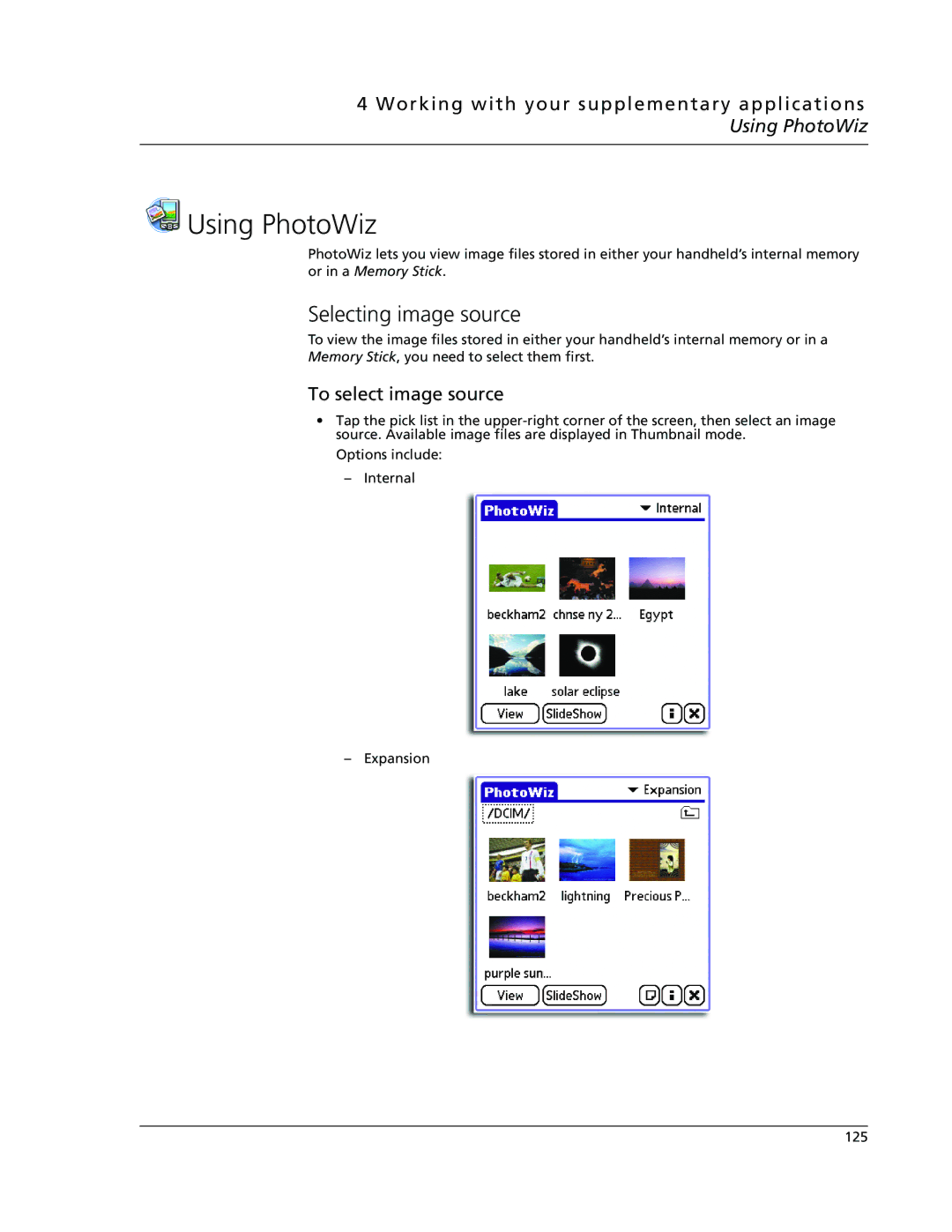4 Working with your supplementary applications Using PhotoWiz
 Using PhotoWiz
Using PhotoWiz
PhotoWiz lets you view image files stored in either your handheld’s internal memory
or in a Memory Stick.
Selecting image source
To view the image files stored in either your handheld’s internal memory or in a
Memory Stick, you need to select them first.
To select image source
•Tap the pick list in the
Options include:
–Internal
– Expansion
125