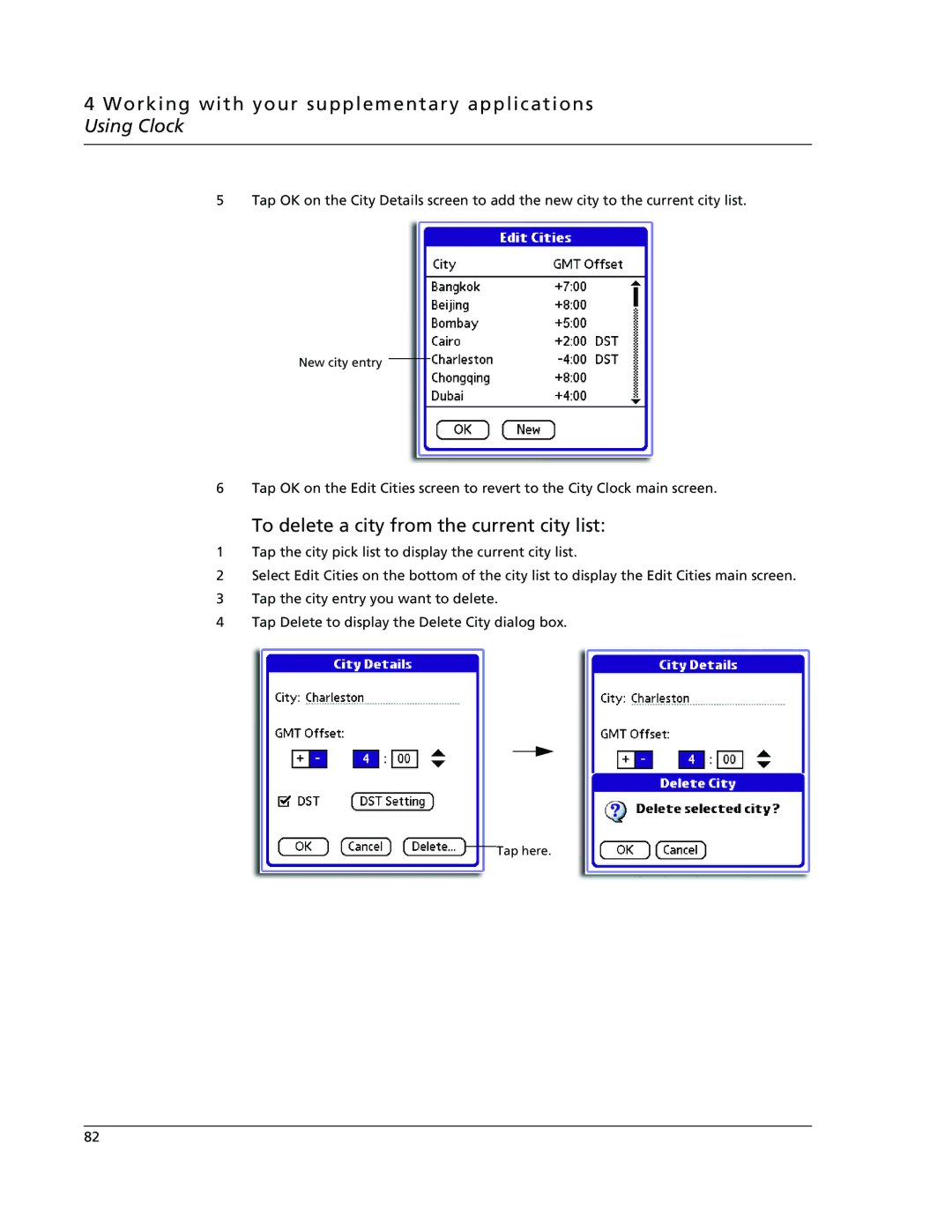4 Working with your supplementary applications Using Clock
5 Tap OK on the City Details screen to add the new city to the current city list.
New city entry
6 Tap OK on the Edit Cities screen to revert to the City Clock main screen.
To delete a city from the current city list:
1Tap the city pick list to display the current city list.
2Select Edit Cities on the bottom of the city list to display the Edit Cities main screen.
3Tap the city entry you want to delete.
4Tap Delete to display the Delete City dialog box.
Tap here.
82