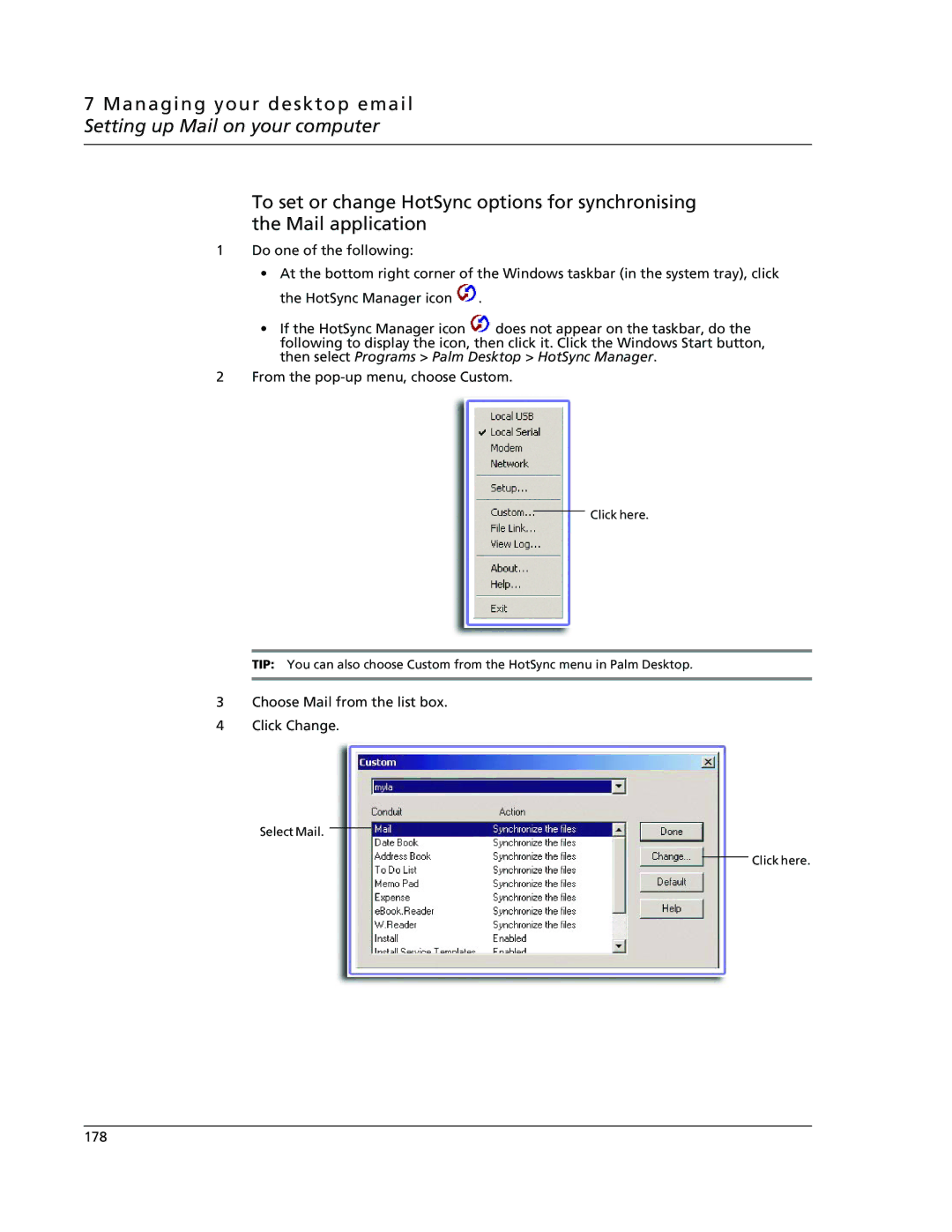7 Managing your desktop email Setting up Mail on your computer
To set or change HotSync options for synchronising the Mail application
1Do one of the following:
•At the bottom right corner of the Windows taskbar (in the system tray), click the HotSync Manager icon ![]() .
.
•If the HotSync Manager icon ![]() does not appear on the taskbar, do the following to display the icon, then click it. Click the Windows Start button, then select Programs > Palm Desktop > HotSync Manager.
does not appear on the taskbar, do the following to display the icon, then click it. Click the Windows Start button, then select Programs > Palm Desktop > HotSync Manager.
2From the
Click here.
TIP: You can also choose Custom from the HotSync menu in Palm Desktop.
3Choose Mail from the list box.
4Click Change.
Select Mail.
Click here.
178