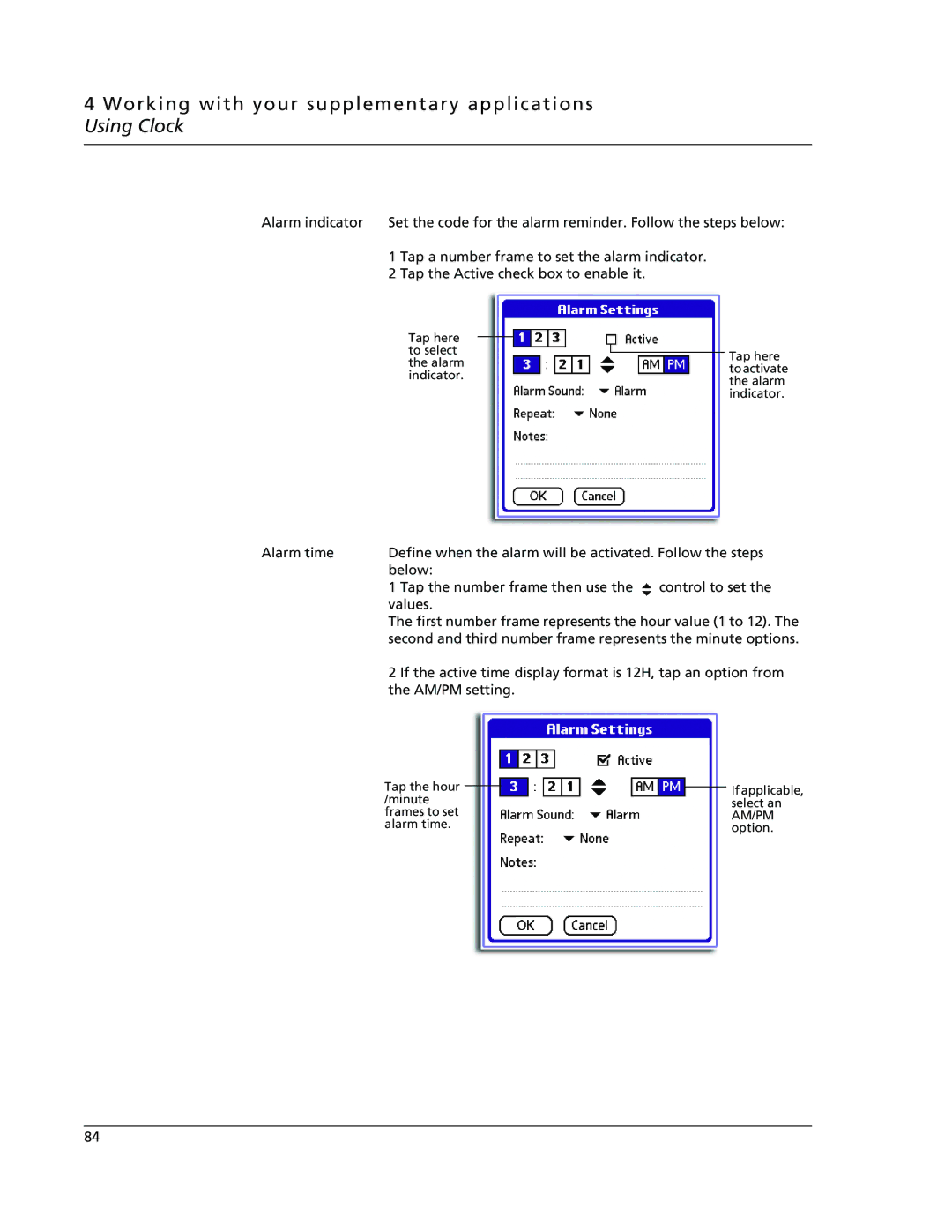4 Working with your supplementary applications Using Clock
Alarm indicator | Set the code for the alarm reminder. Follow the steps below: | |
| 1 | Tap a number frame to set the alarm indicator. |
| 2 | Tap the Active check box to enable it. |
Tap here to select the alarm indicator.
Tap here to activate the alarm indicator.
Alarm time | Define when the alarm will be activated. Follow the steps | |
| below: |
|
| 1 Tap the number frame then use the | control to set the |
values.
The first number frame represents the hour value (1 to 12). The second and third number frame represents the minute options.
2 If the active time display format is 12H, tap an option from the AM/PM setting.
Tap the hour |
|
|
| If applicable, |
|
|
| ||
/minute |
|
|
| |
|
|
| select an | |
frames to set |
|
|
| |
|
|
| AM/PM | |
alarm time. |
|
|
| |
|
|
| option. | |
|
|
|
|
84