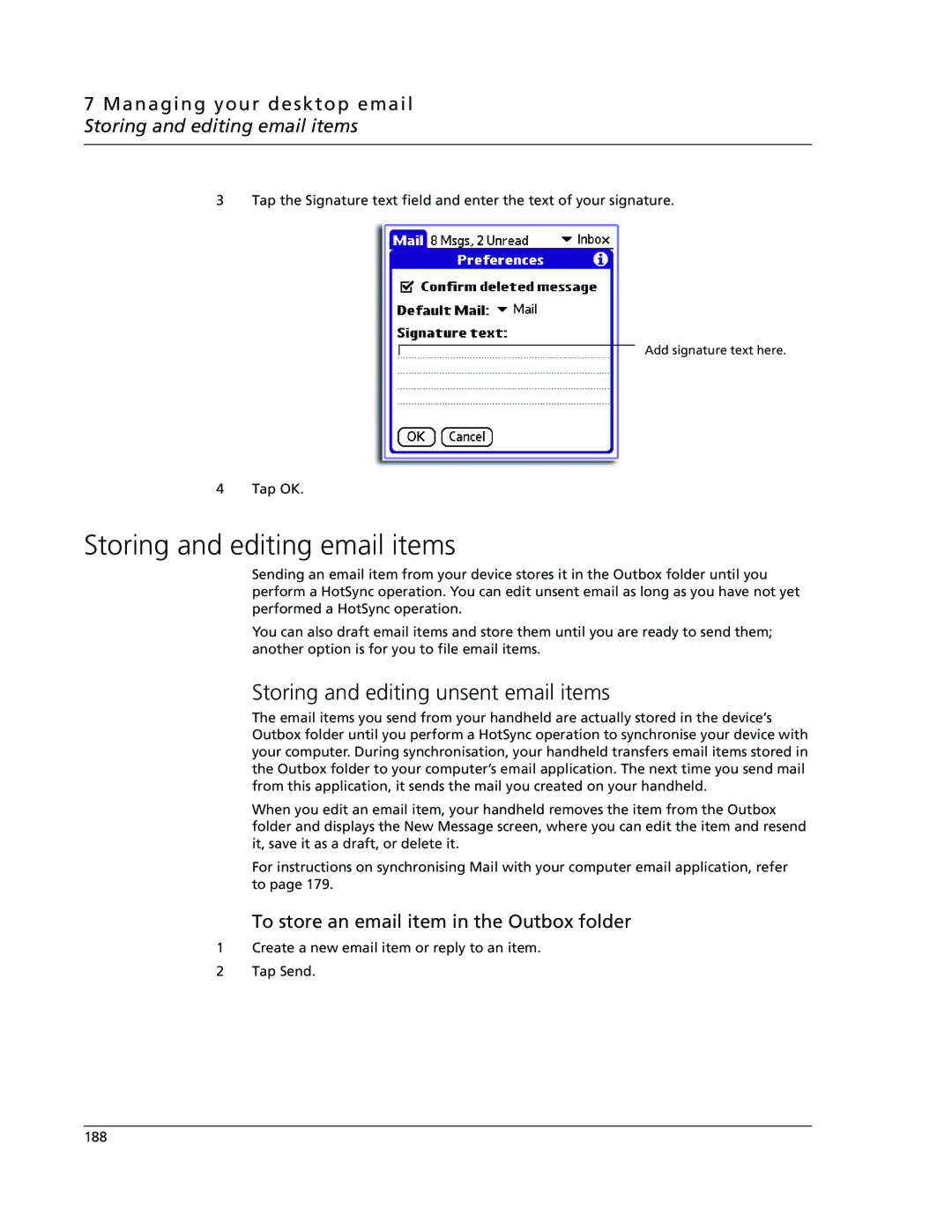7 Managing your desktop email Storing and editing email items
3 Tap the Signature text field and enter the text of your signature.
Add signature text here.
4 Tap OK.
Storing and editing email items
Sending an email item from your device stores it in the Outbox folder until you perform a HotSync operation. You can edit unsent email as long as you have not yet performed a HotSync operation.
You can also draft email items and store them until you are ready to send them; another option is for you to file email items.
Storing and editing unsent email items
The email items you send from your handheld are actually stored in the device’s Outbox folder until you perform a HotSync operation to synchronise your device with your computer. During synchronisation, your handheld transfers email items stored in the Outbox folder to your computer’s email application. The next time you send mail from this application, it sends the mail you created on your handheld.
When you edit an email item, your handheld removes the item from the Outbox folder and displays the New Message screen, where you can edit the item and resend it, save it as a draft, or delete it.
For instructions on synchronising Mail with your computer email application, refer to page 179.
To store an email item in the Outbox folder
1Create a new email item or reply to an item.
2Tap Send.
188