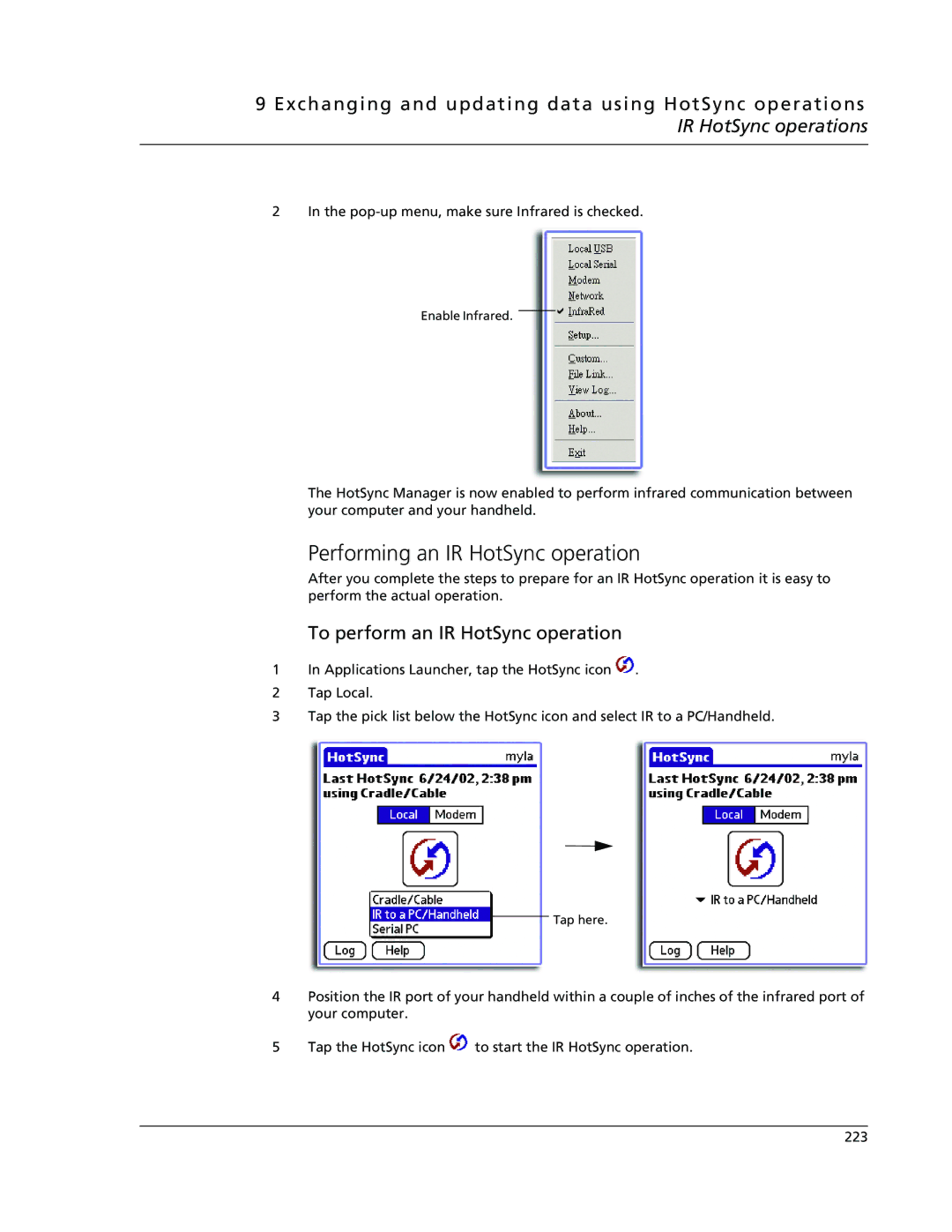9 Exchanging and updating data using HotSync operations IR HotSync operations
2 In the
Enable Infrared.
The HotSync Manager is now enabled to perform infrared communication between your computer and your handheld.
Performing an IR HotSync operation
After you complete the steps to prepare for an IR HotSync operation it is easy to perform the actual operation.
To perform an IR HotSync operation
1In Applications Launcher, tap the HotSync icon ![]() .
.
2Tap Local.
3Tap the pick list below the HotSync icon and select IR to a PC/Handheld.
Tap here.
4Position the IR port of your handheld within a couple of inches of the infrared port of your computer.
5Tap the HotSync icon ![]() to start the IR HotSync operation.
to start the IR HotSync operation.
223