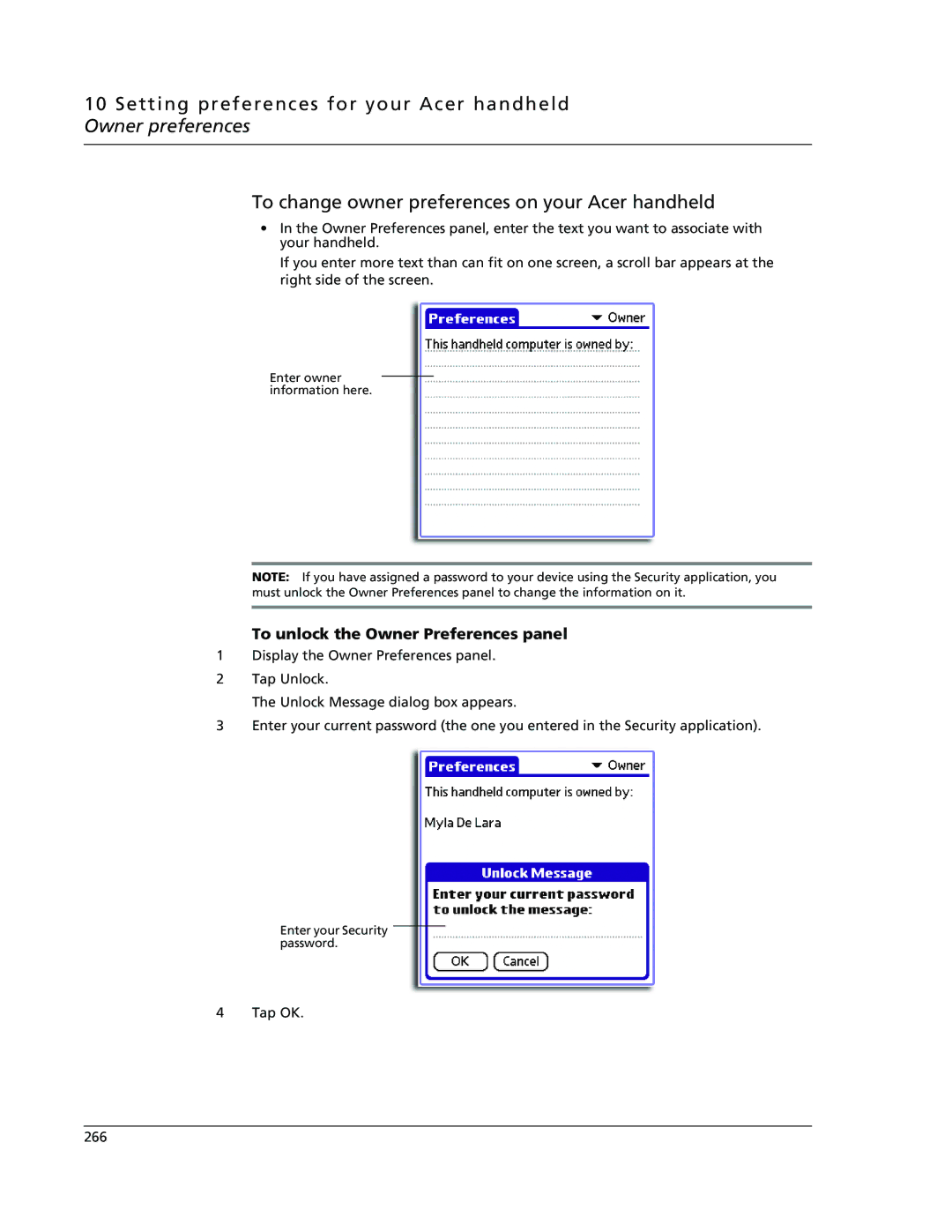10 Setting preferences for your Acer handheld Owner preferences
To change owner preferences on your Acer handheld
•In the Owner Preferences panel, enter the text you want to associate with your handheld.
If you enter more text than can fit on one screen, a scroll bar appears at the right side of the screen.
Enter owner information here.
NOTE: If you have assigned a password to your device using the Security application, you must unlock the Owner Preferences panel to change the information on it.
To unlock the Owner Preferences panel
1Display the Owner Preferences panel.
2Tap Unlock.
The Unlock Message dialog box appears.
3Enter your current password (the one you entered in the Security application).
Enter your Security password.
4 Tap OK.
266