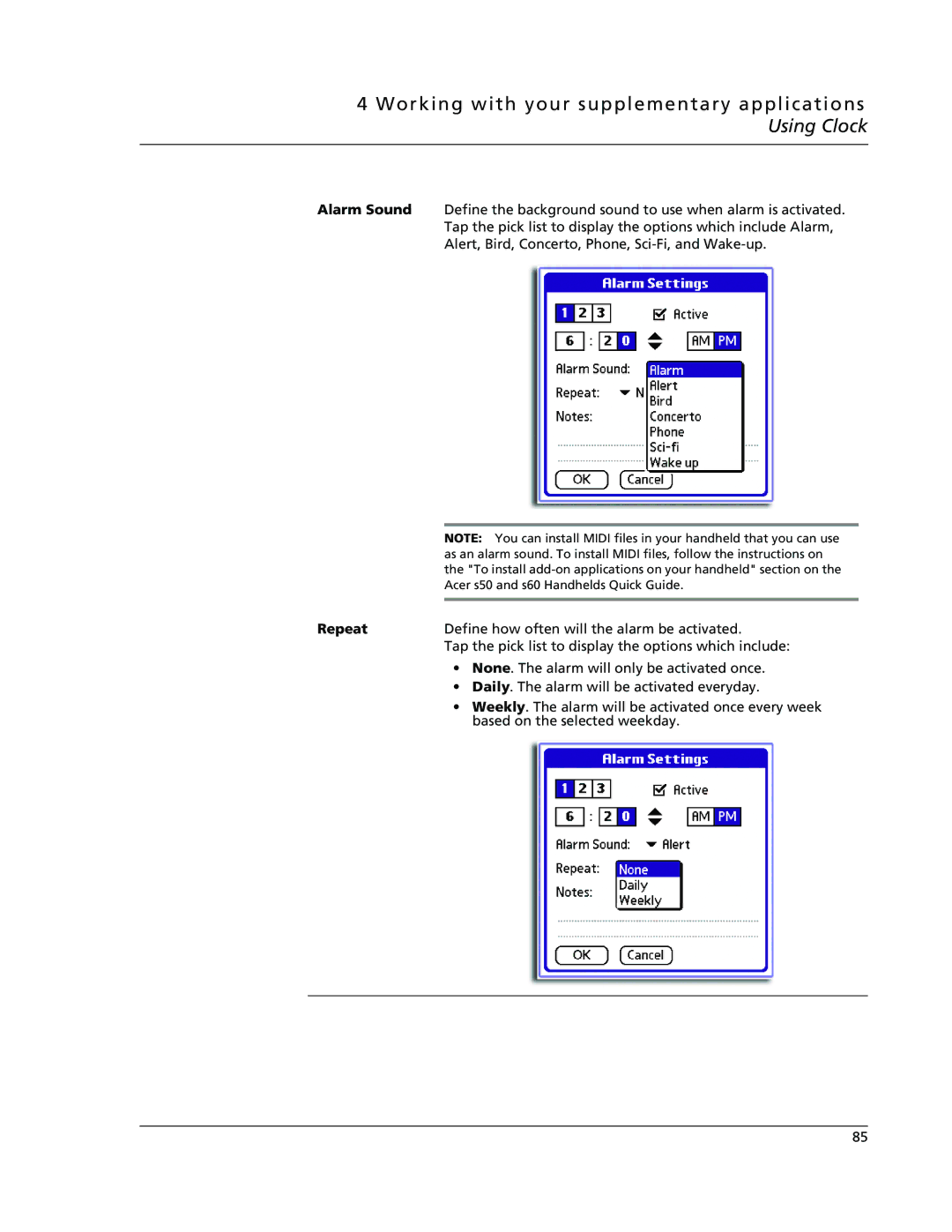4 Working with your supplementary applications Using Clock
Alarm Sound Define the background sound to use when alarm is activated. Tap the pick list to display the options which include Alarm, Alert, Bird, Concerto, Phone,
| NOTE: You can install MIDI files in your handheld that you can use |
| as an alarm sound. To install MIDI files, follow the instructions on |
| the "To install |
| Acer s50 and s60 Handhelds Quick Guide. |
Repeat |
|
Define how often will the alarm be activated. | |
| Tap the pick list to display the options which include: |
| • None. The alarm will only be activated once. |
| • Daily. The alarm will be activated everyday. |
| • Weekly. The alarm will be activated once every week |
| based on the selected weekday. |
85