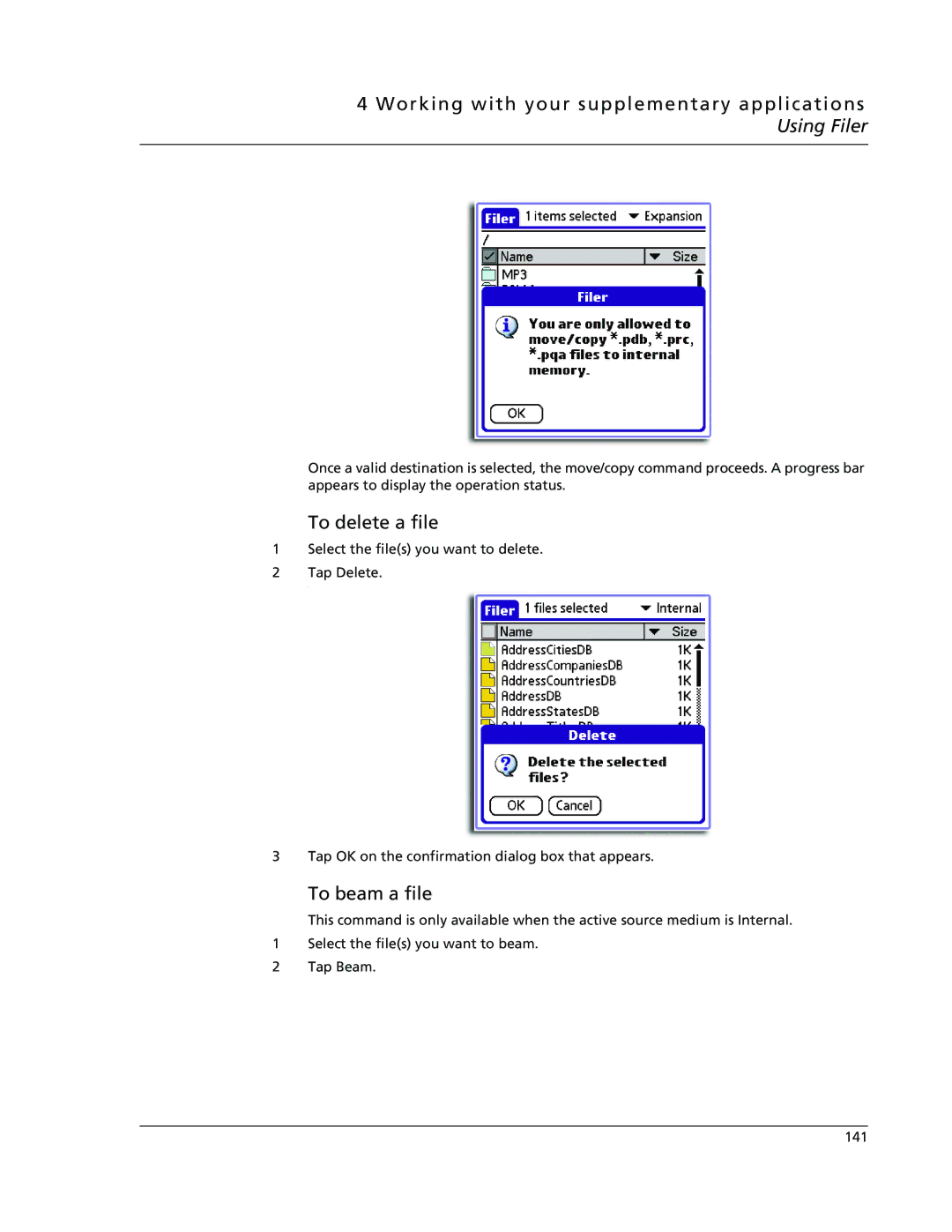4 Working with your supplementary applications Using Filer
Once a valid destination is selected, the move/copy command proceeds. A progress bar appears to display the operation status.
To delete a file
1Select the file(s) you want to delete.
2Tap Delete.
.
3 Tap OK on the confirmation dialog box that appears.
To beam a file
This command is only available when the active source medium is Internal.
1Select the file(s) you want to beam.
2Tap Beam.
141