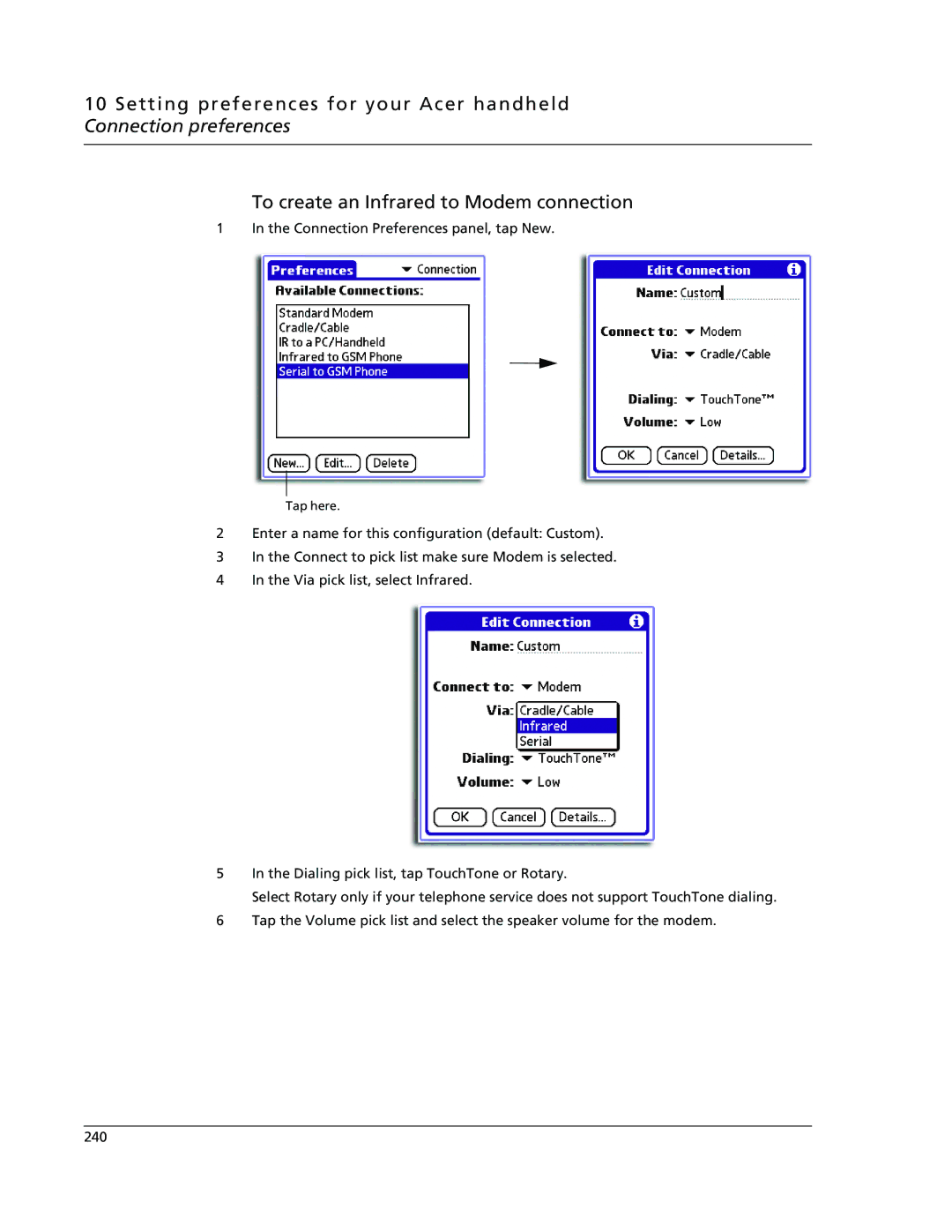10 Setting preferences for your Acer handheld Connection preferences
To create an Infrared to Modem connection
1 In the Connection Preferences panel, tap New.
Tap here.
2Enter a name for this configuration (default: Custom).
3In the Connect to pick list make sure Modem is selected.
4In the Via pick list, select Infrared.
5In the Dialing pick list, tap TouchTone or Rotary.
Select Rotary only if your telephone service does not support TouchTone dialing.
6Tap the Volume pick list and select the speaker volume for the modem.
240