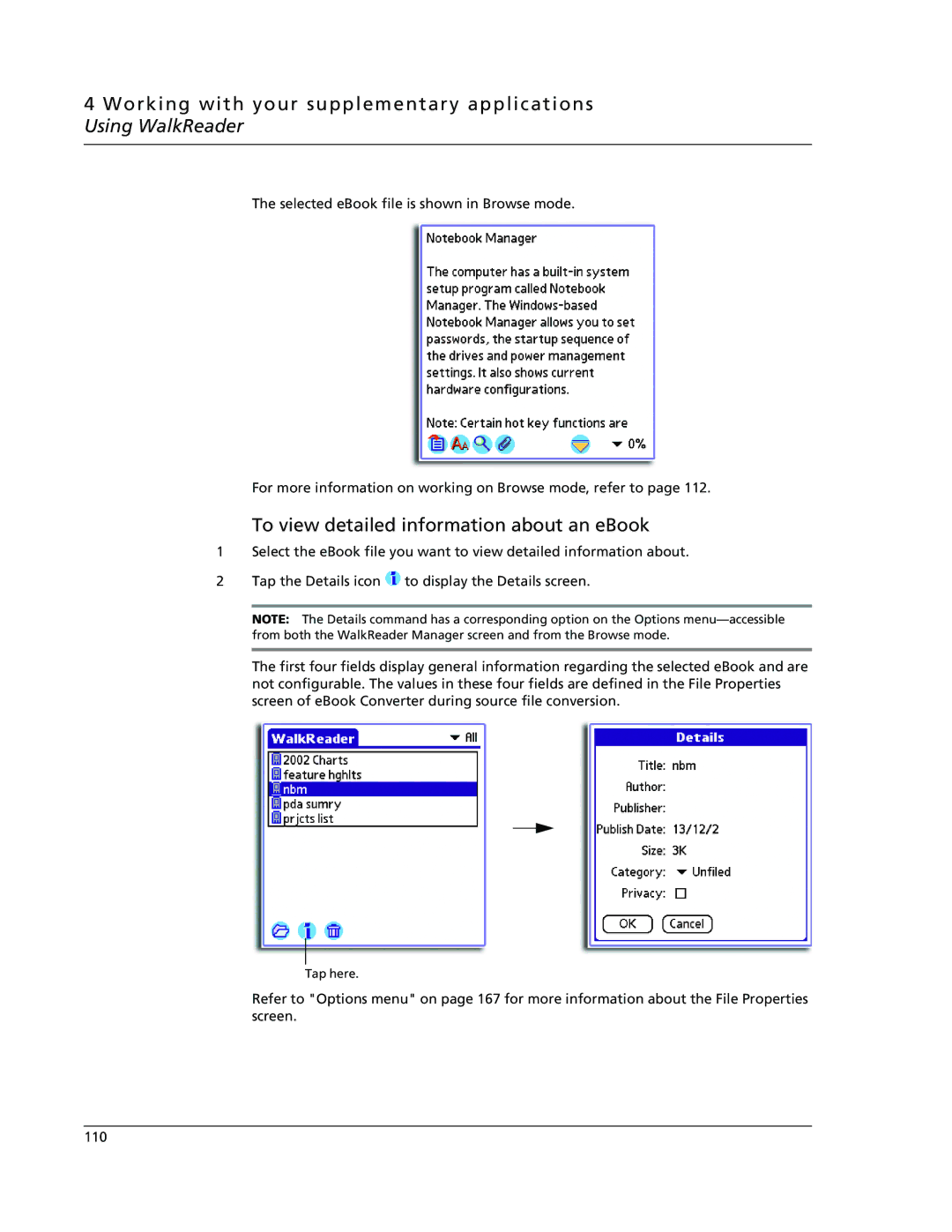4 Working with your supplementary applications Using WalkReader
The selected eBook file is shown in Browse mode.
For more information on working on Browse mode, refer to page 112.
To view detailed information about an eBook
1Select the eBook file you want to view detailed information about.
2Tap the Details icon ![]() to display the Details screen.
to display the Details screen.
NOTE: The Details command has a corresponding option on the Options
The first four fields display general information regarding the selected eBook and are not configurable. The values in these four fields are defined in the File Properties screen of eBook Converter during source file conversion.
Tap here.
Refer to "Options menu" on page 167 for more information about the File Properties screen.
110