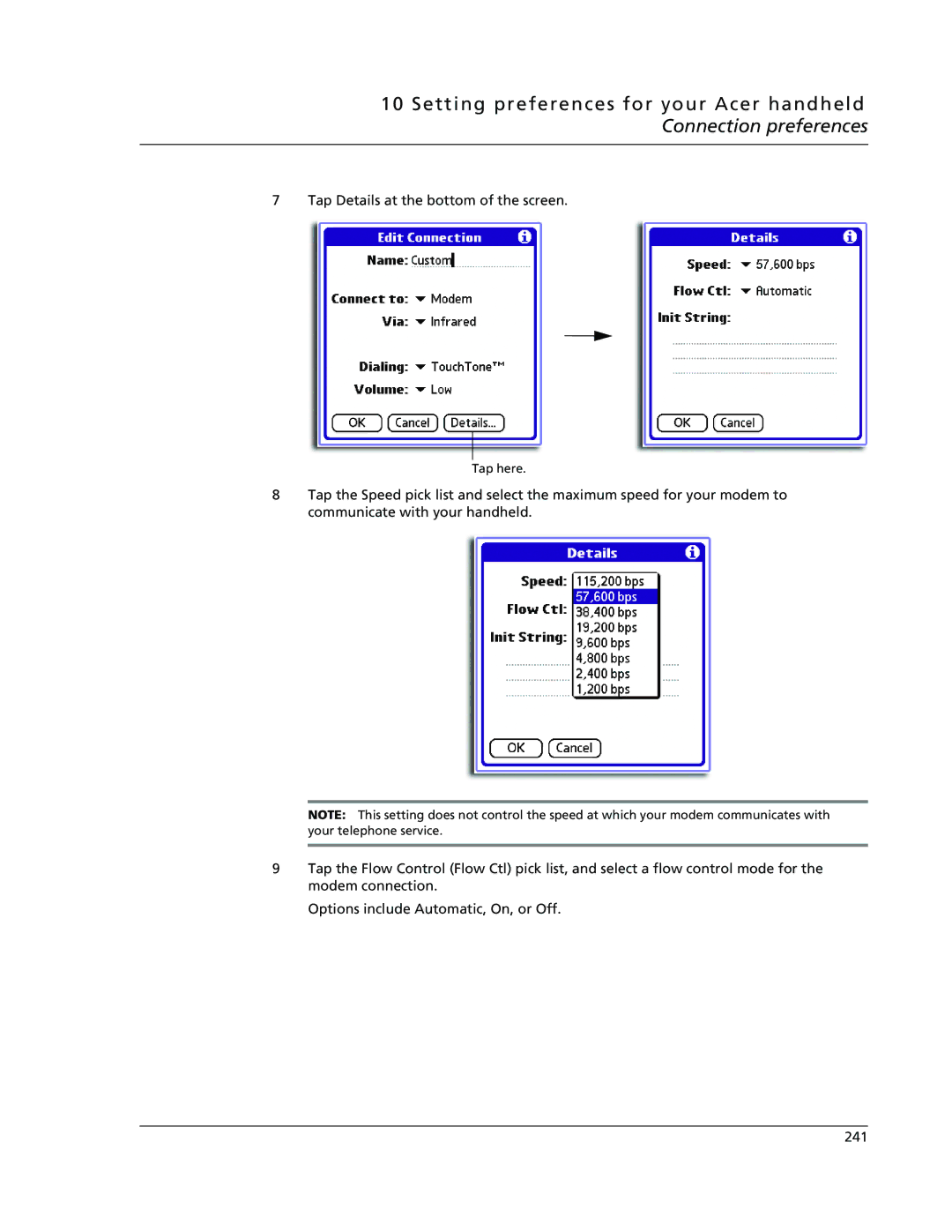10 Setting preferences for your Acer handheld Connection preferences
7 Tap Details at the bottom of the screen.
Tap here.
8Tap the Speed pick list and select the maximum speed for your modem to communicate with your handheld.
NOTE: This setting does not control the speed at which your modem communicates with your telephone service.
9Tap the Flow Control (Flow Ctl) pick list, and select a flow control mode for the modem connection.
Options include Automatic, On, or Off.
241