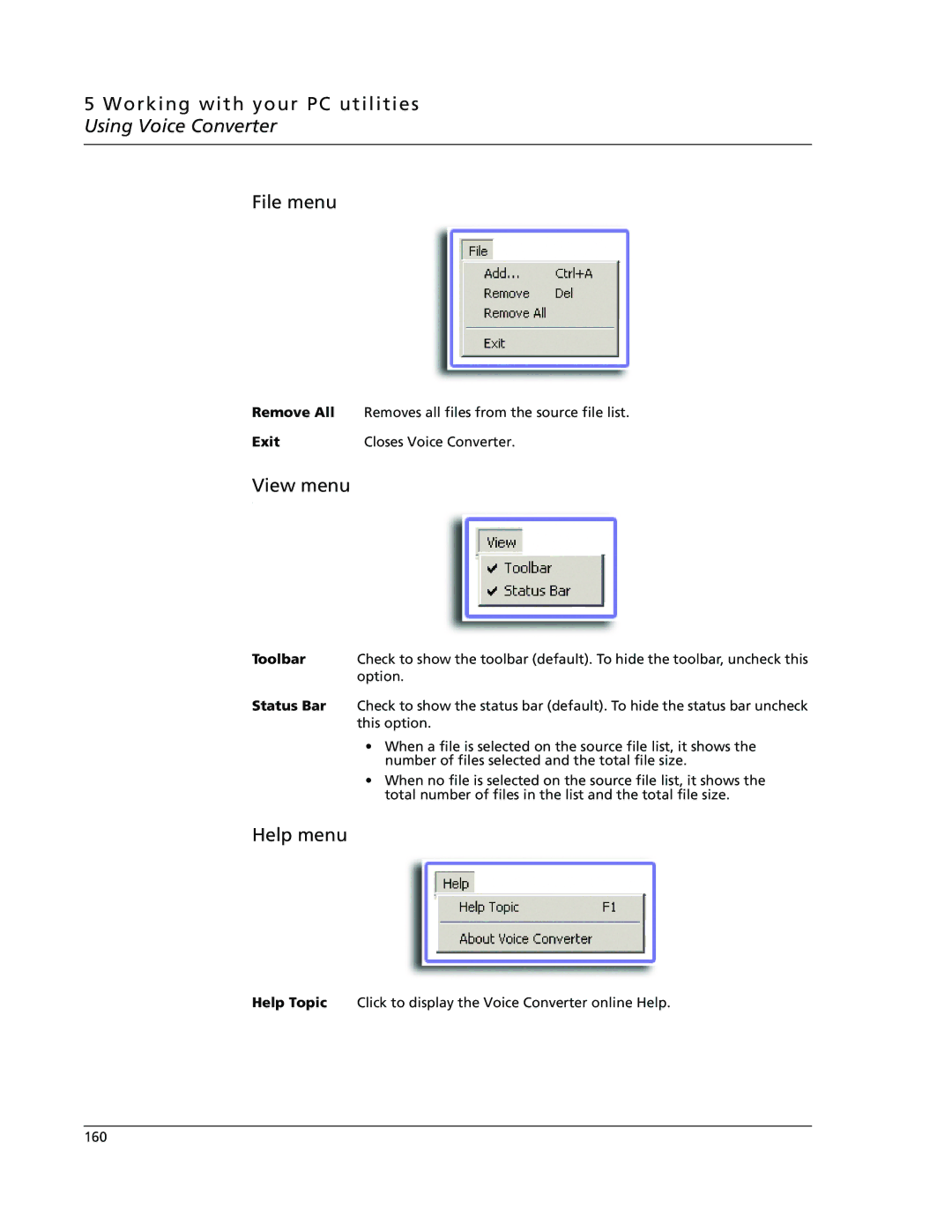5 Working with your PC utilities Using Voice Converter
File menu
Remove All Removes all files from the source file list.
Exit | Closes Voice Converter. |
View menu
.
Toolbar | Check to show the toolbar (default). To hide the toolbar, uncheck this |
| option. |
Status Bar | Check to show the status bar (default). To hide the status bar uncheck |
| this option. |
• When a file is selected on the source file list, it shows the number of files selected and the total file size.
• When no file is selected on the source file list, it shows the total number of files in the list and the total file size.
Help menu
Help Topic Click to display the Voice Converter online Help.
160