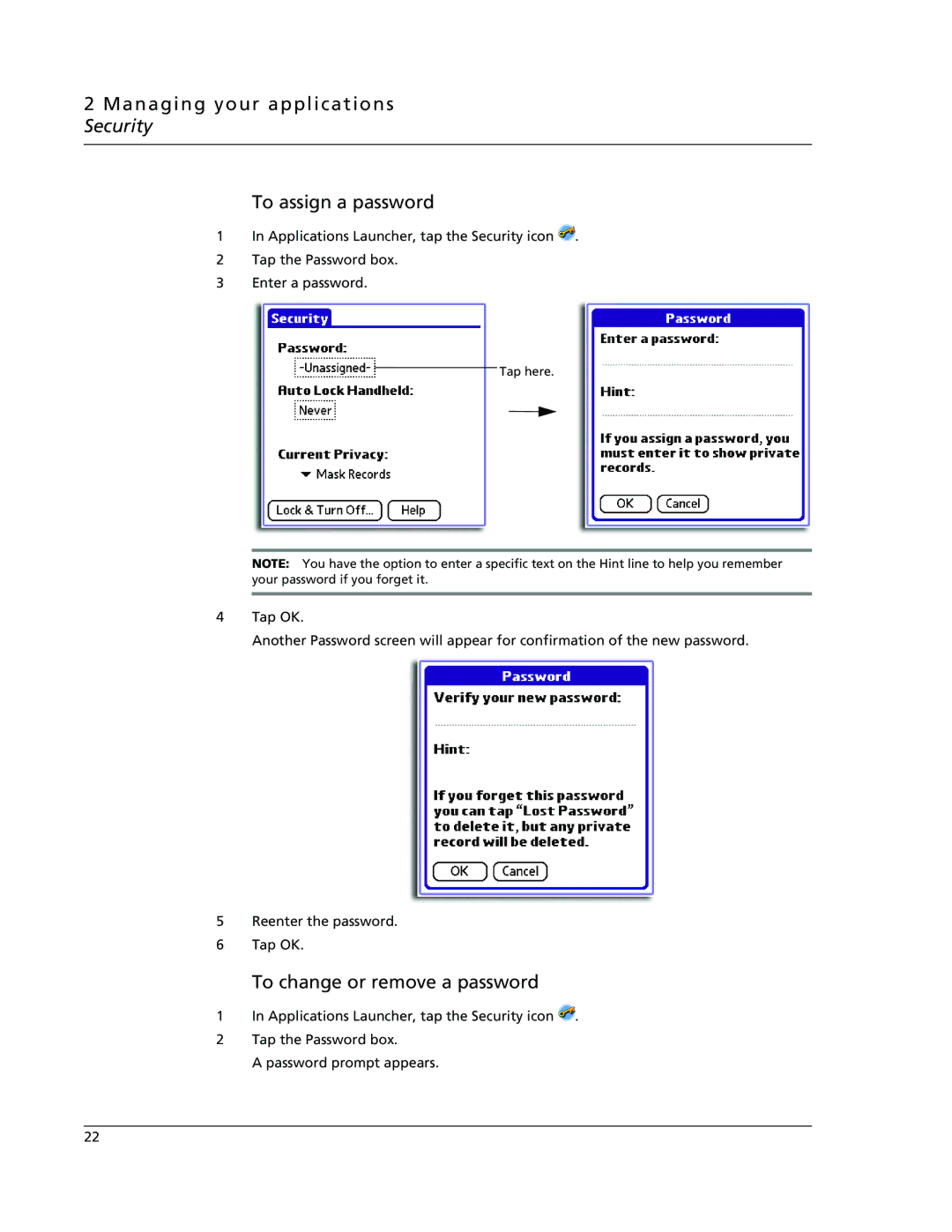2 Managing your applications Security
To assign a password
1In Applications Launcher, tap the Security icon ![]() .
.
2Tap the Password box.
3Enter a password.
Tap here.
NOTE: You have the option to enter a specific text on the Hint line to help you remember your password if you forget it.
4Tap OK.
Another Password screen will appear for confirmation of the new password.
5Reenter the password.
6Tap OK.
To change or remove a password
1In Applications Launcher, tap the Security icon ![]() .
.
2Tap the Password box.
A password prompt appears.
22