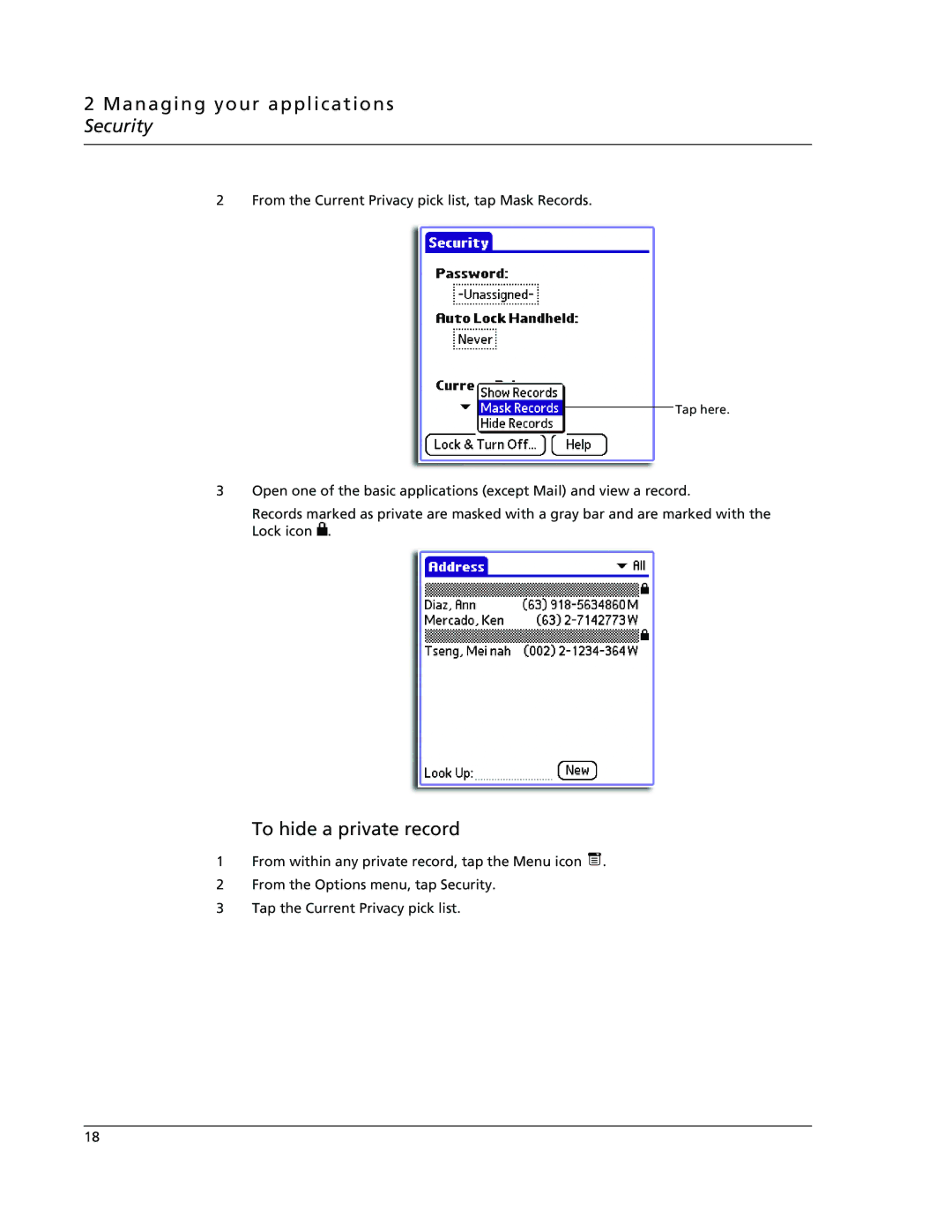2 Managing your applications Security
2 From the Current Privacy pick list, tap Mask Records.
Tap here.
3Open one of the basic applications (except Mail) and view a record.
Records marked as private are masked with a gray bar and are marked with the Lock icon ![]() .
.
To hide a private record
1From within any private record, tap the Menu icon ![]() .
.
2From the Options menu, tap Security.
3Tap the Current Privacy pick list.
18