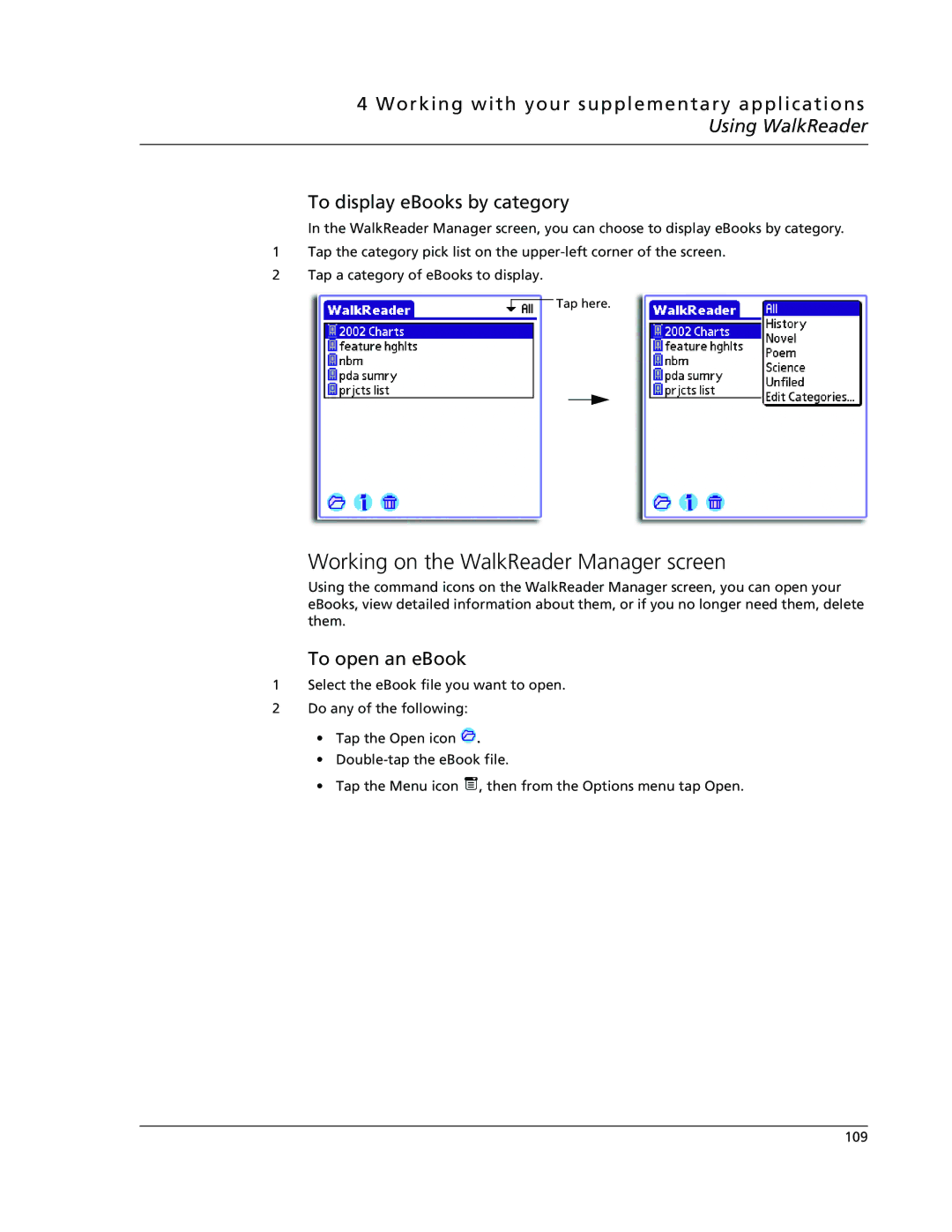4 Working with your supplementary applications Using WalkReader
To display eBooks by category
In the WalkReader Manager screen, you can choose to display eBooks by category.
1Tap the category pick list on the
2Tap a category of eBooks to display.
![]() Tap here.
Tap here.
Working on the WalkReader Manager screen
Using the command icons on the WalkReader Manager screen, you can open your eBooks, view detailed information about them, or if you no longer need them, delete them.
To open an eBook
1Select the eBook file you want to open.
2Do any of the following:
•Tap the Open icon ![]() .
.
•
•Tap the Menu icon ![]() , then from the Options menu tap Open.
, then from the Options menu tap Open.
109