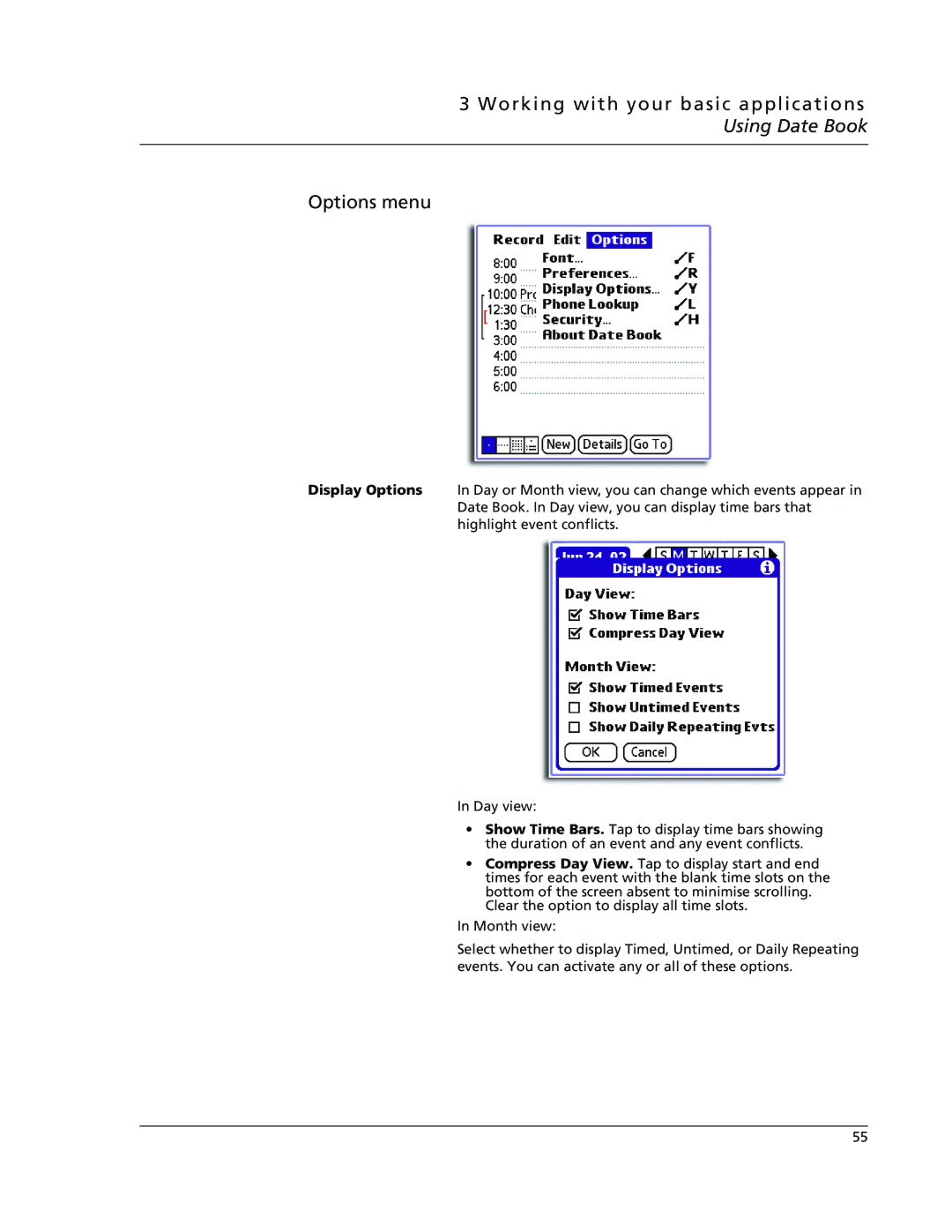3 Working with your basic applications Using Date Book
Options menu
Display Options In Day or Month view, you can change which events appear in Date Book. In Day view, you can display time bars that highlight event conflicts.
In Day view:
•Show Time Bars. Tap to display time bars showing the duration of an event and any event conflicts.
•Compress Day View. Tap to display start and end times for each event with the blank time slots on the bottom of the screen absent to minimise scrolling. Clear the option to display all time slots.
In Month view:
Select whether to display Timed, Untimed, or Daily Repeating events. You can activate any or all of these options.
55