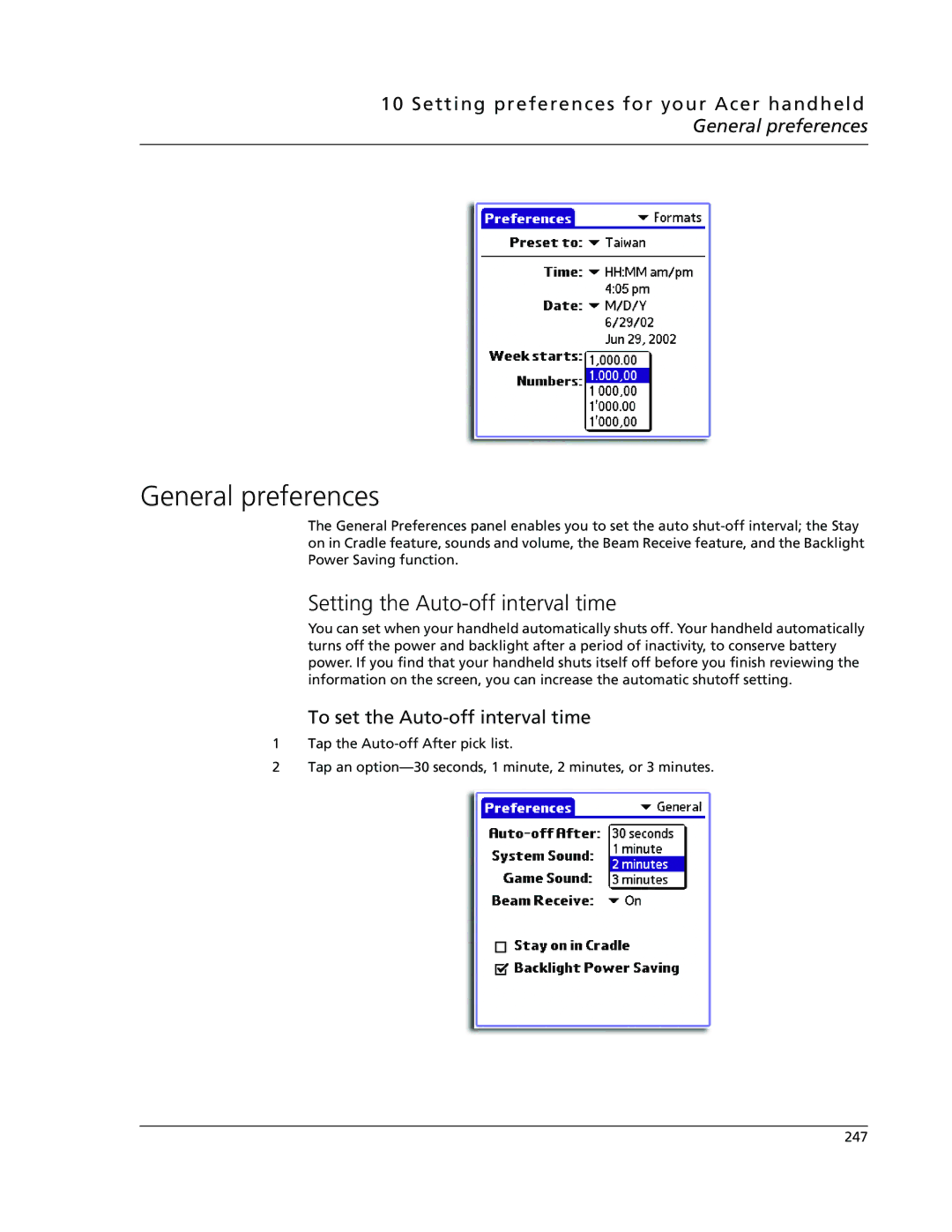10 Setting preferences for your Acer handheld General preferences
General preferences
The General Preferences panel enables you to set the auto
Setting the Auto-off interval time
You can set when your handheld automatically shuts off. Your handheld automatically turns off the power and backlight after a period of inactivity, to conserve battery power. If you find that your handheld shuts itself off before you finish reviewing the information on the screen, you can increase the automatic shutoff setting.
To set the Auto-off interval time
1Tap the
2Tap an
247