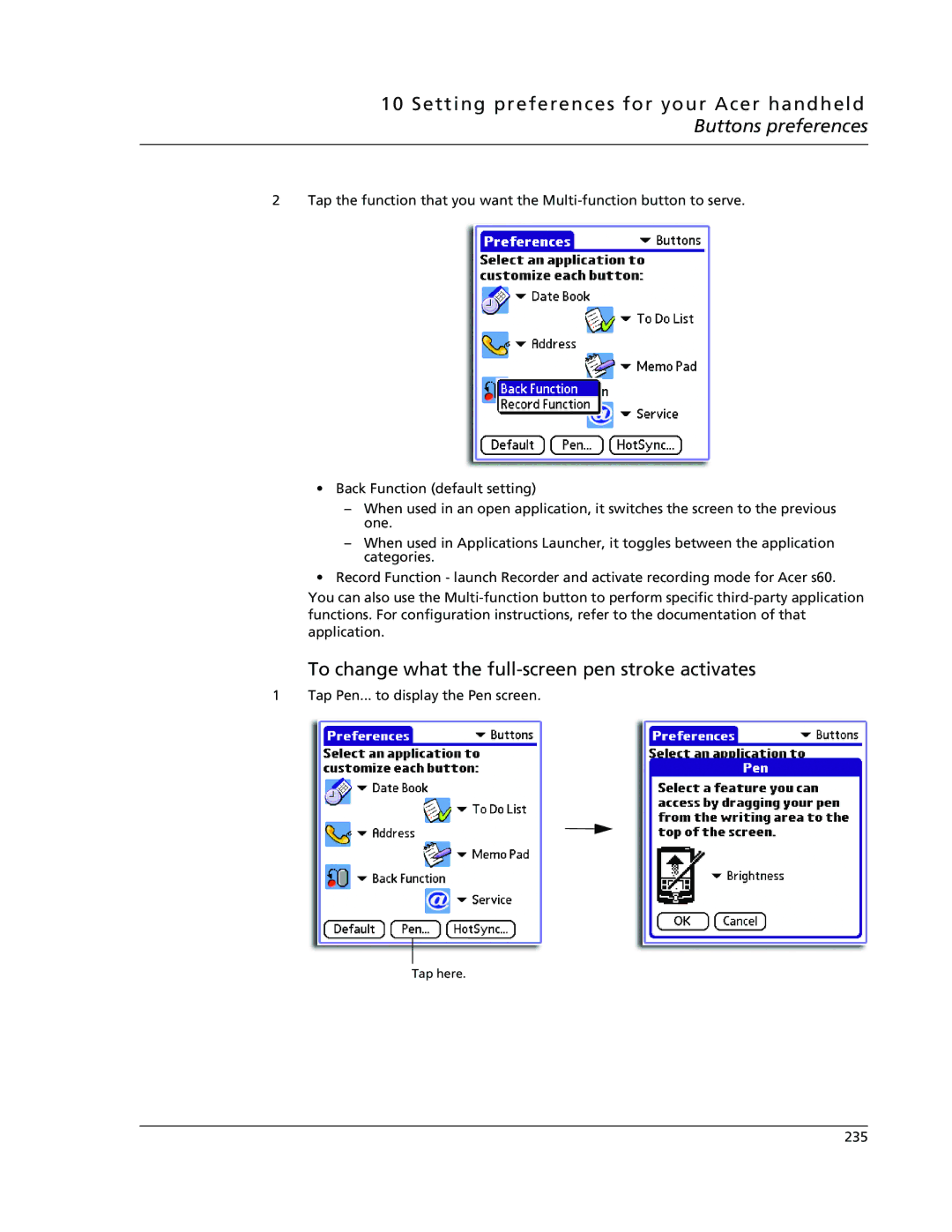10 Setting preferences for your Acer handheld Buttons preferences
2 Tap the function that you want the
•Back Function (default setting)
–When used in an open application, it switches the screen to the previous one.
–When used in Applications Launcher, it toggles between the application categories.
•Record Function - launch Recorder and activate recording mode for Acer s60.
You can also use the
To change what the full-screen pen stroke activates
1 Tap Pen... to display the Pen screen.
Tap here.
235