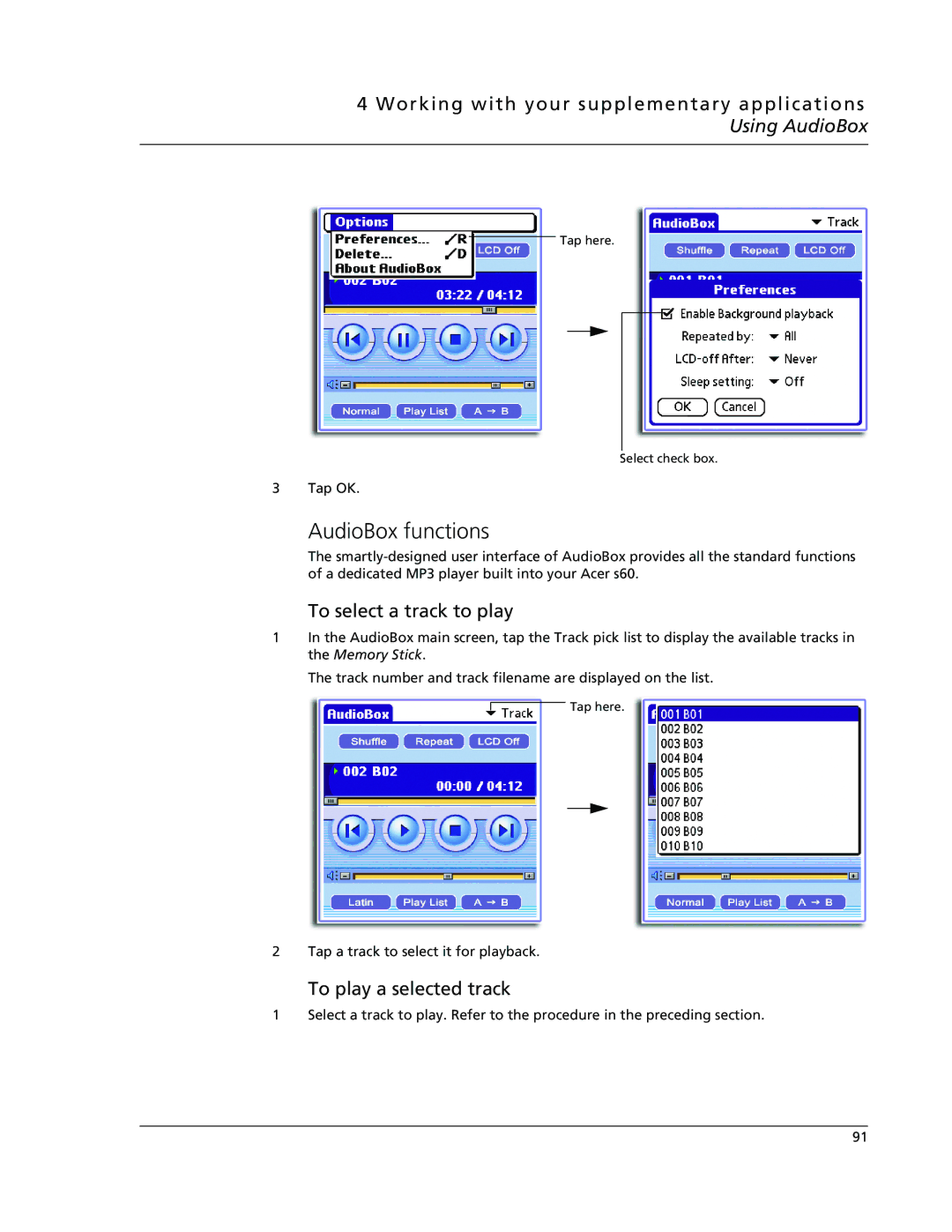4 Working with your supplementary applications Using AudioBox
Tap here.
Select check box.
3 Tap OK.
AudioBox functions
The
To select a track to play
1In the AudioBox main screen, tap the Track pick list to display the available tracks in the Memory Stick.
The track number and track filename are displayed on the list.
Tap here.
2 Tap a track to select it for playback.
To play a selected track
1 Select a track to play. Refer to the procedure in the preceding section.
91