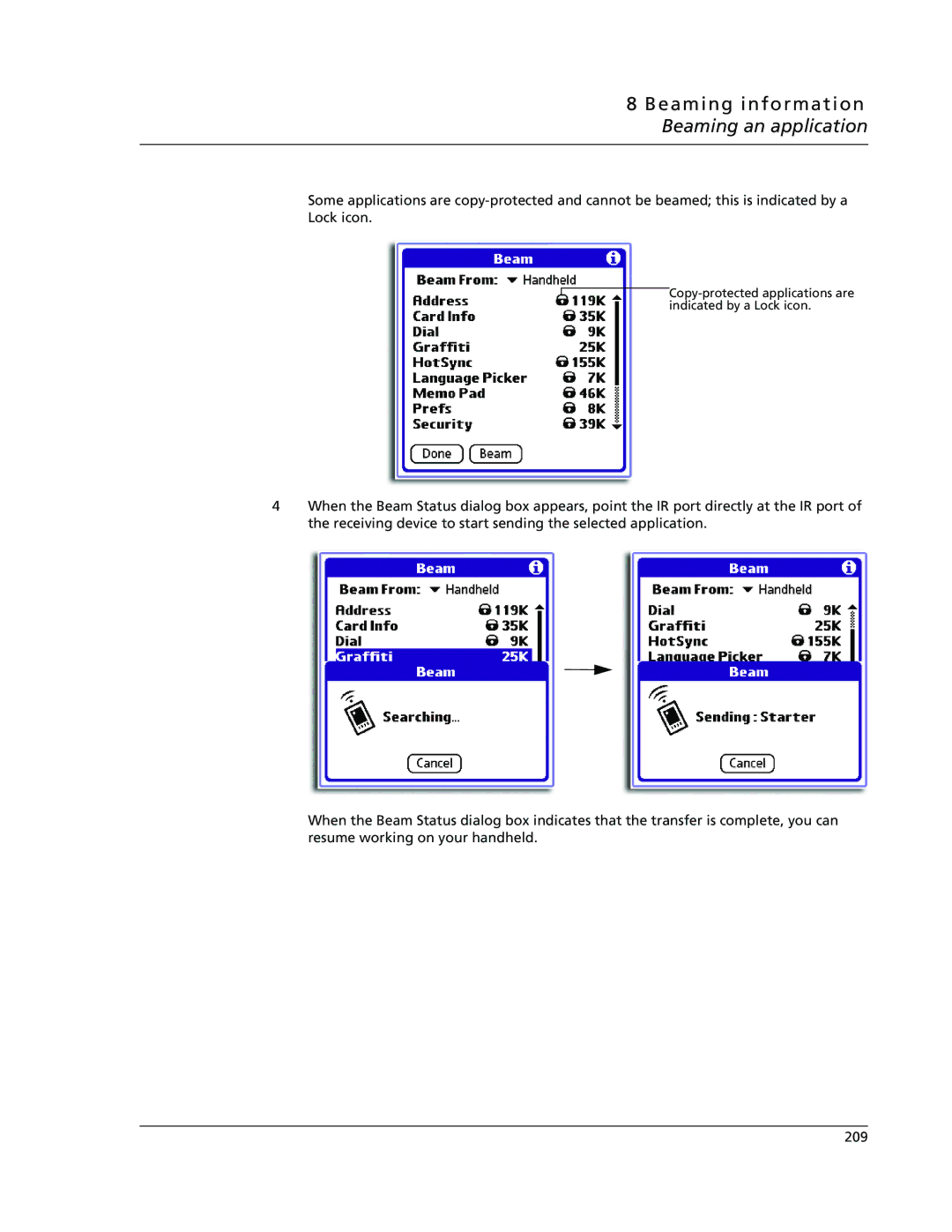8 Beaming information Beaming an application
Some applications are
 Copy-protected
Copy-protected
4When the Beam Status dialog box appears, point the IR port directly at the IR port of the receiving device to start sending the selected application.
When the Beam Status dialog box indicates that the transfer is complete, you can resume working on your handheld.
209