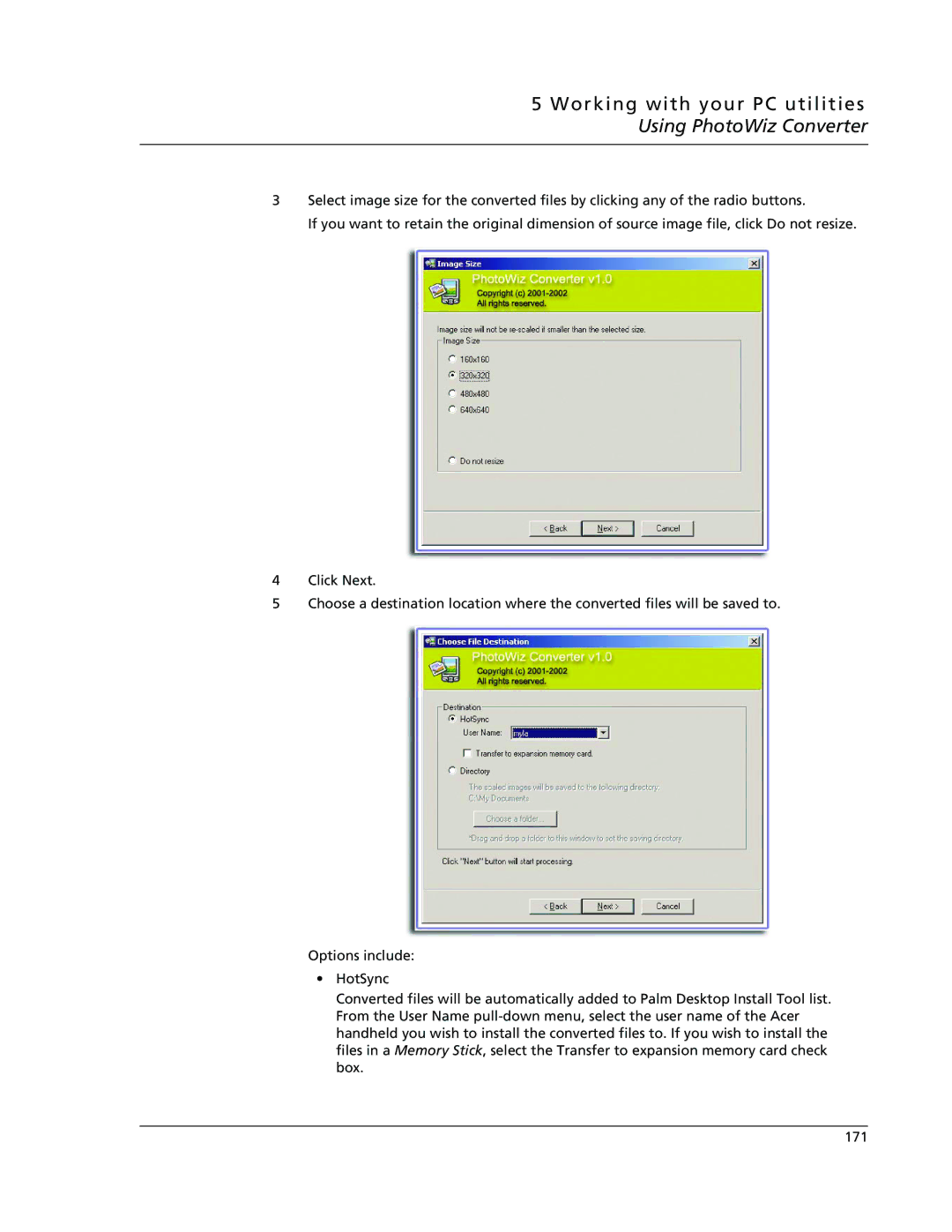5 Working with your PC utilities Using PhotoWiz Converter
3Select image size for the converted files by clicking any of the radio buttons.
If you want to retain the original dimension of source image file, click Do not resize.
4Click Next.
5Choose a destination location where the converted files will be saved to.
Options include:
•HotSync
Converted files will be automatically added to Palm Desktop Install Tool list. From the User Name
171