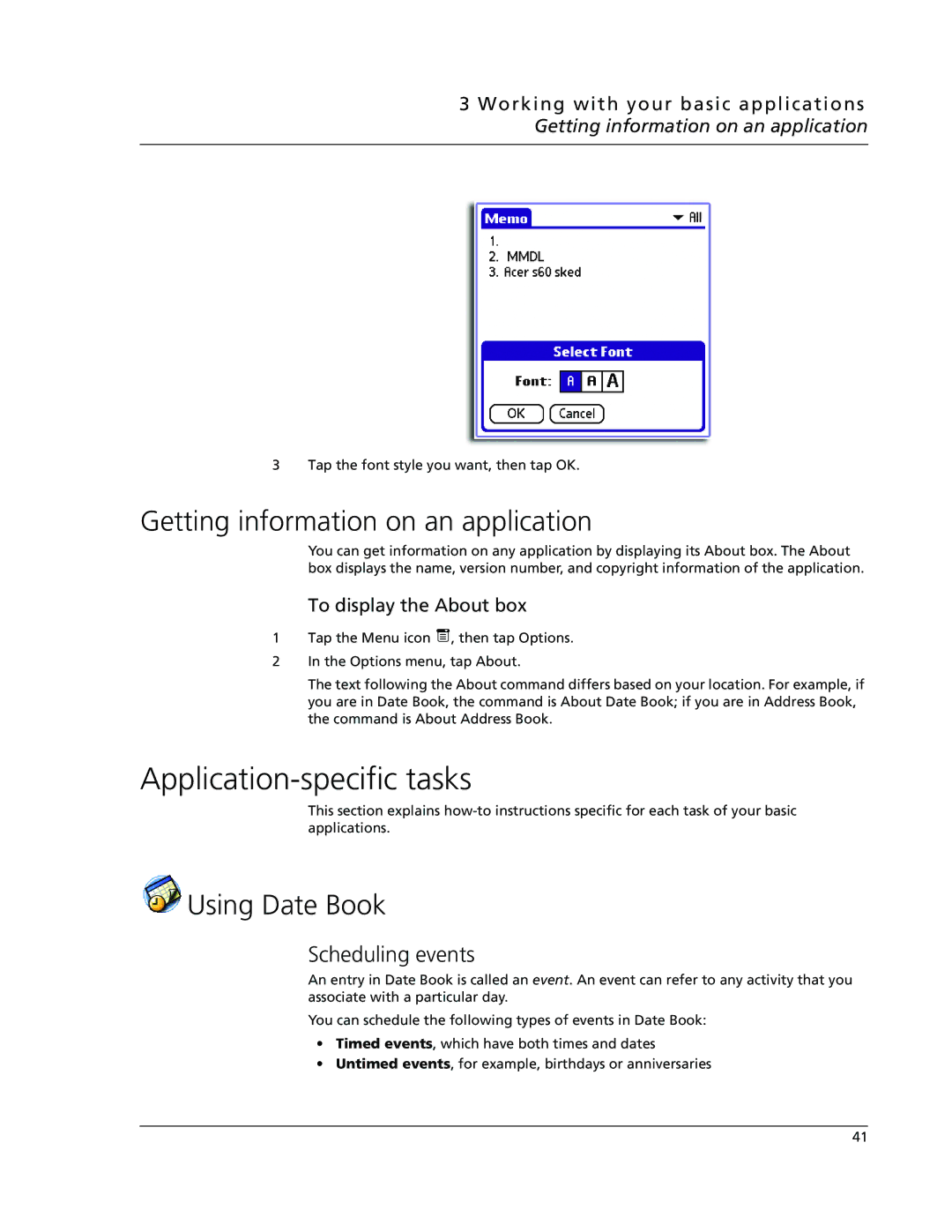3 Working with your basic applications Getting information on an application
3 Tap the font style you want, then tap OK.
Getting information on an application
You can get information on any application by displaying its About box. The About box displays the name, version number, and copyright information of the application.
To display the About box
1Tap the Menu icon ![]() , then tap Options.
, then tap Options.
2In the Options menu, tap About.
The text following the About command differs based on your location. For example, if you are in Date Book, the command is About Date Book; if you are in Address Book, the command is About Address Book.
Application-specific tasks
This section explains
 Using Date Book
Using Date Book
Scheduling events
An entry in Date Book is called an event. An event can refer to any activity that you associate with a particular day.
You can schedule the following types of events in Date Book:
•Timed events, which have both times and dates
•Untimed events, for example, birthdays or anniversaries
41