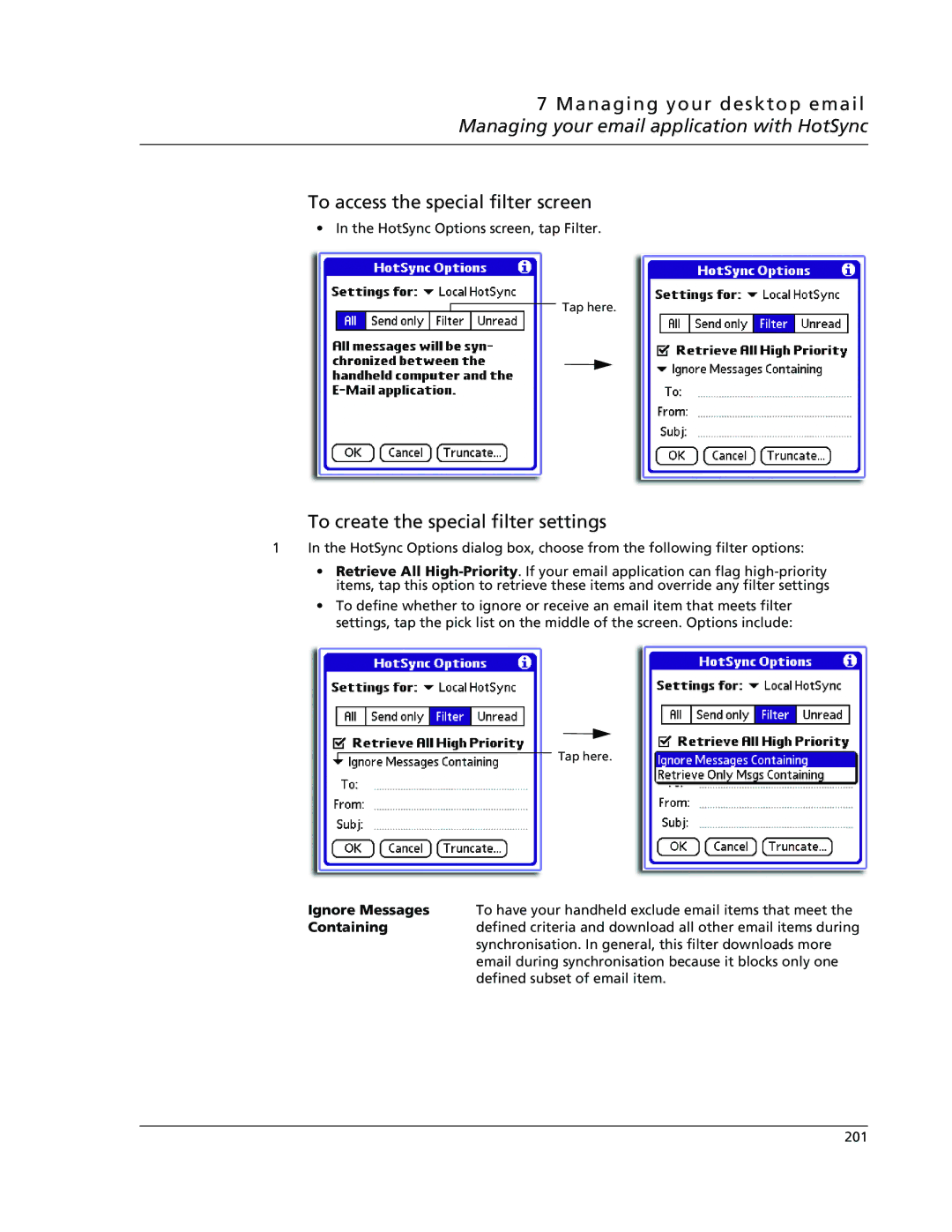7 Managing your desktop email Managing your email application with HotSync
To access the special filter screen
•In the HotSync Options screen, tap Filter.
![]() Tap here.
Tap here.
To create the special filter settings
1In the HotSync Options dialog box, choose from the following filter options:
•Retrieve All
•To define whether to ignore or receive an email item that meets filter settings, tap the pick list on the middle of the screen. Options include:
Tap here.
Ignore Messages To have your handheld exclude email items that meet the
Containingdefined criteria and download all other email items during synchronisation. In general, this filter downloads more email during synchronisation because it blocks only one defined subset of email item.
201