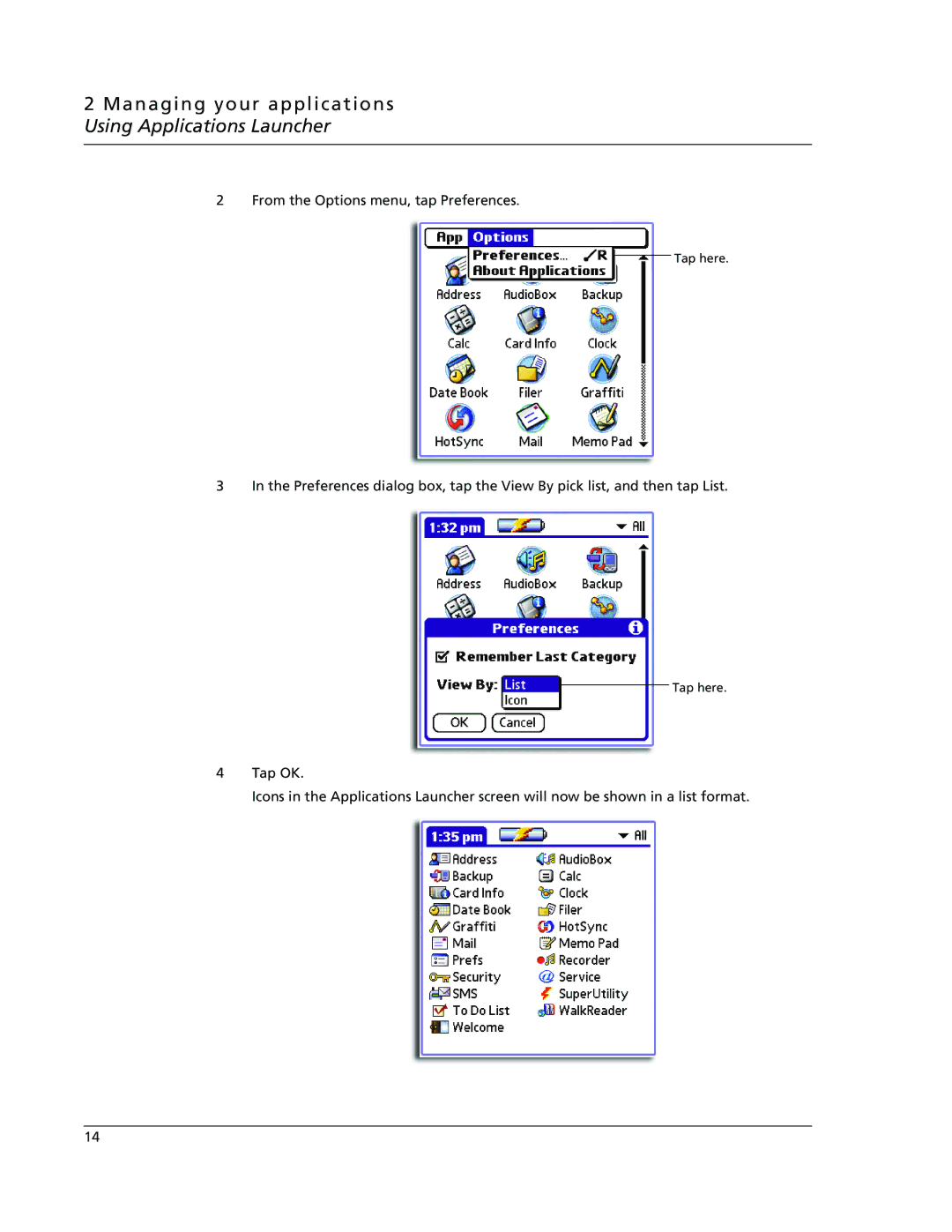2 Managing your applications Using Applications Launcher
2 From the Options menu, tap Preferences.
Tap here.
3 In the Preferences dialog box, tap the View By pick list, and then tap List.
Tap here.
4Tap OK.
Icons in the Applications Launcher screen will now be shown in a list format.
14