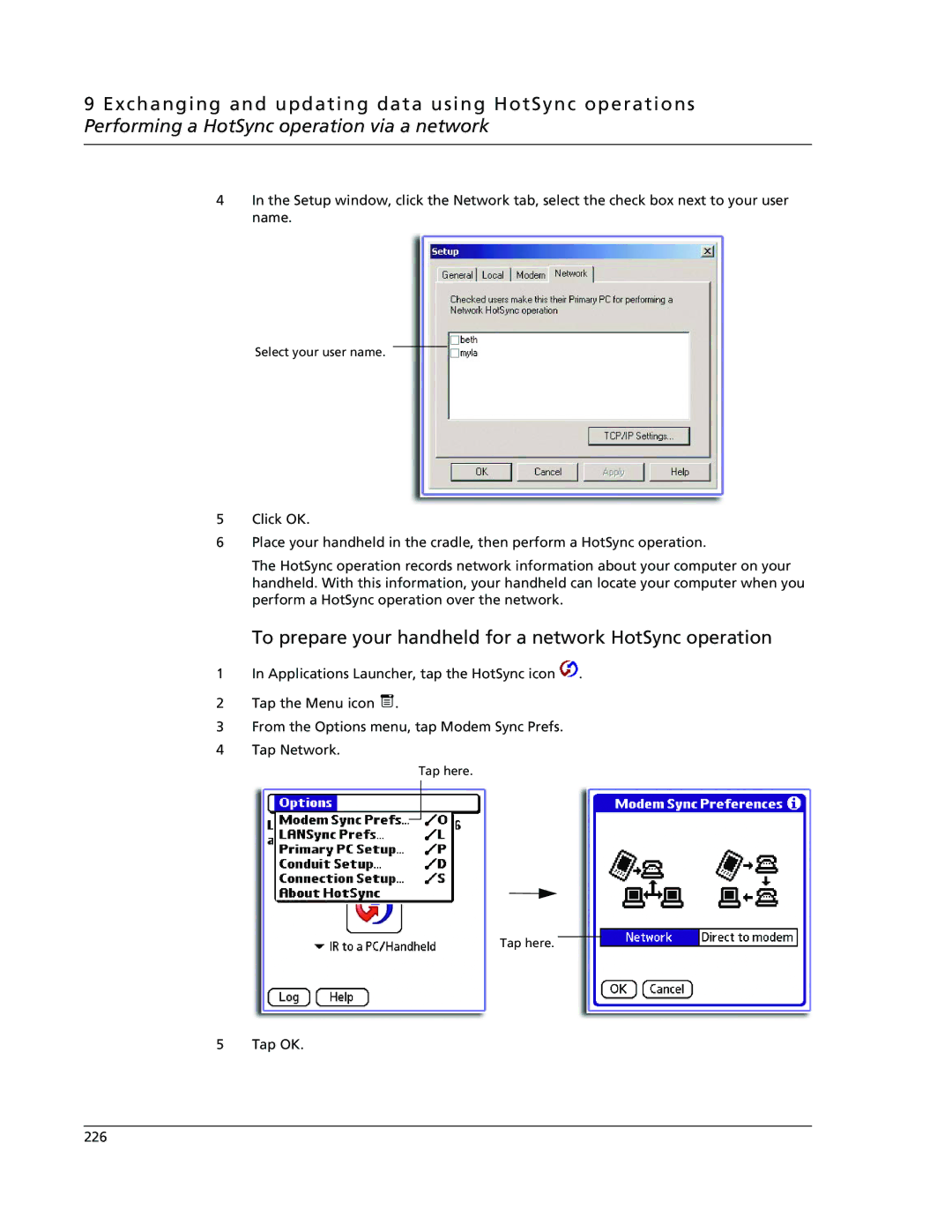9 Exchanging and updating data using HotSync operations Performing a HotSync operation via a network
4In the Setup window, click the Network tab, select the check box next to your user name.
Select your user name.
5Click OK.
6Place your handheld in the cradle, then perform a HotSync operation.
The HotSync operation records network information about your computer on your handheld. With this information, your handheld can locate your computer when you perform a HotSync operation over the network.
To prepare your handheld for a network HotSync operation
1In Applications Launcher, tap the HotSync icon ![]() .
.
2Tap the Menu icon ![]() .
.
3From the Options menu, tap Modem Sync Prefs.
4Tap Network.
Tap here.
Tap here.
5 Tap OK.
226