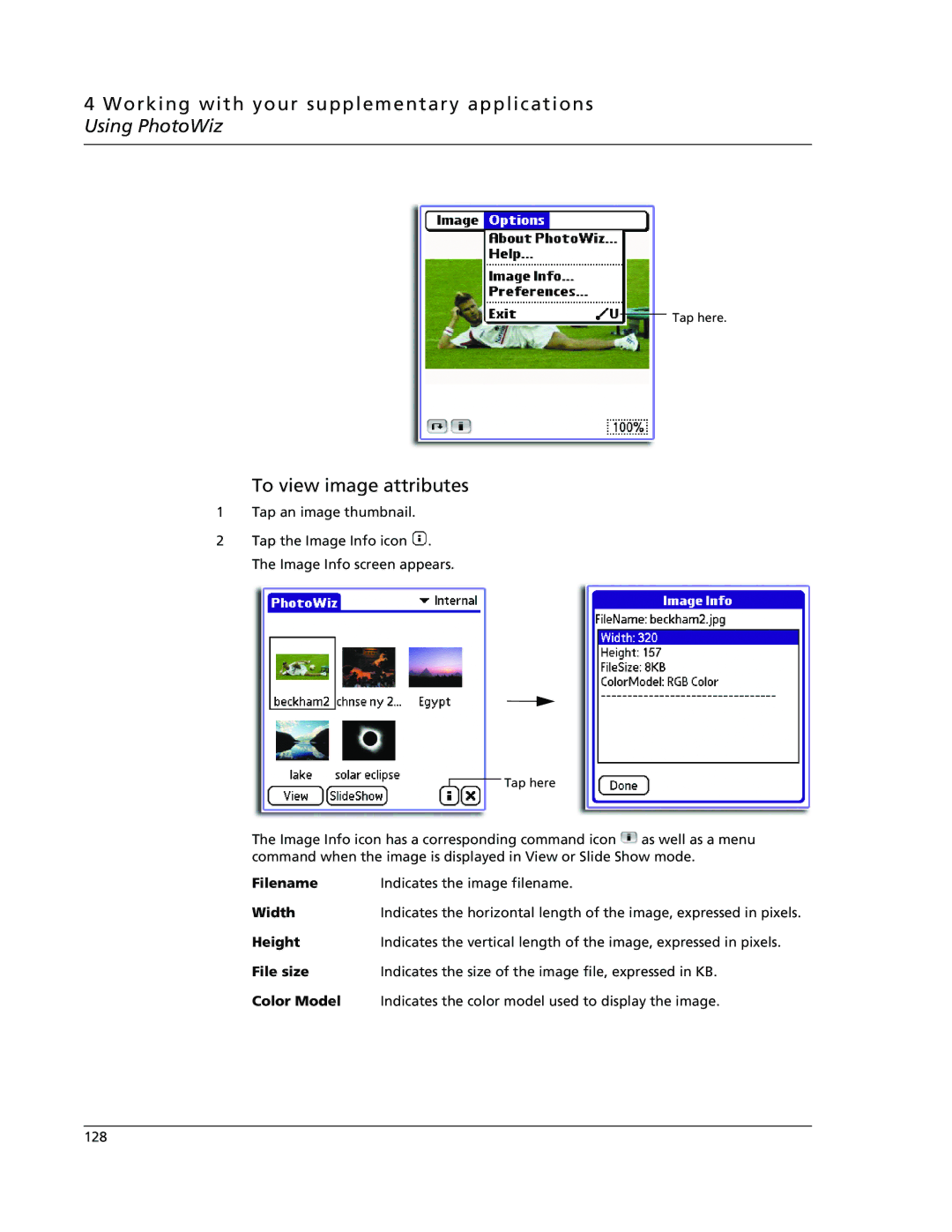4 Working with your supplementary applications Using PhotoWiz
Tap here.
To view image attributes
1Tap an image thumbnail.
2Tap the Image Info icon ![]() . The Image Info screen appears.
. The Image Info screen appears.
Tap here
The Image Info icon has a corresponding command icon | as well as a menu | |
command when the image is displayed in View or Slide Show mode. | ||
Filename | Indicates the image filename. |
|
Width | Indicates the horizontal length of the image, expressed in pixels. | |
Height | Indicates the vertical length of the image, expressed in pixels. | |
File size | Indicates the size of the image file, expressed in KB. | |
Color Model | Indicates the color model used to display the image. | |
128