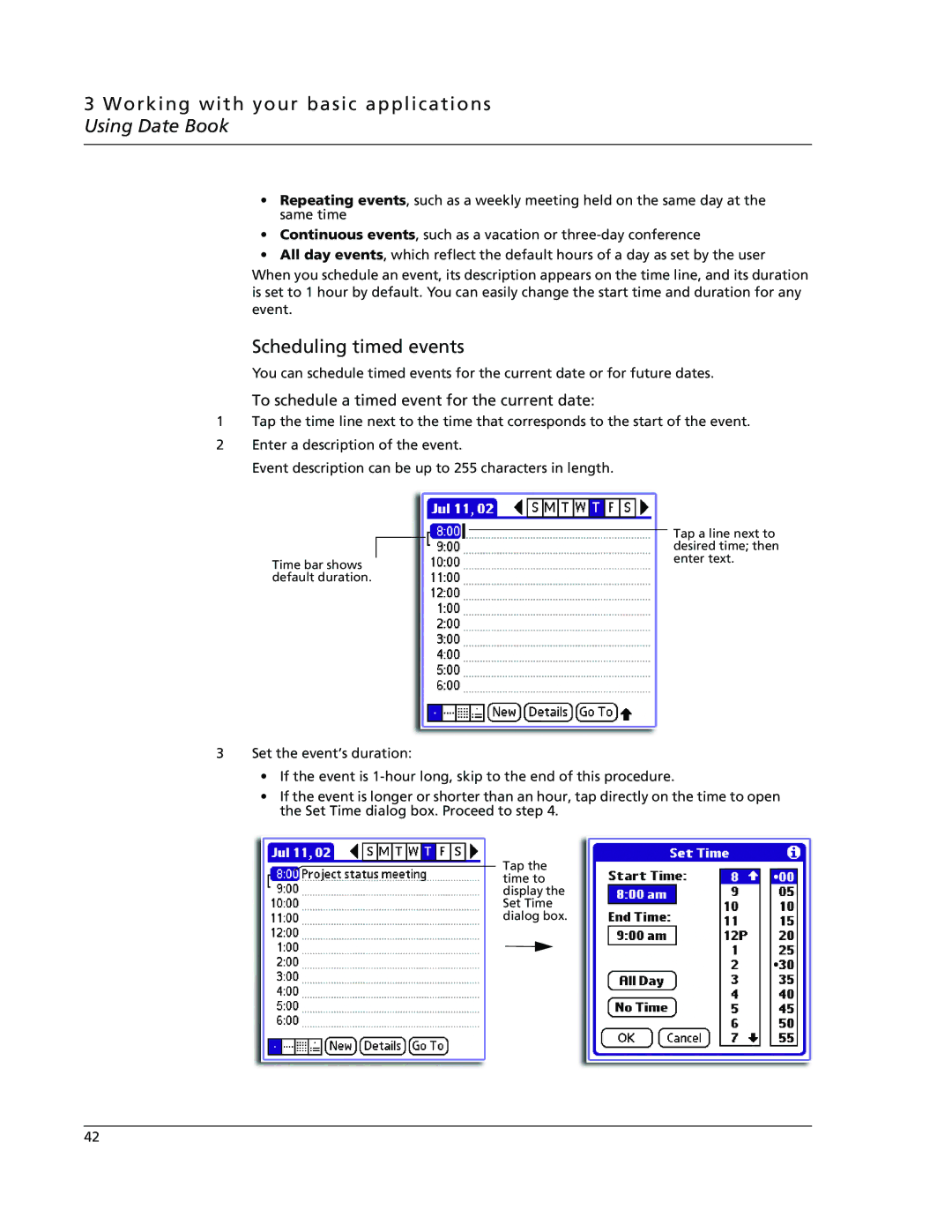3 Working with your basic applications Using Date Book
•Repeating events, such as a weekly meeting held on the same day at the same time
•Continuous events, such as a vacation or
•All day events, which reflect the default hours of a day as set by the user
When you schedule an event, its description appears on the time line, and its duration is set to 1 hour by default. You can easily change the start time and duration for any event.
Scheduling timed events
You can schedule timed events for the current date or for future dates.
To schedule a timed event for the current date:
1Tap the time line next to the time that corresponds to the start of the event.
2Enter a description of the event.
Event description can be up to 255 characters in length.
Time bar shows default duration.
Tap a line next to desired time; then enter text.
3Set the event’s duration:
•If the event is
•If the event is longer or shorter than an hour, tap directly on the time to open the Set Time dialog box. Proceed to step 4.
Tap the time to display the Set Time dialog box.
42