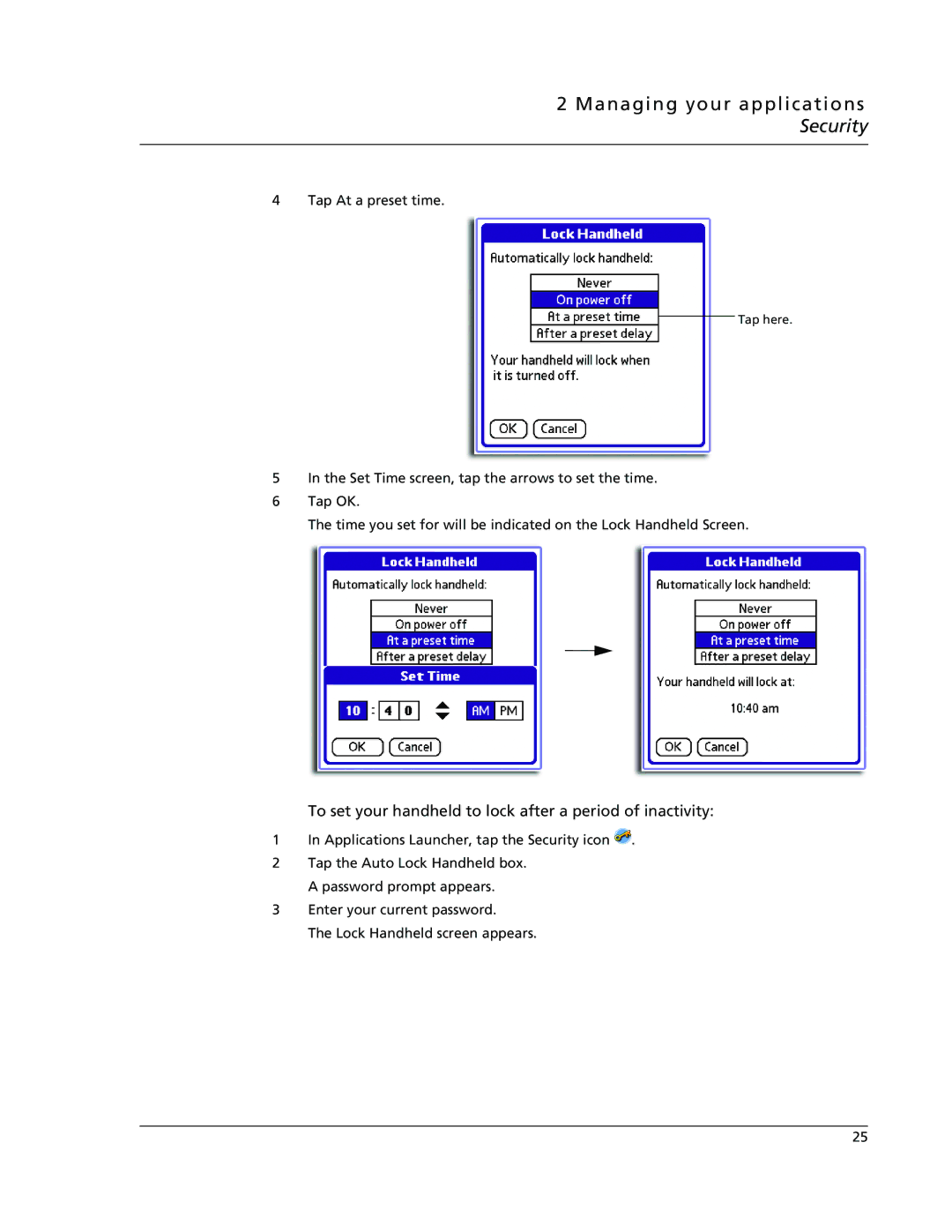2 Managing your applications Security
4 Tap At a preset time.
Tap here.
5In the Set Time screen, tap the arrows to set the time.
6Tap OK.
The time you set for will be indicated on the Lock Handheld Screen.
To set your handheld to lock after a period of inactivity:
1In Applications Launcher, tap the Security icon ![]() .
.
2Tap the Auto Lock Handheld box. A password prompt appears.
3Enter your current password.
The Lock Handheld screen appears.
25